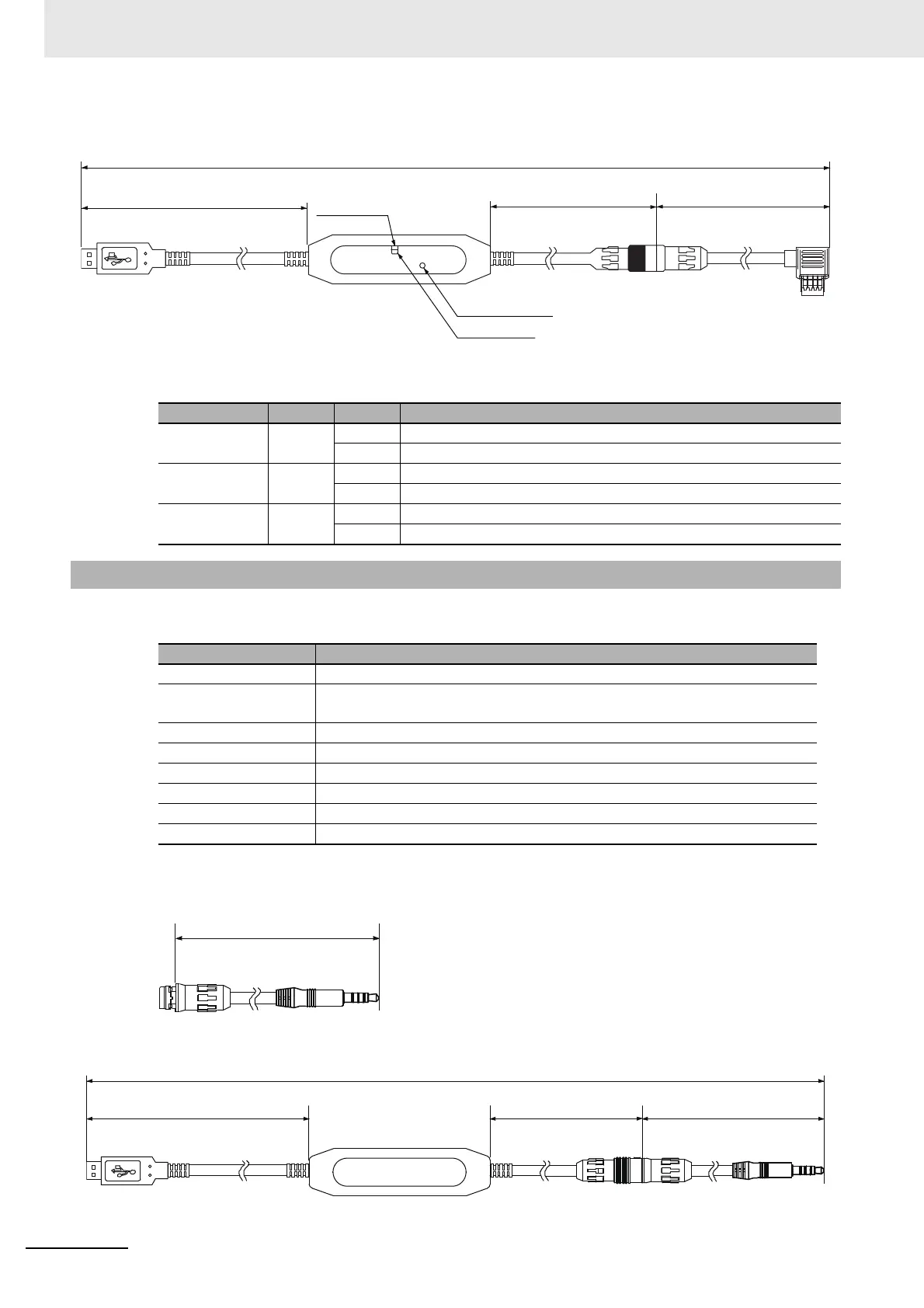A Appendices
A - 14
E5@C Digital Temperature Controllers User’s Manual (H174)
Dimensions
LED Indicator Display
Specifications
Dimensions
E58-CIFQ2-E Conversion Cable
Connected to the E58-CIFQ2 USB-Serial Conversion Cable
Indicator Color Status Meaning
PWR Green Lit. USB bus power is being supplied.
Not lit. USB bus power is not being supplied.
SD Yellow Lit Sending data from USB-Serial Conversion Cable
Not lit Not sending data from USB-Serial Conversion Cable
RD Yellow Lit Receiving data from the USB-Serial Conversion Cable
Not lit Not receiving data from the USB-Serial Conversion Cable
A-3-2 E58-CIFQ2-E Conversion Cable
Item Specification
Applicable models E5EC/E5EC-B/E5AC/E5DC/E5DC-B/E5GC Series and E5EC-T/E5AC-T Series
Connector
specifications
Digital Controller: 4-pin plug
E58-CIFQ2: Small special connector
Ambient temperature 0 to 55°C (with no condensation or icing)
Ambient humidity 10% to 80%
Storage temperature −20 to 60°C (with no condensation or icing)
Storage humidity 10% to 80%
Altitude 2,000 m max.
Weight Approx. 60 g
250 mm
(2,110 mm)
263 mm 1,510 mm
RD indicator
SD indicator
PWR indicator
(1510 mm)
Note: Always use the E58-CIFQ2-E together with
the E58-CIFQ2.
250 mm
(2,110 mm)
263 mm
1,510 mm
