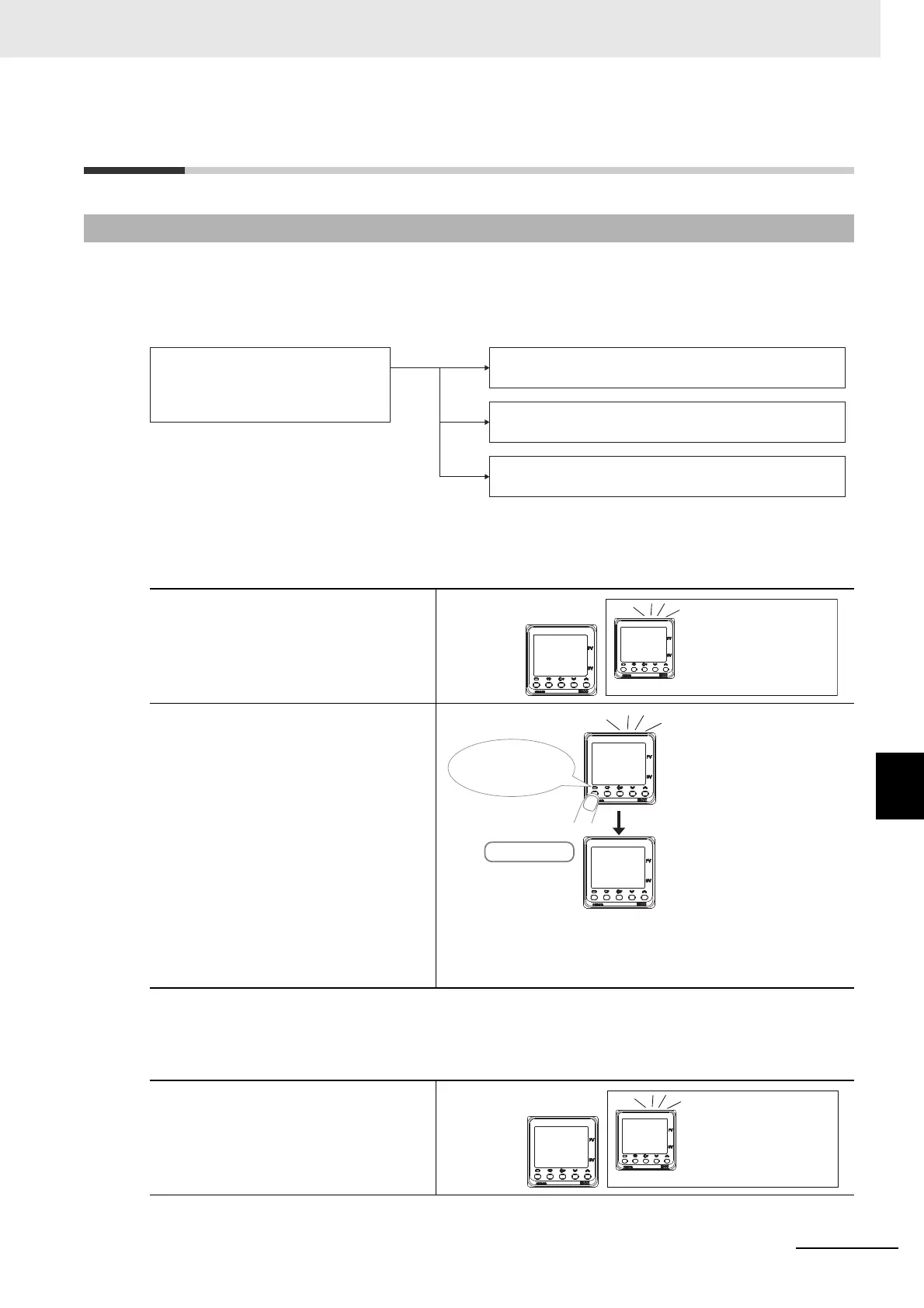A - 19
A Appendices
E5@C Digital Temperature Controllers User’s Manual (H174)
A-5 Troubleshooting
A
A-5-1 Frequently Asked Questions
A-5 Troubleshooting
Under Troubleshooting, the method of checking for problems that are frequently encountered by the
customers has been described below. If a similar event occurs, please check the contents below.
For events to which this section may not be applicable, refer to the list A-5-2 Checking Problems on
page A-22.
Checking the Input Type
* If the setting value is to be changed for the purpose of checking, OMRON recommends that you make a
note of the setting value before change.
Checking the PV Input Shift Value
* If the setting value is to be changed for the purpose of checking, OMRON recommends that you make a
note of the setting value before change.
A-5-1 Frequently Asked Questions
1
Turn ON the power.
2
Press the O (Level) Key for at
least 3 seconds.
When you are finished, press
the O (Level) Key for at least 1
second to return to the
operation display.
1
Turn ON the power.
Make sure the correct input type has been set.
[Refer to Checking the Input Type.]
•
The error between the indicated temperature
and the actual temperature is large.
•
UGTT is displayed.
•
The temperature rise (or temperature drop)
speed is either slow or fast.
Make sure the PV input correction value is not incorrect.
[Refer to Checking the PV input correction value.]
Make sure the PV input slope correction coefficient is not incorrect.
[Refer to Checking the PV input slope correction coefficient.]
Operation Display
If an input error occurs,
UGTT flashes on the display.
25
0
s.err
0
25
0
in-t
5
Initial Setting Level
Flashes three times
If the input and sensor type number do
not match, change the number using
the UD (Up/down) keys.
Refer to page for the list of input
types.
in-t (IN-T): Indicates the Input
Type parameter.
The default setting is
5:
(5: K thermocouple at –200 to
1,300°C).
Press the O (Level)
Key for at least 3
seconds.
Operation Display
If an input error occurs,
UGTT flashes on the display.
25
0
s.err
0
