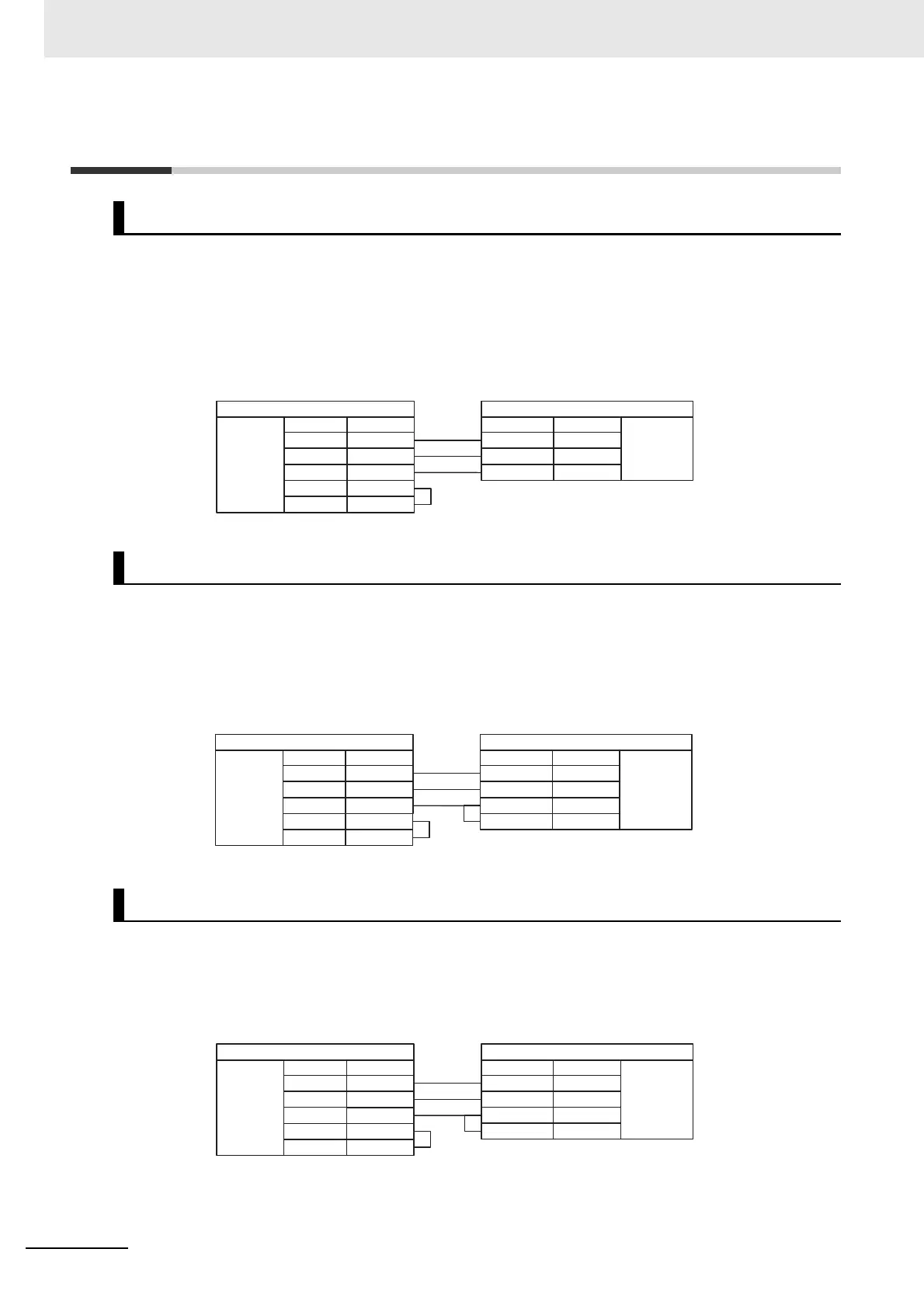4 Connecting to Schneider PLCs
4-14
NB-series Programmable Terminals Host Connection Manual (V108)
4-5 Cable Fabrication
RS232 Communication Cable
Use serial port programming cable manufactured by Schneider directly to communicate with PT.
Note Direct the middle cable knob to position 2 and add a RS232 cable directly between the PT and
programming cable.
RS485 Communication Cable
RS232 Communication Cable
Use serial port programming cable manufactured by Schneider directly to communicate with PT.
Note Direct the middle cable knob to position 3
RS485 Communication Cable
RS232 Communication Cable
Use serial port communication cable manufactured by Schneider directly to communicate with PT.
RS485 Communication Cable
When Using Schneider Modicon Uni-TelWay Protocol
When Using Modbus RTU Protocol
When Using Schneider Twido Modbus RTU Protocol
PT (COM2)
Pin No.
6
8
9
Signa l
RDB+
RDA-
SG
D-Sub
9Pin
(Female)
PLC
Pin No.
1
2
7
Signal
D+
D-
GND
8Pin Mini
DIN
(Female)
4
5
Terminal R1
Terminal R2
PT (COM2)
Pin No.
6
8
9
Signa l
RDB+
RDA-
SG
D-Sub
9Pin
(Female)
PLC
Pin No.
1
2
5
Signal
D+
D-
DPT
8Pin Mini
DIN
(Female)
7 GND
4
5
Terminal R1
Terminal R2
PT (COM2)
Pin No.
6
8
9
Signa l
RDB+
RDA-
SG
D-Sub
9Pin
(Female)
PLC
Pin No.
1
2
5
Signal
A+
B-
DPT
8Pin Mini
DIN
(Female)
7 GND
4
5
Terminal R1
Terminal R2
