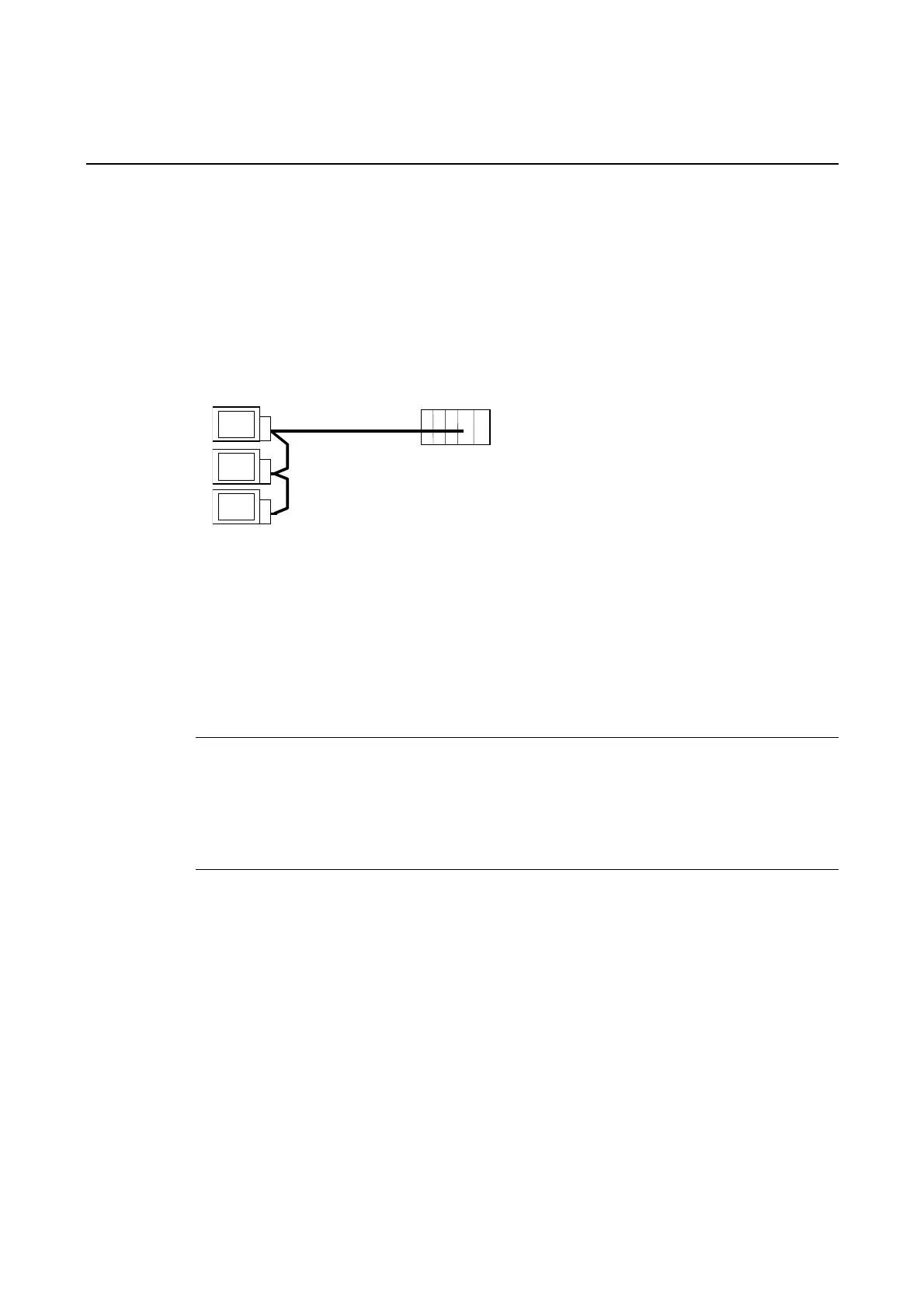4-2 1:N Host Connection
4-2 1:N Host Connection
4-2-1 Connection Methods
This section describes the methods used to connect multiple PTs to a single host in a 1:N
connection and provides information on the relationship between the connection methods
and the communications methods.
• The Host and PTs are connected in a 1:N configuration using RS-422A with an RS-
232C/RS-422A Converter.
This connection method can be used for 1:N NT Link connections (normal, high-speed).
Host
PT
NS-AL002
Converter
RS-422A cable
• Supported Host Units
The OMRON PLCs that can be connected in 1:N NT Links are limited to the CS-series, CJ-
series, and C-series PLCs. CS-series PLCs can also be connected in 1:N NT Links by using
a CS1W-SCU21 Serial Communications Unit. CJ-series PLCs can also be connected in 1:N
NT Links by using a CJ1W-SCU41 Serial Communications Unit.
Check the series and model of the PLC and the model of the Board or Unit that is mounted to
the PLC when connecting the PTs to the host.
For details on the Units used as hosts that can be connected in 1:N NT Links, refer to Ap-
pendix 8 Standard Models.
Reference
• NS-series RS-485 (two-wire) communications are used to connect to an OMRON
Temperature Controller. The NS-AL002 cannot be used with the NT-series PTs or
PLCs. Always use RS-422A (four-wire).
• CS-series PLCs with -V1 suffix support high-speed 1:N NT Links as well as normal
1:N NT Links. CS-series PLCs without the -V1 suffix can also be connected to high-
speed 1:N NT Links if the latest Serial Communications Board/Unit is used. Refer to
High-speed 1:N NT Link for details. (page 4-4-16).
4-2-2 Unit Setting Methods
Host Settings
The methods for setting each Unit are as follows:
Connecting C-series C200HX/HG/HE(-Z), and CQM1H PLCs
PLC Setup Area
Write the settings directly from the Programming Device or Support Software (CX-
Programmer, etc.) to the
PLC Setup Area (Data Memory) according to the host type and port
used.
4-7
