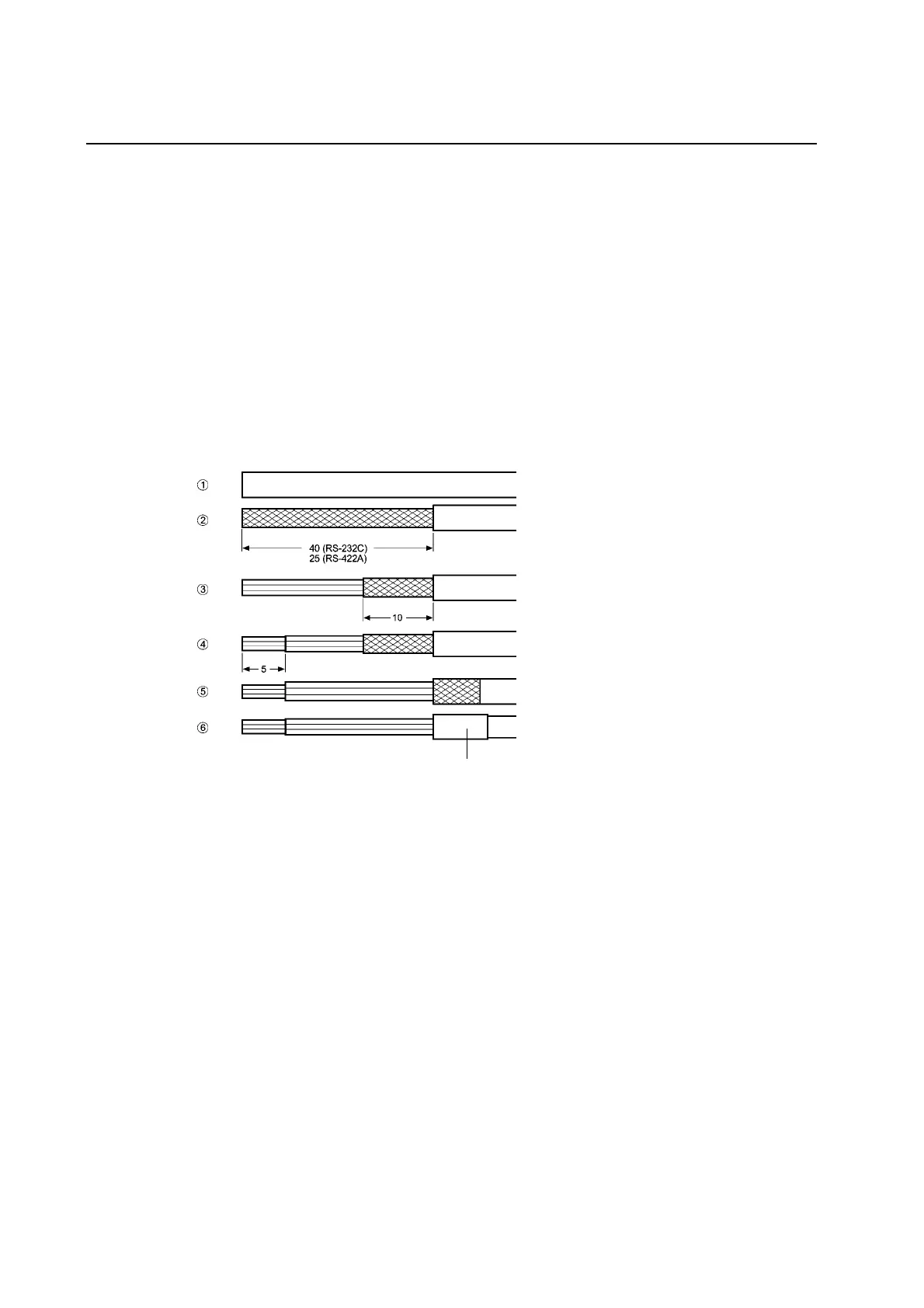Appendix 5 Preparing Connecting Cables
Appendix 5 Preparing Connecting Cables
Use the following procedure to prepare connecting cables.
Refer to this cable preparation method to prepare cables for the RS-232C/RS-422A Con-
verter.
A-5-1 Cable Preparation
1. Cut the cables to the required length.
2. Remove the vinyl cable covering using a razor blade or other tool.
Use care not to damage the shield (braided mesh).
3. Cut the shield using scissors.
4. Strip back to the core of each wire using a stripper.
5. Bend back the shields.
6. Wrap the section of the shields that is bent back with aluminum foil tape.
(Unit: mm)
Aluminum foil tape
A-31
