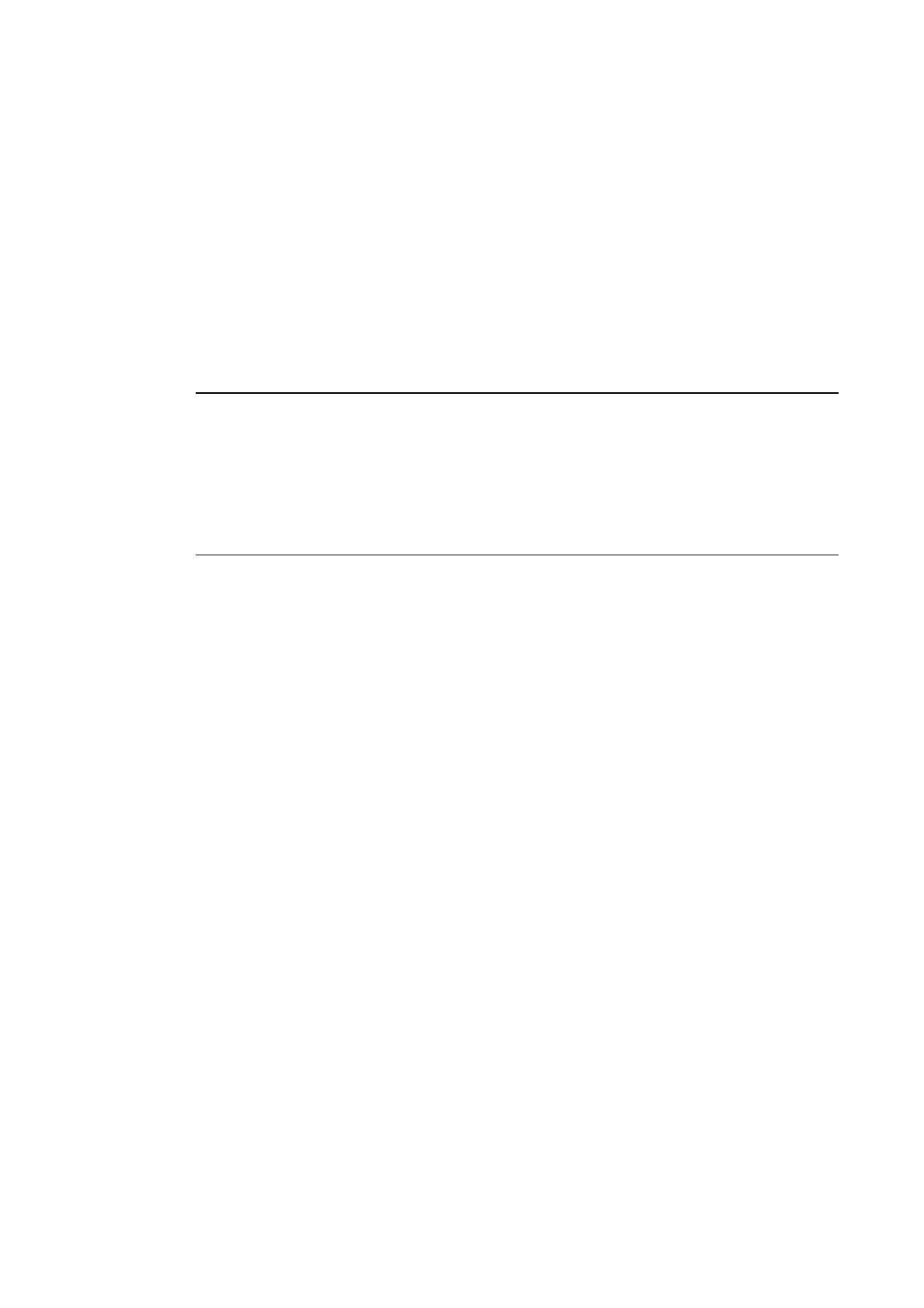6-2 Initializing and Saving Data and Removing the Memory Card
6-2-4 Initializing and Saving the Operation Log
This function initializes or saves the operation log saved in the PT.
Up to 1,024 operations can be recorded in order of occurrence.
Use this function when screen data has been changed, for initializing log data, or for saving
log data as a CSV file in the Memory Card.
The operation log is used to record the number of times the following operations are per-
formed and the order in which they occur.
•
•
•
Functional object operation history
Screen display history
Macro execution history
Refer to 2-4 System Memory in the PT Programming Manual for details.
Reference
• The functional objects that can be recorded are ON/OFF buttons, word buttons, Nu-
meral Display & Input, String Display & Input, and thumbwheel switches.
• The operation log data can also be initialized by setting the system bit memory ad-
dress $SB37 to ON from the host.
• The operation log will be deleted when project data or system programs are down-
loaded.
• The operation log can also be saved by turning ON $SB38 in system memory from
the host. Refer to 2-4 System Memory in the PT Programming Manual for details.
Initialize or save the operation log by using operations from the Initialize Tab Page in the Sys-
tem Menu, as follows:
6-13
