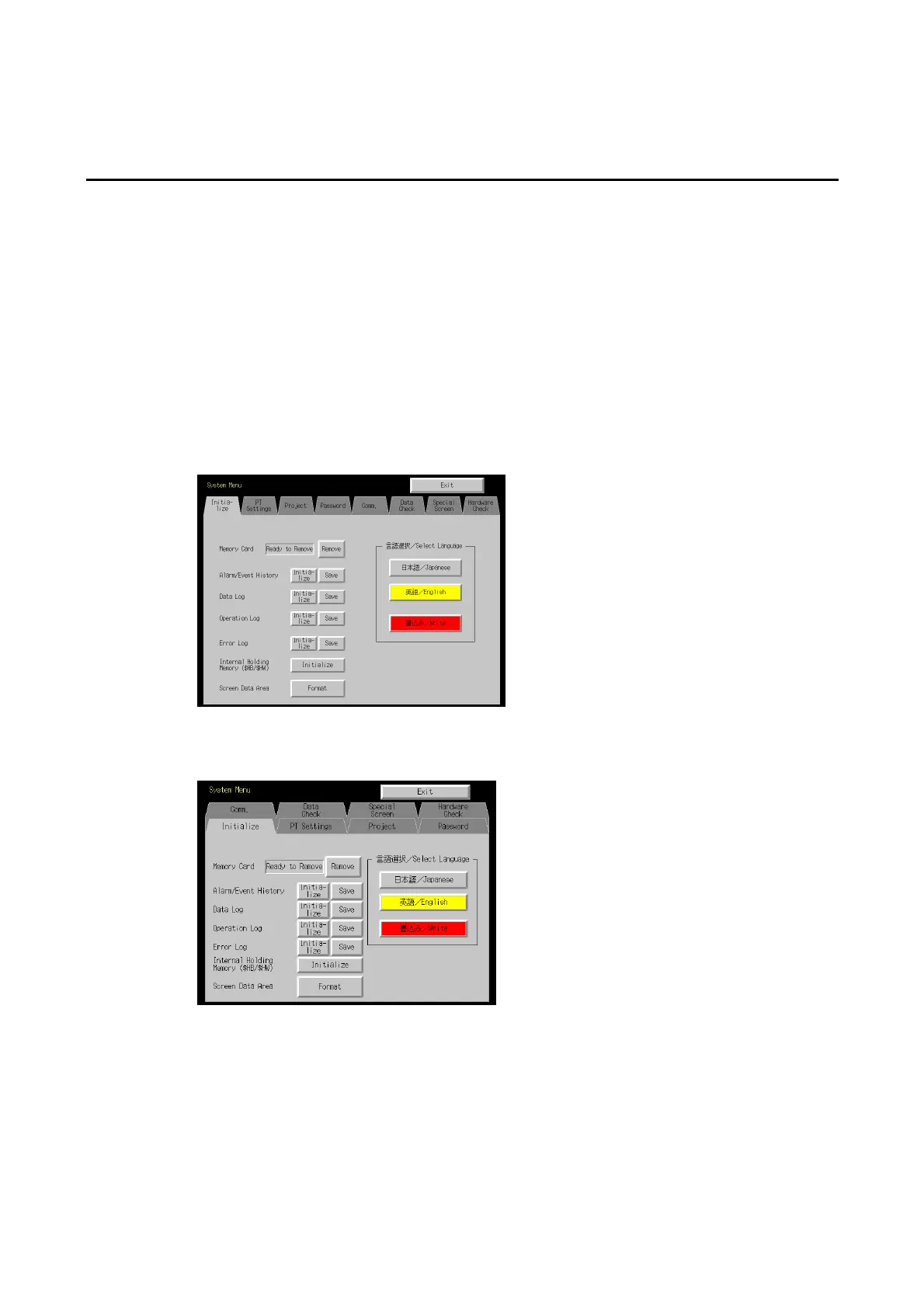6-2 Initializing and Saving Data and Removing the Memory Card
6-2 Initializing and Saving Data and Removing the
Memory Card
The Initialize Tab is used to initialize or save the PT data and specify the system language.
Used these function whenever necessary.
•
•
•
•
•
•
•
Memory Card (remove)
Alarm/event history (initialize, save)
Data log (initialize, save)
Operation log initialization (initialize, save)
Error log (initialize, save)
Internal Holding Memories ($HB/$HW) (initialize)
Screen data area (format)
NS12 Data Initialize Screen
NS10/NS8 Data Initialize Screen
6-9
