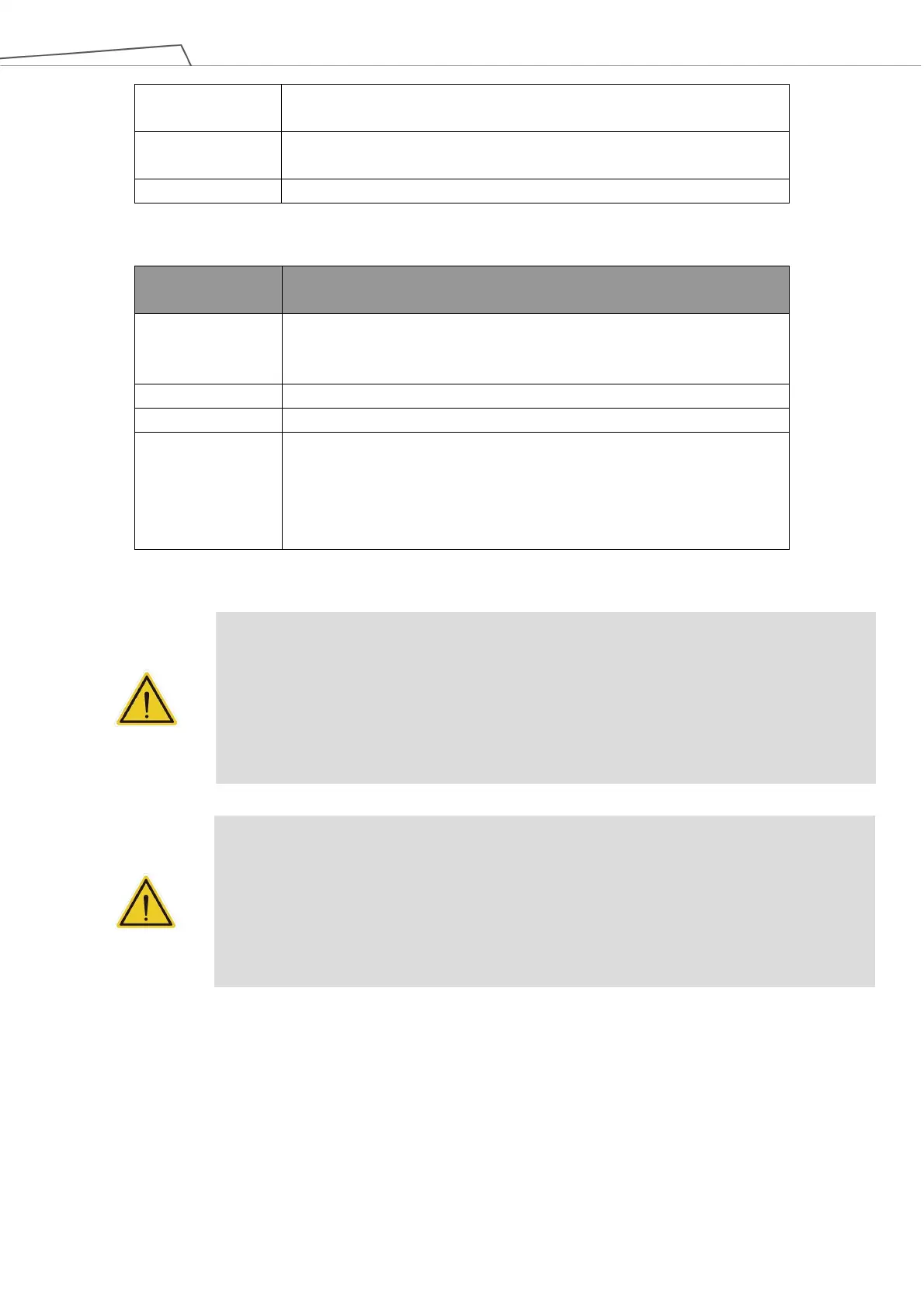Regular Payload Series-Hardware Installation Manual TM5 Series Hardware Version: 3.2 41
Lights robot's current operating mode. Once boot up is complete only one will
Speed Indicator
Display the current project speed. Lit in green for 5% and in blue for
10% such as 4 in blue and 1 in green equals to 45%.
The content of the SSID is also the robot's name in TCP/IP network.
Table 5: Robot Stick Basic Functions
Items Advanced Function
Emergency Switch
- Press and release, and then wait for 3 seconds to enter Safe Start up
Mode.
- Press and release to enter Safe Start up Mode while booting.
Play/pause visual calibration operation (single press)
Stop visual calibration operation (single press)
+- Button
- Hold to jog the robot at the HMI robot controller page (Hold to Run).
See Safety Manual for details.
- Lock/ Unlock: press and hold both the + button and the - button until
the mode indicator light flashes, then follow the sequence "-, +, -, -, +
"
to lock/unlock the Robot Stick (except the Power Button)
Table 6: Robot Stick Advanced Functions
CAUTION:
The robot stick is magnetic so that it can be attached to iron or steel surfaces. However, the risk
of falling or rotating caused by poor attachment should be taken into account. It is
recommended using the Robot Stick Stand (official accessory) to secure the robot stick. The
Robot Stick Stand should be fixed with screws. Always attach the robot stick when it is not in
use. The robot stick should be placed in a way such that the signal cables are routed to avoid
damage caused by pulling.
DANGER:
1. The control
box, cables, power signal cables, and robot stick cannot be used when any of
them is in contact with liquids. This may result in personal injury or death.
2. The control box comes with the IP32 rating, but it is not recommended to use in
humid environments. Pay extra attention to environments with conductive dust (such as
metal particles).
3. Be noted that the control box can only be in standing pose for the IP32 rating.