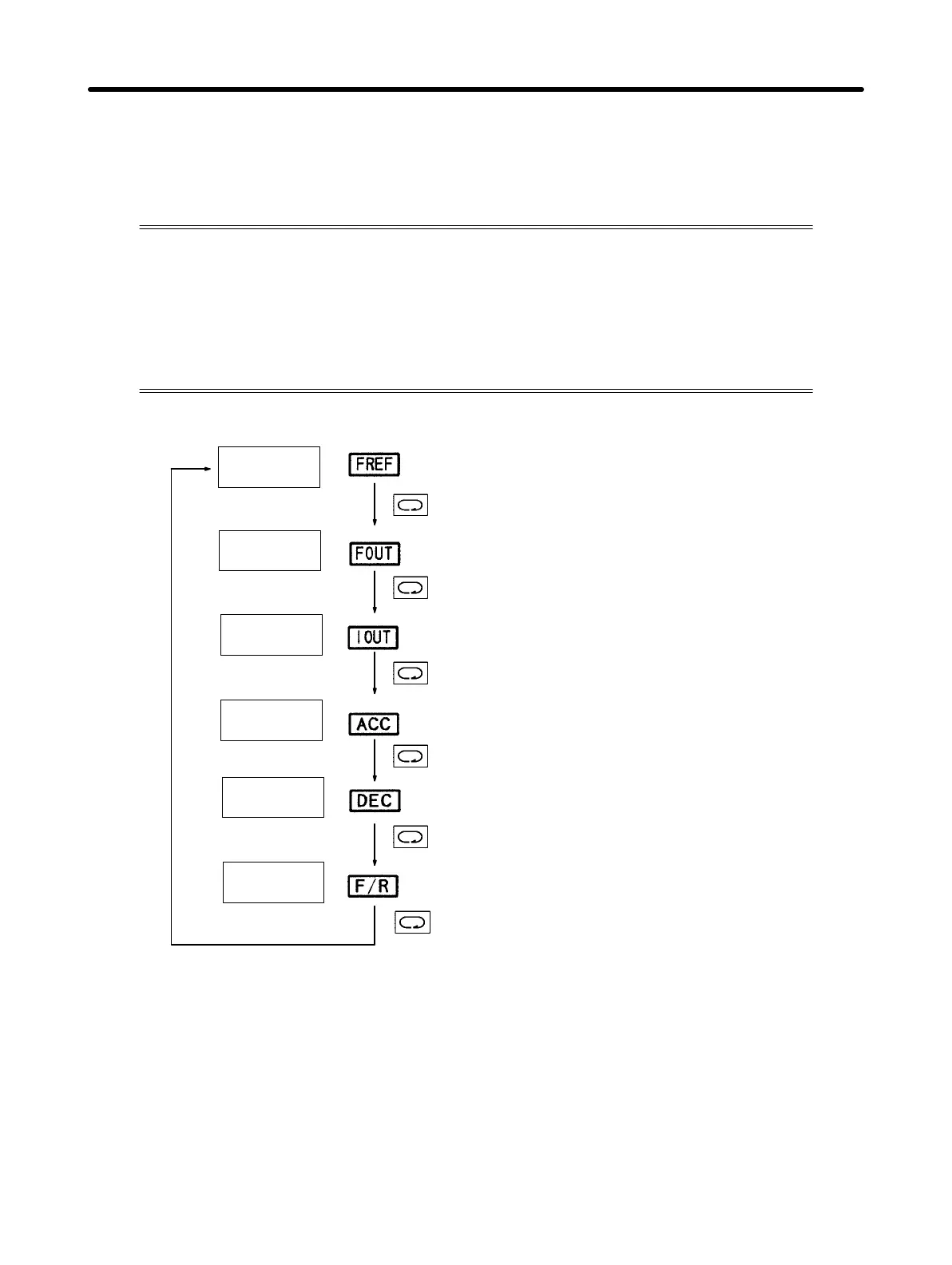4-5
4-2-2 Outline of Operation
H Switching Data Display during Operation
Press the Mode Key to switch data display.
During operation, only the items in the in-service item indicators section
can be monitored and the constants for these items can be set.
If the power is turned off when the FOUT or IOUT indicator is lit, the same
indicator lights up next time the power is turned on. Otherwise, the FREF
indicator always lights up.
Example of
data display
Indicator Description
Reference frequency (Hz)
Output frequency monitoring
(Hz)
Output current monitoring
(effective current: A)
Acceleration time
(seconds)
Deceleration time
(seconds)
Forward/Reverse rotation selection
f%r: Forward rotation
reU: Reverse rotation
60.0
60.0
0.2
10.0
10.0
f%r
Preparing for Operation Chapter 4