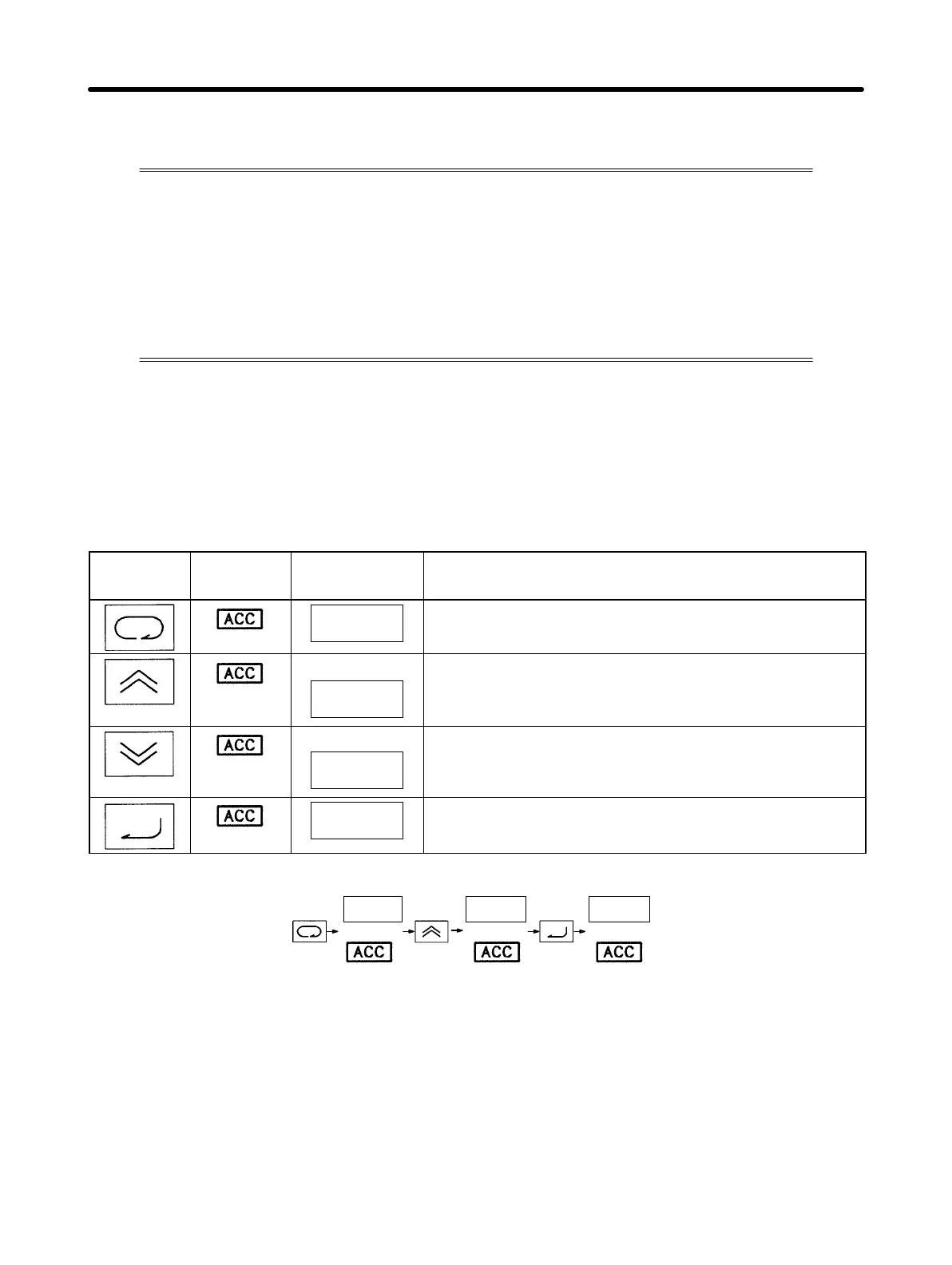4-8
4-2-3 Setting Constants
The 3G3EV (Multi-function Model) allows the user to set about 60 different
constants. The constants for basic operations are allocated to dedicated
indicators, so the user need not refer to the constant nos. The constants
allocated to dedicated indicators can be also set by lighting the PRGM indi-
cator.
Note that the operation methods using dedicated indicators and the PRGM
indicator are different.
H Setting Constants
D Setting Constants Using a Dedicated Indicator
Example:
Changing acceleration time from 10 seconds to 50 seconds.
Key
operation
Indicator Example of
data display
Explanation
10.0
Press the Mode Key until the ACC indicator lights
up.
Flashing
10.1
Press the Increment Key. The data display section
flashes (indicating that the data is yet to be
registered).
Flashing
50.0
Press the Increment Key until “50.0” appears in
the data display section. Holding down the key
changes data quickly.
50.0
Press the Enter Key to complete the setting
procedure.
10.0 50.0 50.0
Flashing
Note If the new data is not to be registered, press the Mode Key instead of the Enter
Key. The new data becomes invalid and the next item is displayed.
Preparing for Operation Chapter 4