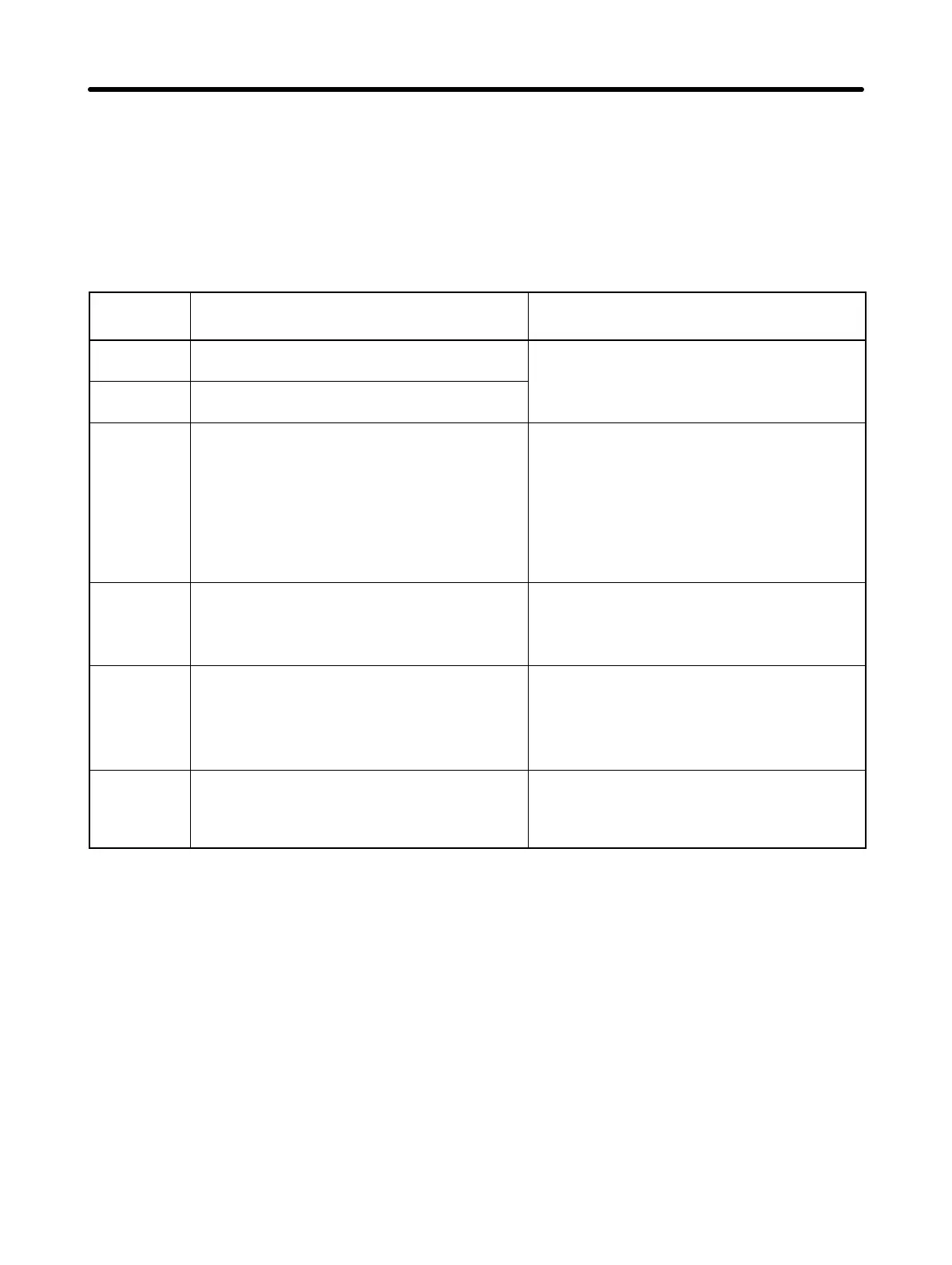5-8
H Data Display and Action to be Taken when Inverter Error
Occurs
The first character of an error code is always “F” when an Inverter error occurs. (Howev-
er, all indicators are not lit when a control circuit error occurs.)
If an Inverter error occurs, turn the power off, then on. If the problem persists, replace the
Unit.
Data
display
Description Action
f00
Initial memory error
•Turn the power off, then on.
f01
ROM error
•If the problem persists, replace the
Unit.
f04
Constant error •Write down all the constant settings,
initialize the constants, and reset the
constants.
•Turn the power off, then on.
•If the problem persists, replace the
Unit.
f05
A/D converter error •Turn the power off, then on.
•If the problem persists, replace the
Unit.
f06
Option error
The Digital Operator has an error or
faulty contact.
•Turn the power off, then reinstall the
Digital Operator.
•If the problem persists, replace the
Unit.
(Not lit) Control circuit error
An error occurred in the control power
supply or hardware.
•Check the power cables.
•Replace the Unit.
Operation Chapter 5