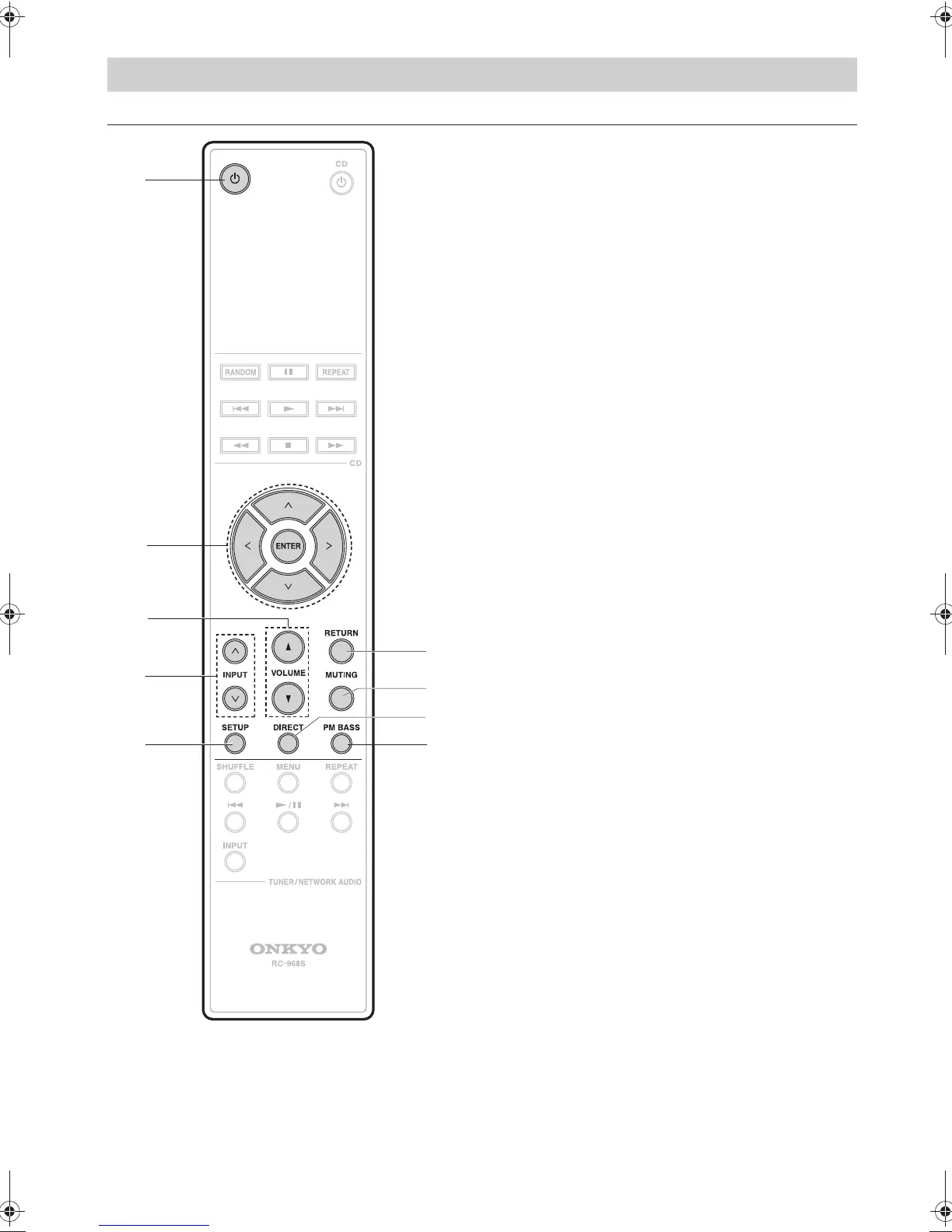6
Before use
Operating this unit
1. Í button: Sets this unit to On or Standby.
2. Cursors (D/C/B/A), ENTER button: Select the item
with the cursors and press ENTER to confirm.
3. VOLUME buttons
4. INPUT(D/C) buttons: Switches the input source to be
played.
5. SETUP button: Switches to the settings menu. Make
speaker impedance settings (p14), RI function settings
(p15), subwoofer output settings (p17), and auto
standby settings (p20).
6. RETURN button: Returns the display to the previous
display/state during setting.
7. MUTING button: Temporarily mutes audio. Press again to
cancel muting.
8. DIRECT button: Switch the DIRECT feature on and off.
(p18)
9. PM BASS button: Switch the PHASE MATCHING BASS
feature on and off. (p18)
Remote Controller
SN29403409_A-9130_En_1806XX.book 6 ページ 2018年7月12日 木曜日 午後8時45分