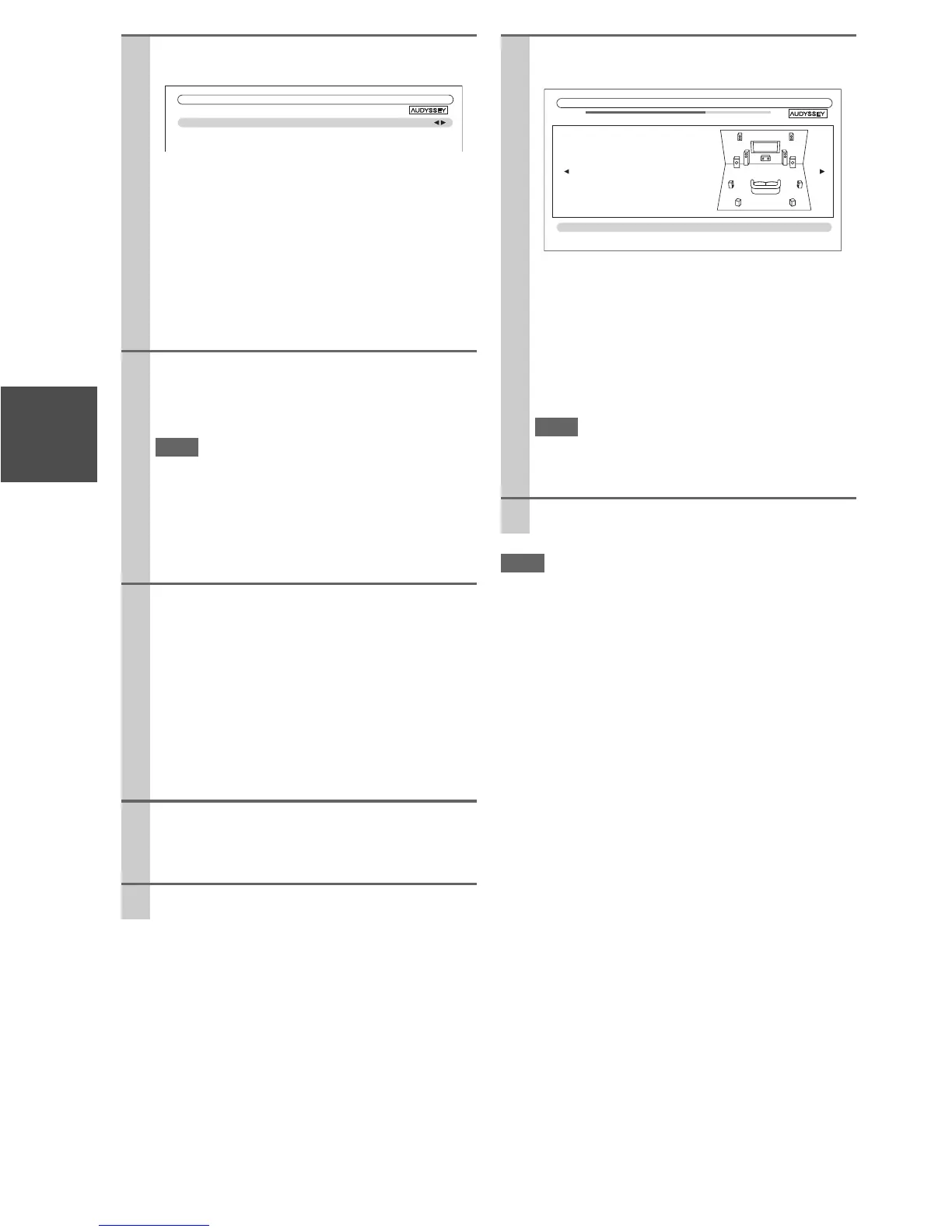30
En
Note
• When Audyssey MultEQ Room Correction and Speaker Setup is
complete, the “Equalizer” will be set to “Audyssey” (➔ 47).
The Audyssey indicator will light (➔ 9).
• You can cancel Audyssey MultEQ Room Correction and
Speaker Setup at any point in this procedure simply by discon-
necting the setup microphone.
• Do not connect or disconnect any speakers during
Audyssey MultEQ Room Correction and Speaker Setup.
• If the AV receiver is muted, it will be unmuted automatically
when Audyssey MultEQ Room Correction and Speaker Setup
starts.
• Changes to the room after Audyssey MultEQ Room Correction
and Speaker Setup requires you run Audyssey MultEQ Room
Correction and Speaker Setup again, as room EQ characteristics
may have changed.
3
When you’ve finished making the settings, press
ENTER.
• If your front speakers are bi-amped, you must
select “Bi-Amp” in the “Speakers Type(Front)”
setting (➔ 45). For hookup information, see “Bi-
amping the Front Speakers” (➔ 16).
• If you change “Powered Zone2” setting, refer to
“Setting the Powered Zone 2” for more details
(➔ 70).
• If you are using a subwoofer(s), select “Yes ” in the
“Subwoofer” (➔ 45). If not, select “No” and skip
step 4.
4
If you use a powered subwoofer(s), adjust the sub-
woofer volume level to 75dB.
Test tones are played through the subwoofer. Use the
volume control on the subwoofer.
Note
• If your subwoofer does not have a volume control, disre-
gard the level displayed and press ENTER to proceed to
the next step.
• If you set the subwoofer’s volume control to its maximum
and the displayed level is lower than 75 dB, leave the sub-
woofer’s volume control at its maximum and press
ENTER to proceed to the next step.
5
Press ENTER.
Audyssey MultEQ
®
Room Correction and Speaker
Setup starts.
Test tones are played through each speaker as
Audyssey MultEQ Room Correction and Speaker
Setup runs. This process takes a few minutes. Please
refrain from talking during measurements and do
not stand between speakers and the microphone.
Do not disconnect the speaker setup microphone
during Audyssey MultEQ Room Correction and
Speaker Setup, unless you want to cancel the setup.
6
Place the setup microphone at the next position,
and then press ENTER.
Audyssey MultEQ performs more measurements.
This takes a few minutes.
7
When prompted, repeat step 6.
MultEQ: Auto Setup
Speakers Type(Front)
Powered Zone2
Subwoofer
Normal
Not Act
Yes
8
Use q/w to select an option, and then press
ENTER.
The options are:
` Save:
Save the calculated settings and exit
Audyssey MultEQ
Room Correction and Speaker
Setup
.
` Cancel:
Cancel Audyssey MultEQ
Room Correction and
Speaker Setup
.
Note
• You can view the calculated settings for the speaker con-
figuration, speaker distances, and speaker levels by using
e/r.
9
Disconnect the speaker setup microphone.
TV
MultEQ: Auto Setup
Subwoofer Yes
Front 40Hz
Center 40Hz
Surround 100Hz
Front Wide None
Front High 100Hz
Surr Back 120Hz
Surr Back Ch 2ch
Save
Cancel
- - Review Speaker Configuration - -
