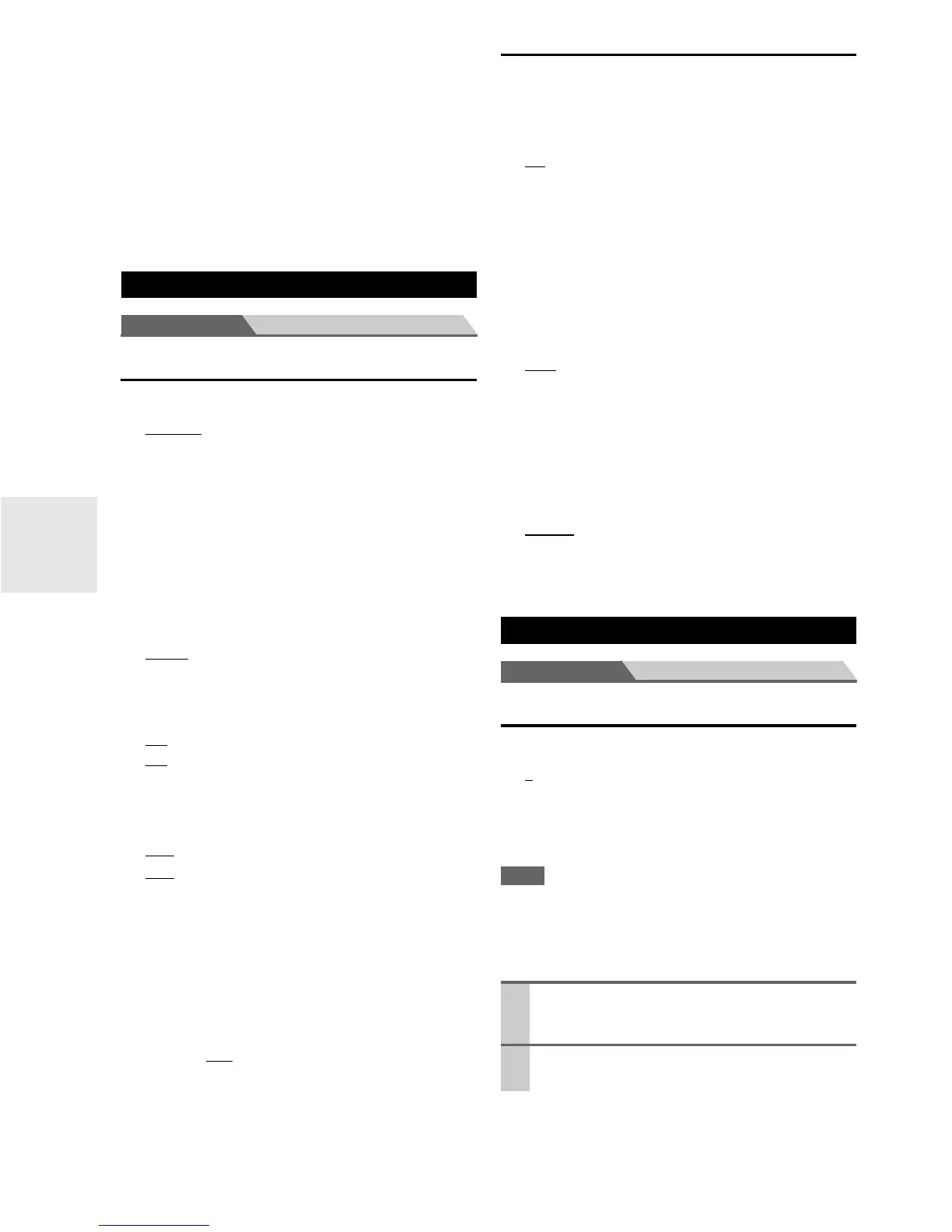54
En
■ DTS/DTS-ES/DTS-HD
With this setting, you can specify the listening mode to
be used when a DTS or DTS-HD High Resolution
Audio format digital audio signal is played (DVD, LD,
CD, etc.). Specifies the default listening mode for DTS-
HD Master Audio sources, such as Blu-ray or HD DVD
(input via HDMI).
■ Other Multich Source
Specifies the default listening mode for multichannel
PCM sources from HDMI IN such as DVD-Audio, and
DSD multichannel sources such as Super Audio CD.
Main menu Miscellaneous
Volume Setup
■ Volume Display
` Absolute
:
Display range is “Min”, “0.5” through “99.5”,
“Max”.
` Relative(THX):
Display range is “–QdB”, “–81.5dB” through
“+18.0dB”.
With this setting, you can choose how the volume level is
displayed.
The absolute value 82 is equivalent to the relative value
0dB.
■ Muting Level
` –
QdB (fully muted), –50dB to –10dB in 10 dB steps.
This setting determines how much the output is muted
when the muting function is used (➔ 26).
■ Maximum Volume
` Off
, 50 to 99 (Absolute display)
` Off
, –32dB to +17dB (Relative display)
With this setting, you can limit the maximum volume.
To disable this setting, select “Off”.
■ Power On Volume
` Last
, Min, 1 to 99 or Max (Absolute display)
` Last
, –QdB, –81dB to +18dB (Relative display)
With this preference, you can specify the volume set-
ting to be used each time the AV receiver is turned
on.
To use the same volume level that was used when the AV
receiver was turned off, select “Last”.
The “Power On Volume” cannot be set higher than the
“Maximum Volume” setting.
■ Headphone Level
` –12dB to 0dB
to +12dB
With this preference, you can specify the headphone vol-
ume relative to the main volume. This is useful if there’s a
volume difference between your speakers and your head-
phones.
OSD Setup
■ On Screen Display
This preference determines whether operation details
are displayed onscreen when an AV receiver function is
adjusted.
` On
:
Displayed.
` Off:
Not displayed.
Even when “On” is selected, operation details may not be
output if the input source is connected to an HDMI IN.
■ TV Format (European, Australian and Asian
models)
For the on-screen setup menus to display properly, you
must specify the TV system used in your area.
` Auto
:
Select this to automatically detect the TV system
from the video input signals.
` NTSC:
Select this if the TV system in your area is NTSC.
` PAL:
Select this if the TV system in your area is PAL.
■ Language
` English
, Deutsch, Français, Español, Italiano,
Nederlands, Svenska, 中文
This setting determines the language used for the on-
screen setup menus.
Main menu Hardware Setup
Remote ID
■ Remote ID
` 1
, 2, or 3
When several Onkyo components are used in the same
room, their remote ID codes may overlap. To differenti-
ate the AV receiver from the other components, you can
change its remote ID from “1”, to “2” or “3”.
Note
• If you do change the AV receiver’s remote ID, be sure to change
the remote controller to the same ID (see below), otherwise, you
won’t be able to control it with the remote controller.
Changing the Remote Controller’s ID
Miscellaneous
Hardware Setup
1
While holding down RECEIVER, press and hold
down SETUP until RECEIVER lights (about 3
seconds).
2
Use the number buttons to enter ID 1, 2, or 3.
RECEIVER flashes twice.