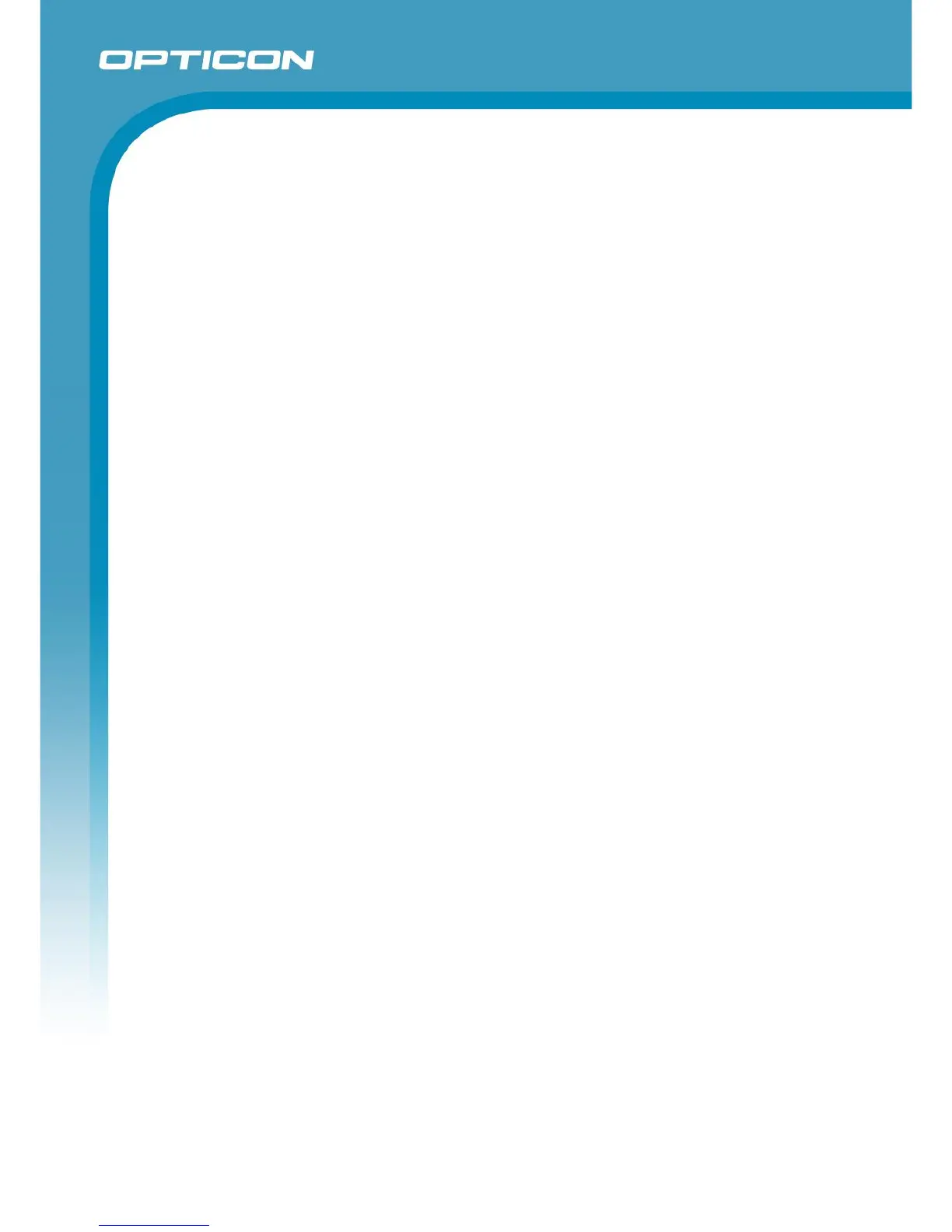Opticon ESL
ESL Server manual
v1.0.62.2
10
1.8. Serial Number
1.8.1. EBS-30 / EBS-31 / EBS-40
The serial number can be found on the back of the base station. The base stations also
have a unique MAC-address which is used for both Ethernet and radio communication.
1.8.2. ESLs
The serial number of the ESLs is based on the 16 hexadecimal digits MAC-address of the
RF-module.
However, the first 6 or 9 digits of the MAC address have been replaced by a letter.
‘B’ (instead of ‘3889DC’ or ‘3889DC000’)
The default barcode that is shown on the display of the ESL is identical to the bar code on
the back of the ESL.
1.9. Safety
Handle this product carefully. Do not deliberately subject it to any of the following.
1.9.1. Shock
Do not throw or drop the devices
1.9.2. Temperature Conditions
Do not use the devices at temperatures outside the specified range.
Do not pour water on the devices.
Do not throw the devices into the fire.
Do not forcibly bend the cable at low temperatures.
1.9.3. Foreign Materials
Do not immerse the devices in liquids.
Do not subject the devices to chemicals.
1.9.4. Other
Do not plug/unplug the connectors before disconnecting the power.
Do not disassemble this product.
The device may be damaged by power surges