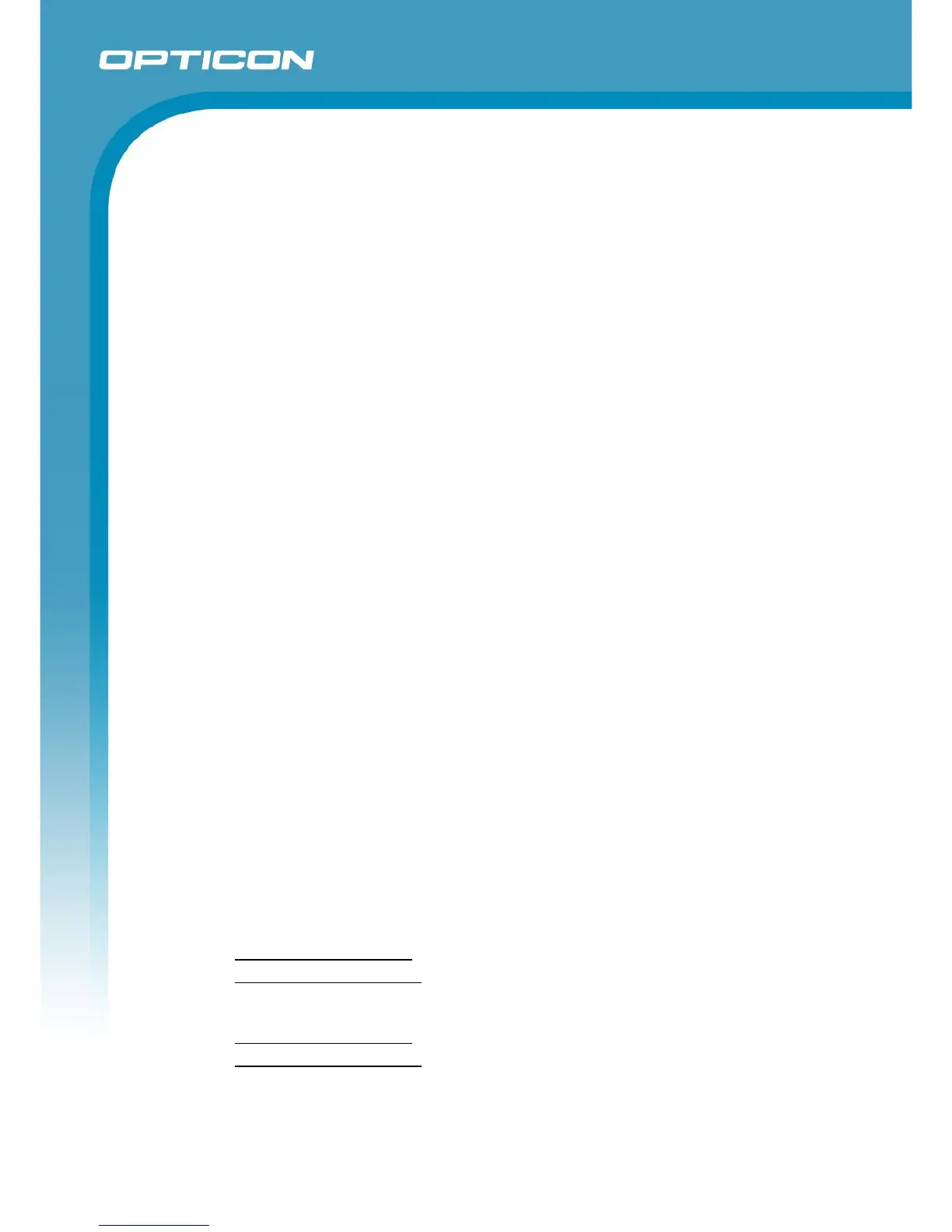Opticon ESL
ESL Server manual
v1.0.62.2
6
1. Features and Specifications
1.1. Abstract
This manual describes how to set-up an Electronic Shelf Labels (ESL) system with e-Paper ESLs
from Opticon Sensors Europe BV.
1.2. Contents of an ESL demo kit
The ESL demo kit consists of the following components:
Ethernet ESL base station (EBS-30 / EBS-40)
6 2” e-paper ESLs (EE201) including batteries
UTP cable
6.0V 2A Power supply (European)
PC Installation Software (ESL server and web application)
Opticon ESL Server User Manual
The demo kit does NOT include a barcode terminal or scanner, which can be used to link ESLs to
products using barcodes. Any of the following barcode terminals or scanners can be used for this
purpose:
OPH100x (+ CRD100x cradle)
H13 (+ CRD13 cradle)
OPL9728 / OPL9815 (+ CRD9723RU cradle)
OPN2002/3/4/5/6 (+ mini USB cable)
CLK3000 (+ mini USB cable)
Any handheld barcode terminal with Wifi and a web browser
Any USB-HID barcode scanner
1.3. Physical Features
1.3.1. Dimensions
2” e-paper ESL (EE201): W 65.0 x D 34.0 x H 15.0 mm
Base station (EBS-30/40): W 145.0 x D 110.0 x H 30.0 mm (excl. antenna)
1.3.2. Weight
2” e-paper ESL (EE201): 25 g (incl. 2 batteries)
Base station (EBS-30/40): 125 g (excl. power supply)