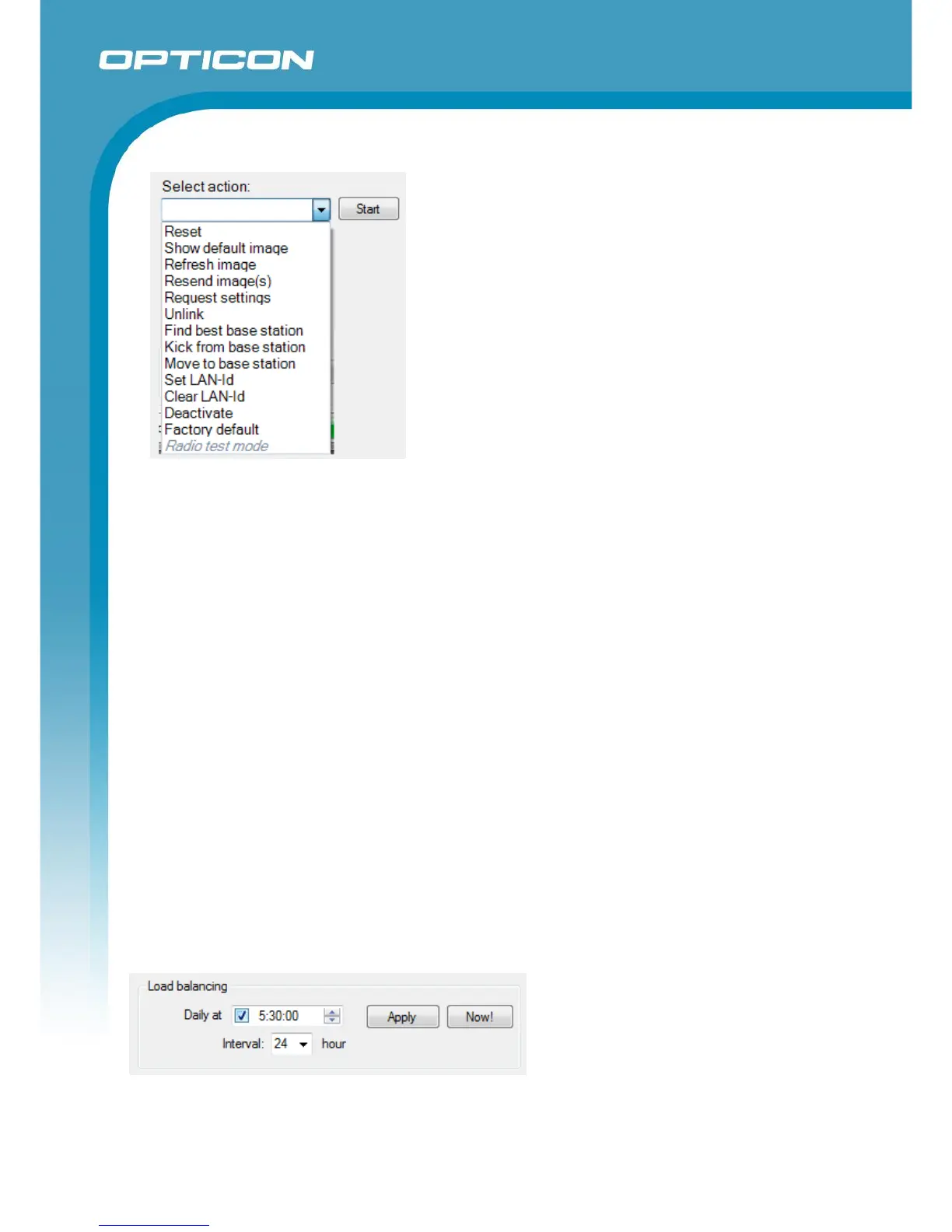Opticon ESL
ESL Server manual
v1.0.62.2
31
6.4.1. Actions
Reset Resets the firmware of the ESL, causing it to reassociate with the
same base station
Show default image Make the ESL show the default image with its MAC address (if the
ESL is linked, the default image is shown for 15 minutes after which
the product image is send again)
Refresh image Refreshes the current image on the ESL
Resend image Resends the current image to the ESL
Request settings Force the ESL to send its current settings
Unlink Unlinks the ESL from the link database
Find best base station Search for a base station with a better link quality
Kick from base station Search for another base station
Move to base station Move ESL to the specified base station
Set LAN-Id Sets the LAN-Id (see chapter 5.3)
Clear LAN-Id Clears the LAN-Id (see chapter 5.3)
Deactivate De-activate the ESL for transport or storage
Factory default Resets the firmware of the ESL to default
Radio test mode Used for certification only (disabled by default)
6.4.2. Load balancing
ESL server 1.45 and higher has to possibility to automatically and manually re-balance the ESLs over
all available base stations. Enabling this option on a daily basis improved the average link quality of the
ESLs, because all ESLs with poor link quality will check if there’s a better base station available.
Especially after a new base station was added or a base station has been temporarily offline, it can be
beneficial to execute load balancing manually.