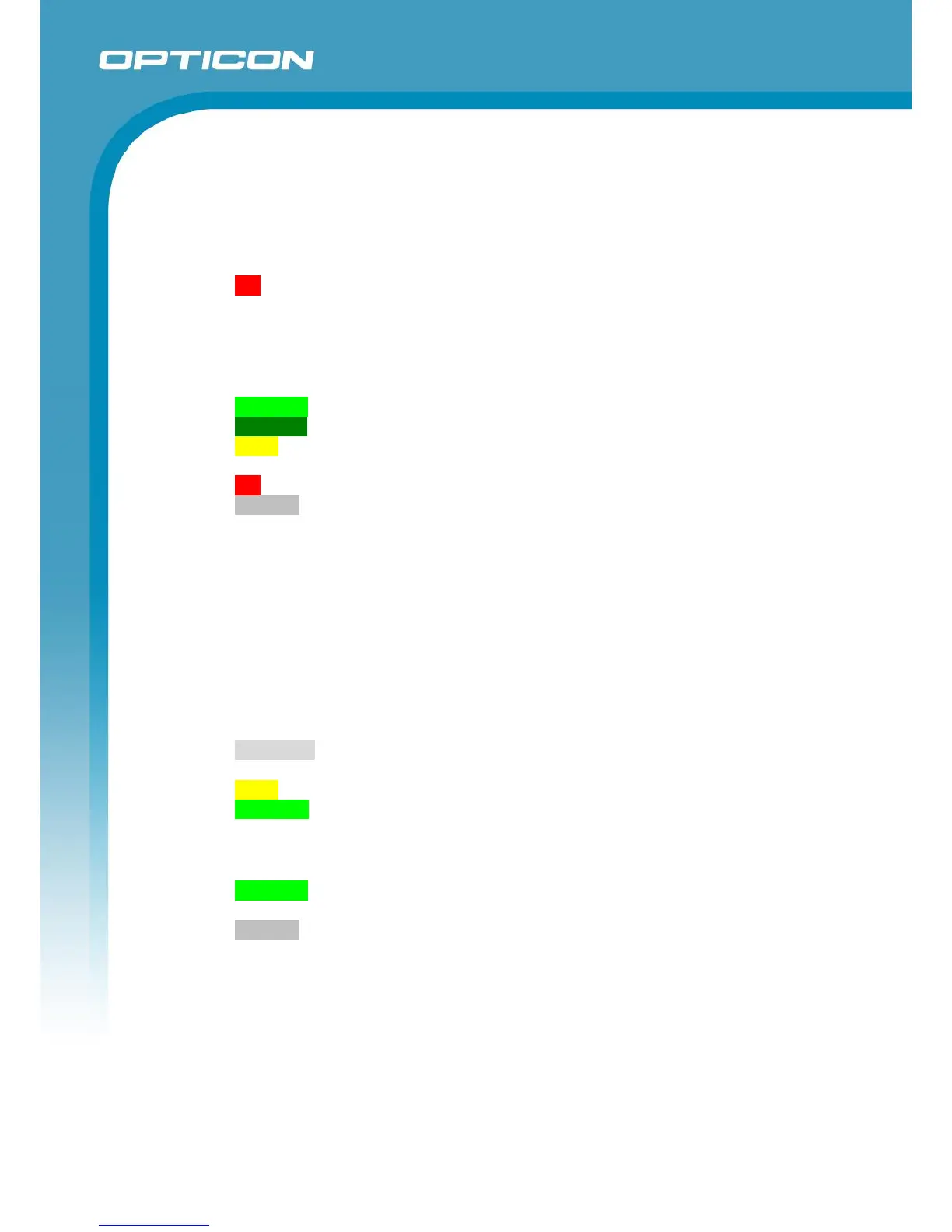Opticon ESL
ESL Server manual
v1.0.62.2
29
6.2. Monitoring of ESLs
All available information of an ESL can be displayed in the ESL-tab. Each column can be enabled
or disabled by right-clicking of the column-header and (un)selecting items of the list below.
Unique ID Unique ID of the product to which the ESL is linked.
o Red Product was not found in product database / image file could not be found
MAC 16-digit MAC address of the ESL
Group Product group as configured in the ‘Data’-tab.
Description Product description as configured in the ‘Data’-tab.
Image file File name of the generated image for this ESL
o <Empty> ESL is not linked to any product
o Light green Image on ESL is up-to-date
o Dark green Image is currently updating
o Yellow Image is currently updating (previous attempt failed)
o Orange Image is ready for updating, but the ESL has not polled since
o Red Error: Image file could not be found / Image update failed
o Light grey ESL is missing / not associated to any base station
Poll Interval Poll interval (see chapter 6.1.2)
Poll Timeout Poll time out (see chapter 6.1.3)
Associate Interval Associate interval (see chapter 6.1.1)
Battery voltage Current battery voltage (deprecated)
Model Hardware model of the ESL (i.e. EE200 / EE201)
Version Software version of the ESL firmware
SubVersion Software version of the sub-processor of the ESL (if present)
Image Id Image Id of the image on the ESL. (0=default image; 1=normal image)
Backlight Backlight setting of the ESL (only for TFT based ESLs)
Display Orientation Display Orientation (Normal or Flipped; See chapter 6.1.4)
LQI Indicator of the signal strength from an ESL (measured by base station)
o Dark orange (1-3) Link quality is poor and high packet loss (>60%)
o Orange (4-7) Link quality is poor and significant packet loss (>20%)
o Yellow (8-10) Link quality is poor, but no significant packet loss (<20%)
o Light green (>10) Link quality is good and no significant packet loss
LQI (Rx) Indicator of the signal strength from an ESL (measured by ESL)
Last Poll Time of the latest poll that has been received from the ESL
Base Station IP-address of the base station to which the ESL is currently connected
o Light green Base station is connected
o Orange Base station is not connected
o Light grey ESL is missing / not associated to any base station
Status Current state of the ESL.
Temperature range Temperature setting: 0=default (higher the value, the lower the temp.)
Image status Shows the current status of the image update
Firmware status Shows the current status of the firmware update
LAN ID Shows the preferred LAN-ID on which the ESL will look for base stations
(0000=associate to any base station, XXXX = only associate to base
stations with same LAN-ID or with 0000 only)