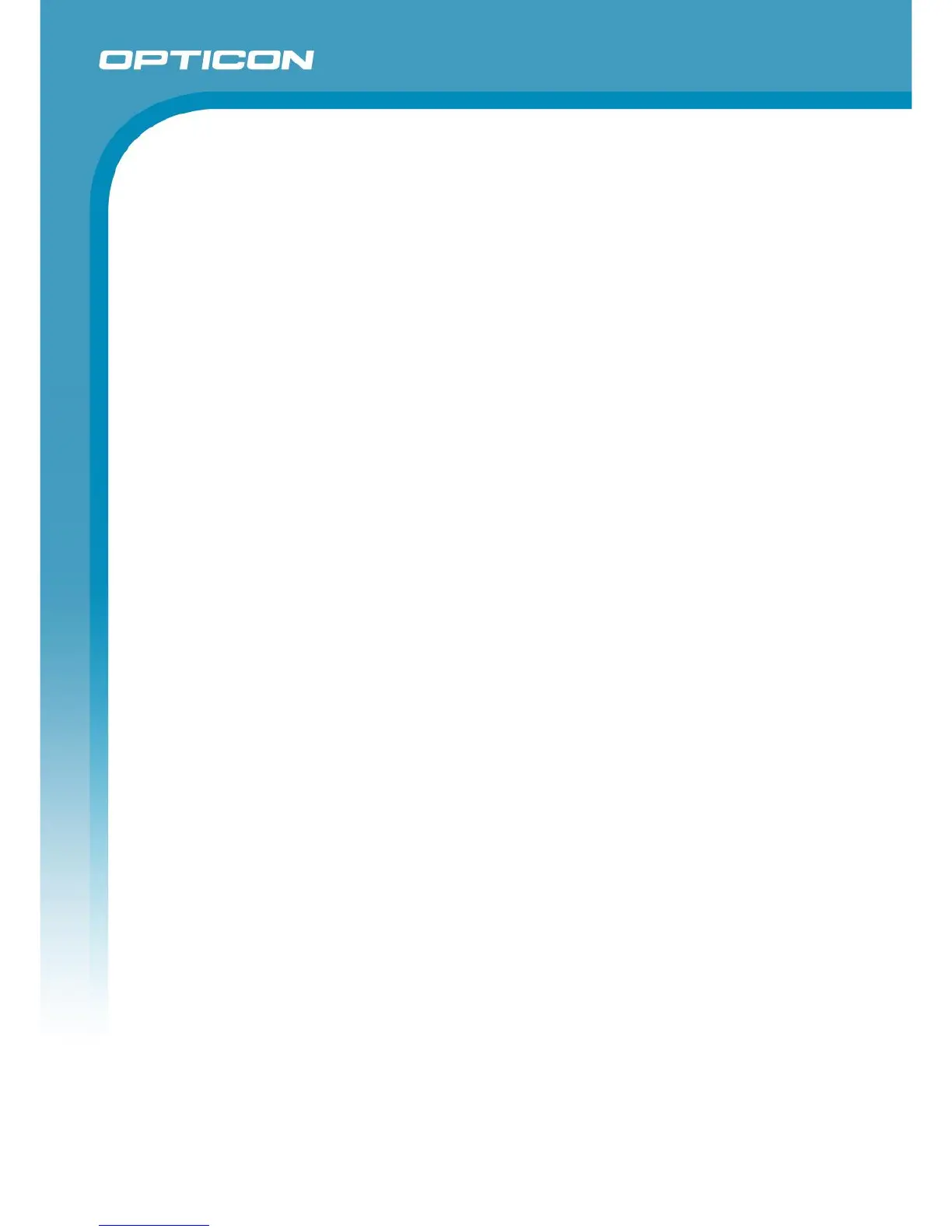Opticon ESL
ESL Server manual
v1.0.62.2
51
information of all the products that are linked to an ESL. The structure of this table must be
identical to the structure of the selected ‘Product Table’.
Note: Finding products that are not linked to an ESL and altering products in the Data-tab is not
possible when this option is enabled.
7.2.6.7 Field separator (for CSV-import)
When using SQL it is still allowed to input CSV-files (product and link files) into the configured
Input-folder as long as the format of the number of columns and the sequence of the columns in
the CSV-file matches the product and/or link table.
The field separator option configures the field separator that is used in the CSV-files.
7.2.7. Apply and reset
Press ‘Apply’ to finish the configuration.
After a successful configuration, it is now possible to start adding products to the product staging
table using standard SQL queries.
An example of a query to add a product to the product staging table would look like this:
CREATE TABLE products_staging
(
[ID] VARCHAR(20) PRIMARY KEY,
[Description] VARCHAR(60),
[Group] VARCHAR(10),
[Std. Price] VARCHAR(10),
[Sell Price] VARCHAR(10),
[Content] VARCHAR(20),
[Unit] VARCHAR(10),
[DELETE] VARCHAR(1)
)
INSERT INTO [products_staging] (
[ID],
[Description],
[Group],
[Std. Price],
[Sell Price],
[Content],
[Unit],
[DELETE] )
VALUES
('031',
'HOUSE WINE RED',
'30',
'3,00',
'3,00',
'2',
'LT',
''
)
To delete a product use ‘X’ as value for the [DELETE] field.*
An example of a query to add a new link to the link staging table would look like this: