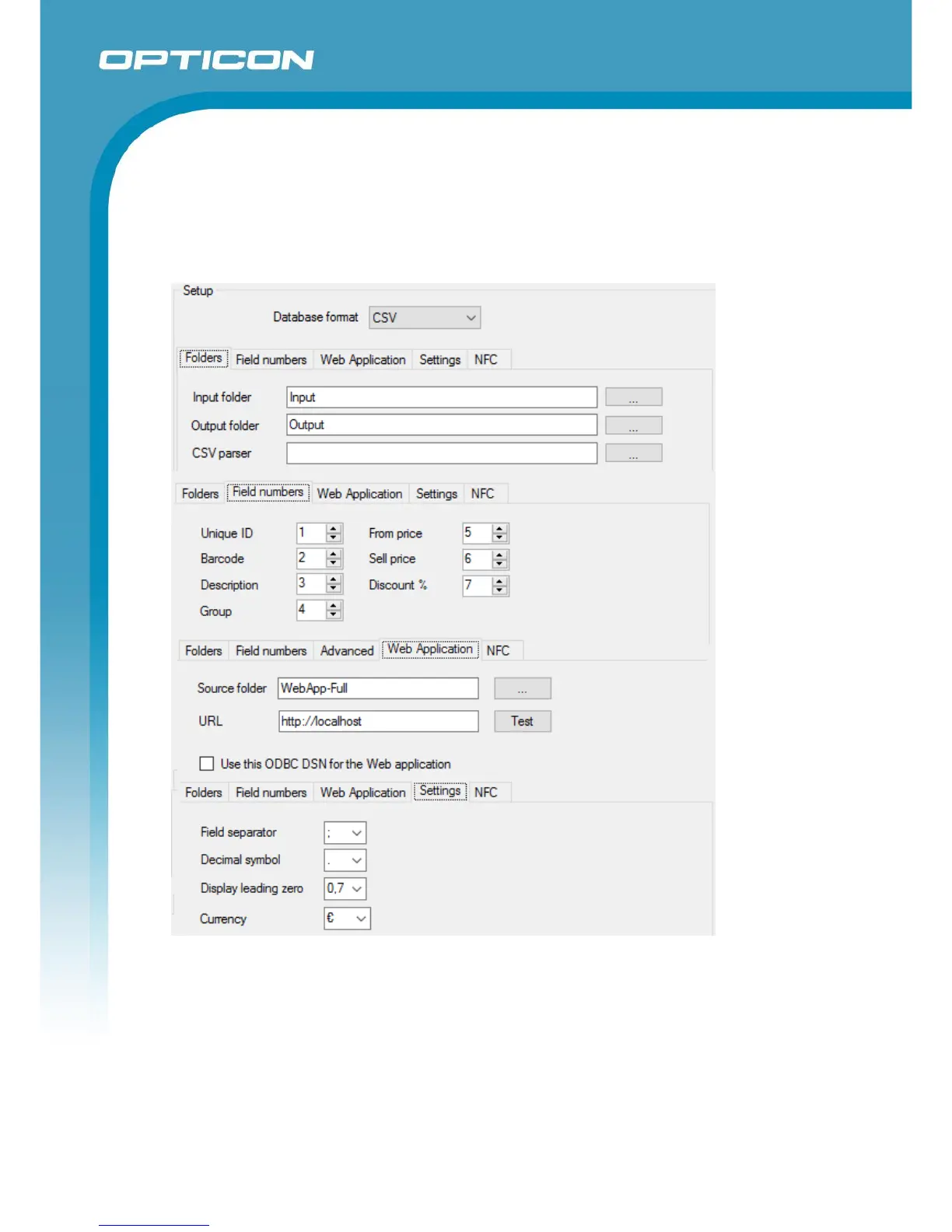Opticon ESL
ESL Server manual
v1.0.62.2
34
7.1.1. Changing the database format and settings
Important: Whenever you change the database format (i.e. by changing the field sequence or by
adding/removing fields) or change the database set-up, then it will be necessary to place a new
full copy of the product database in the ‘Input’-folder. This will automatically trigger the parsing of
database with the new format or settings.
(a) Input Folder
Directory in which the back office uploads the new product data files (see chapter 9.1. The
database files must have the file extension .csv in order to be detected by the ESL server
application.
Besides database files, it’s also possible to place ESL-product link files (see chapter 9.2),
template files, images and template files in this folder for processing.