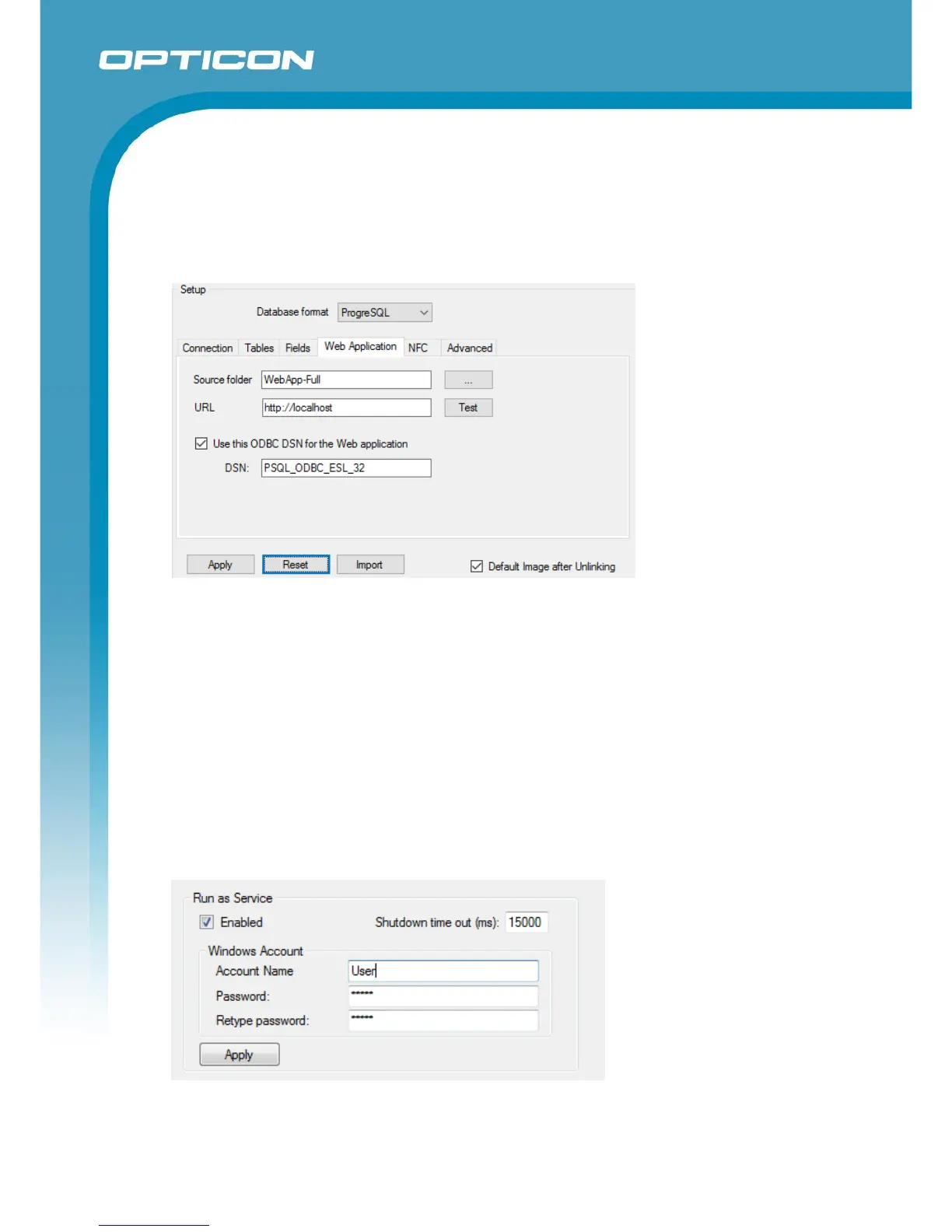Opticon ESL
ESL Server manual
v1.0.62.2
78
11.1. Web application with Oracle, PostgreSQL, SQLite, MS-SQL and DB2
When using the web application with these databases it is recommended to use an ODBC.
If the ESL server connects to the database without ODBC, but the web application uses an ODBC
data source, then this DSN can be configured in the ‘Web application’-tab as shown below.
Be aware that it is important that the ODBC data source needs the same architecture as the
HTTP-server. This means that a 32-bit HTTP-server requires a 32-bit ODBC driver/data source.
See chapter 7.3 for more information on how to set-up an ODBC connection.
12. Running the ESL server as service
To make sure the ESL server will always run on the background and can‘t be closed accidently,
the ESL server can also be configured to run as service.
To run the ESL server as service, run the ESL server as administrator and go to the ‘Settings-tab
and enable the option: ‘Run as Service’.
Secondly, the Windows account details on which the ESL server has been installed need to be