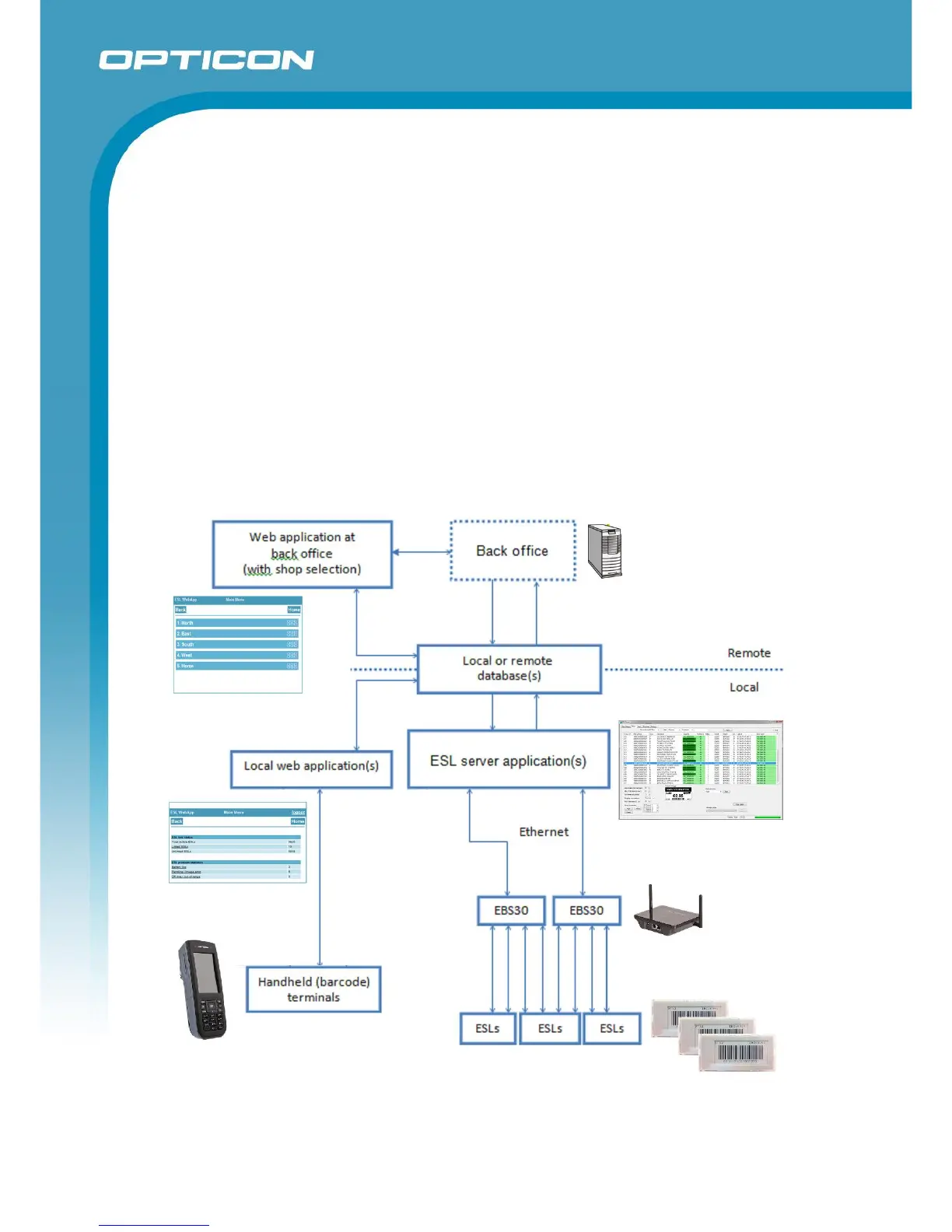Opticon ESL
ESL Server manual
v1.0.62.2
13
2.2. SQL Solution
The SQL-based solution provides the possibility to monitor and control multiple stores using one
central or multiple local SQL databases in combination with the provided web application.
The local ESL server application(s) will:
Monitor a local or central SQL database using staging tables and processes them.
Inserts status information of all ESLs into the SQL database
Controls, monitors and configures ESLs and base stations
Allows manual editing of product and link data bases (optional)
Creates/changes image templates, generates the ESL images and sent them to the ESLs
The web application can be added to provide remote and in-store control over the ESL system.
A global overview of this solution is shown below. The following chapters will describe the different
parts of this system in more detail and how to get started.