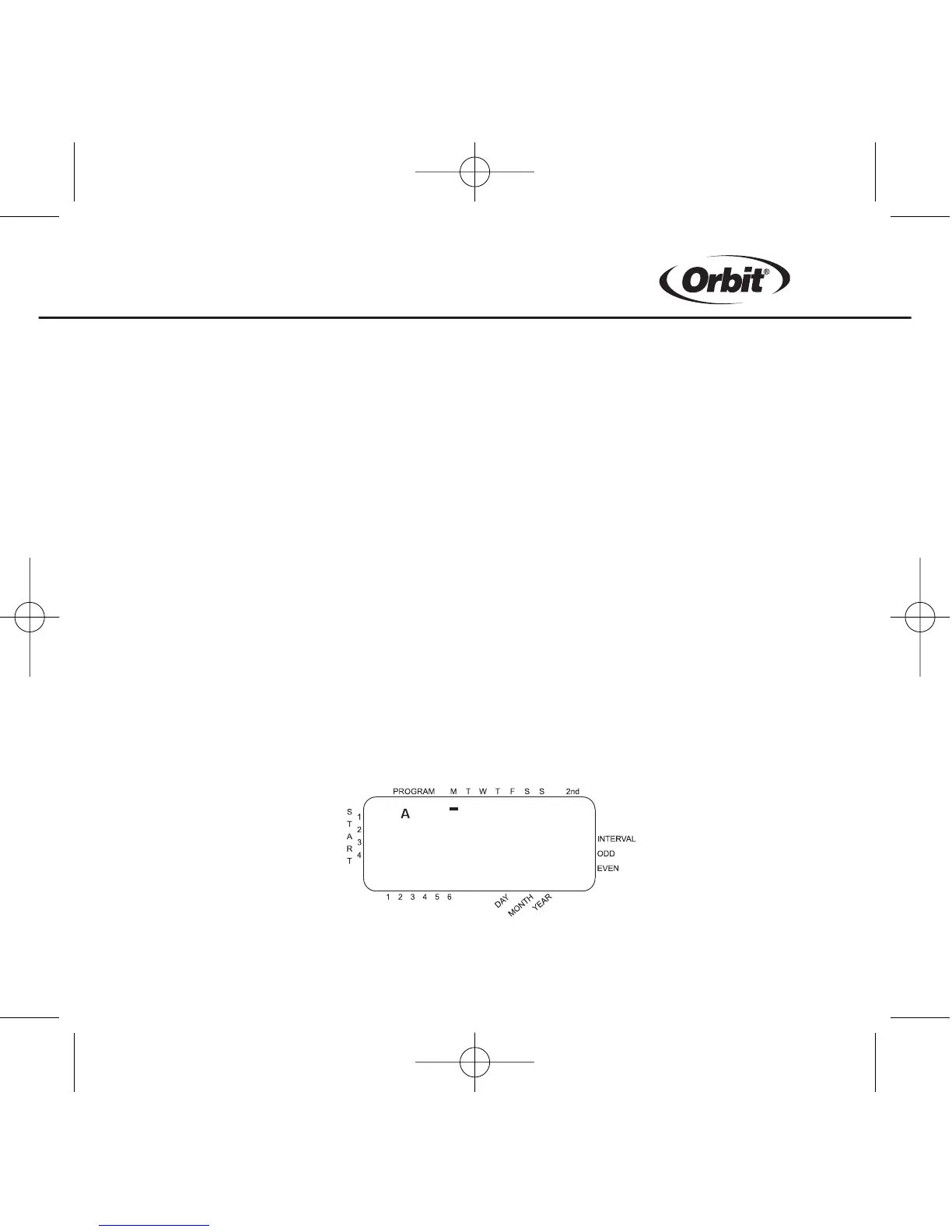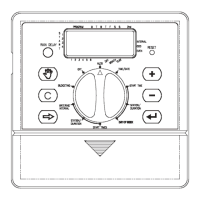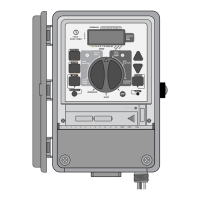12
Turn the rotary dial to the Station Duration position in either the A or B pro-
gram. The display will show which program you have selected with an "A" or
"B" and the – – MINS and the cursor blinking at station "1" [See Figure 5].
You may set the watering duration from 1 to 99 minutes. Press and hold the +
key to advance the number of minutes, or use the – key to go in reverse, then
press Enter. When the minutes are set, a solid "A" or "B" will appear over sta-
tion 1 and the cursor will advance to station 2 and continue blinking.
Simply repeat these steps to set watering durations for stations 2 through 6 (or
2 through 4).
To skip a station, press the Next key.
To erase previously programmed watering durations, press the Clear key.
Assigning Watering Days for Program A
Turn the rotary dial to Days of Week in program A. The display will show an "A"
and the cursor will blink under the days of week M, T, W, T, F, S, S Monday,
Tuesday, etc [See Figure 6].
Figure 6: LCD Display with Watering Days