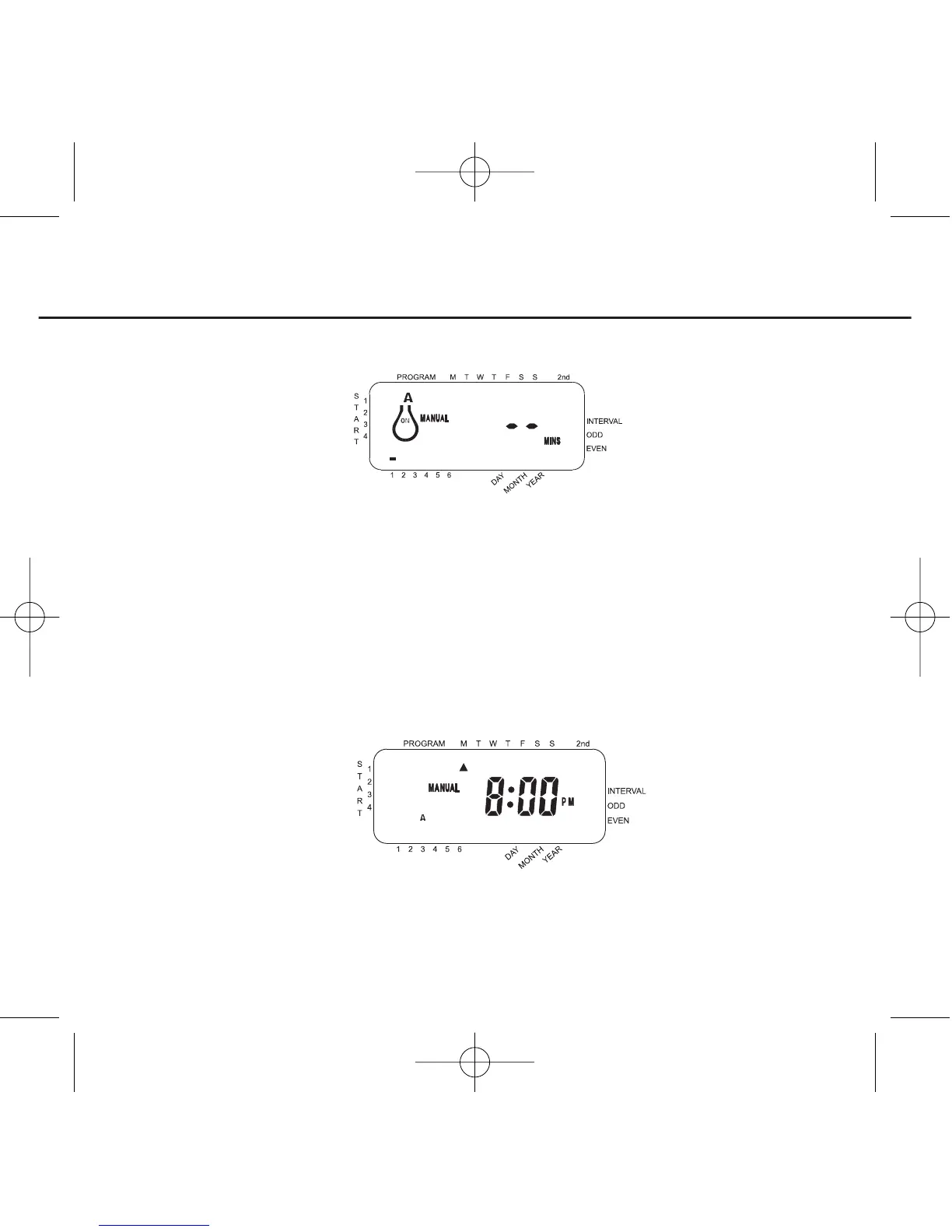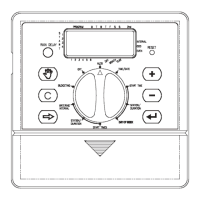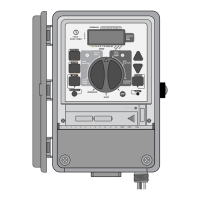ENGLISH
19
To set the number of minutes for watering duration, press and hold the + key to
advance to desired number of watering minutes. Use the - key to go in
reverse. Press Enter to begin watering.
To skip a station, press next until the cursor is blinking over the station number
you wish to program. (Example: To set station 3 for five minutes, press the
manual key; then press the Next key five times to select the manual operation
mode and advance to watering for station 3; using the + or - key, set the manu-
al watering duration to five minutes; press Enter.) [See Figure 13]
Figure 12: LCD Display with Manual Operation