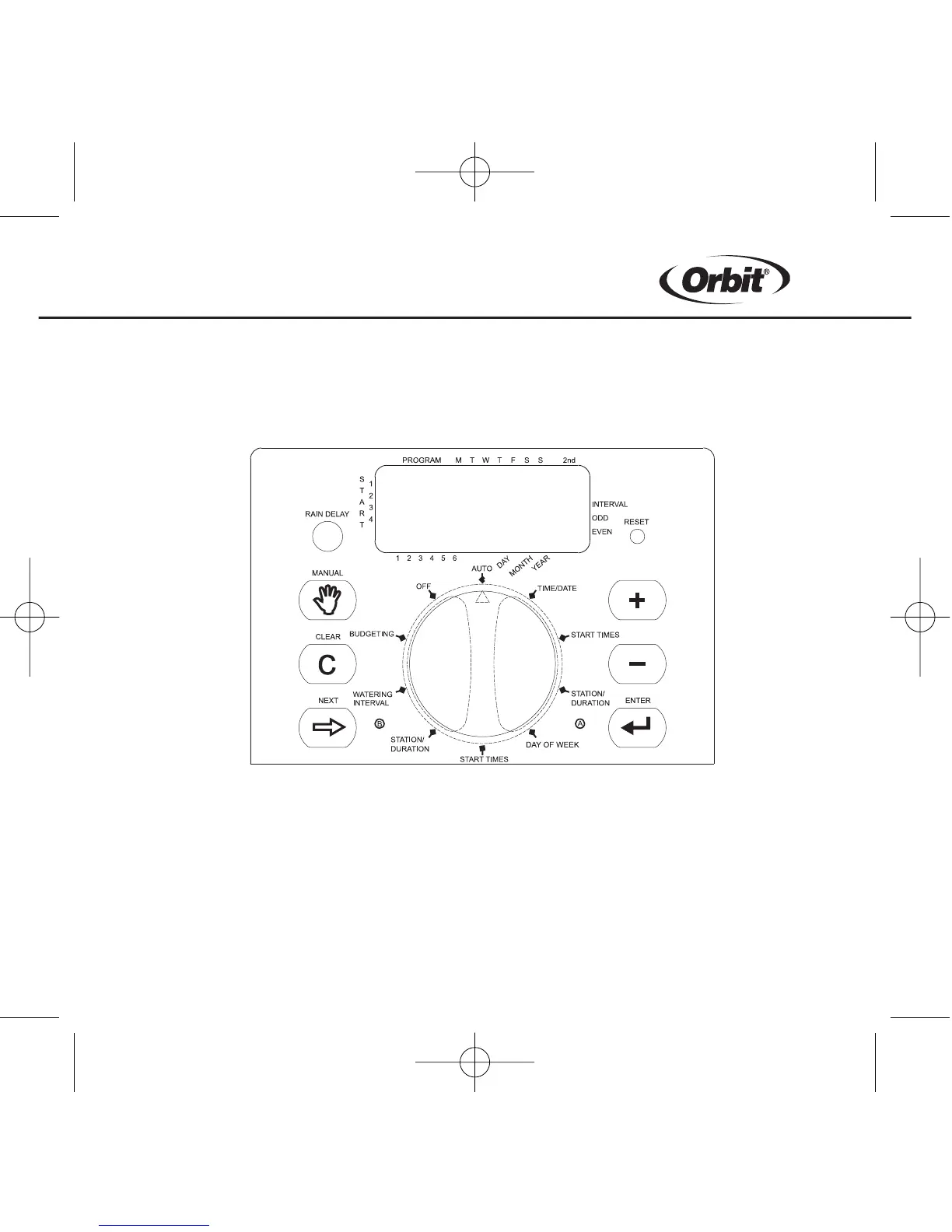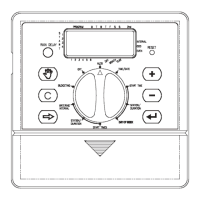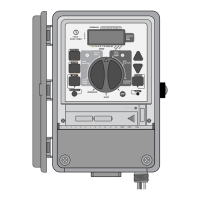4
installed fail-safe program. To prevent an accidental reset, the button is recessed
into the panel and must be pressed with a small pointed object such as a pen or
pencil tip.
Notable Programming Features
Two Watering Programs
The timer gives you the option of using any or all of these independent programs,
each station can independently be set to either A or B or both A and B programs.
Figure 1: Location of controls on the timer.