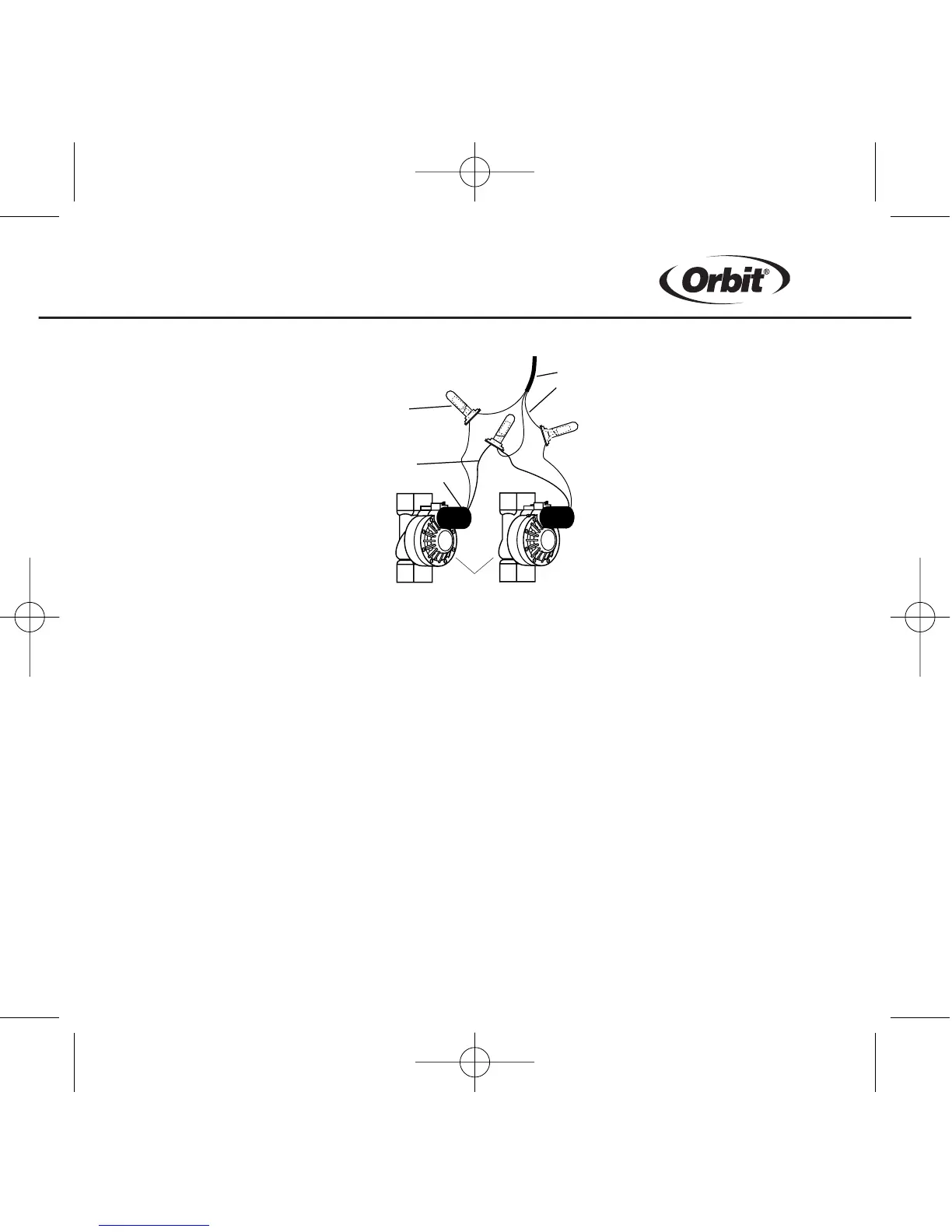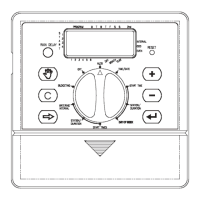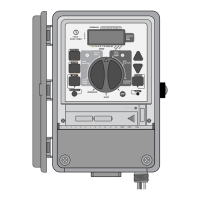24
All wires should be joined together using wire nuts, solder, or vinyl tape. For
additional protection to waterproof connections a WaterMaster
®
grease cap
can be used.
To avoid electrical hazards, only one valve should be connected to each sta-
tion.
(Note: Only one wire can be installed into each terminal. If more than two common
wires are used in your system, splice several together so only one wire runs into
each of the COM terminals. Protect the splice connection with a wire nut.)
Connecting Valve Wires to the Timer
Remove the terminal compartment cover.
Figure 16: Wiring Valves