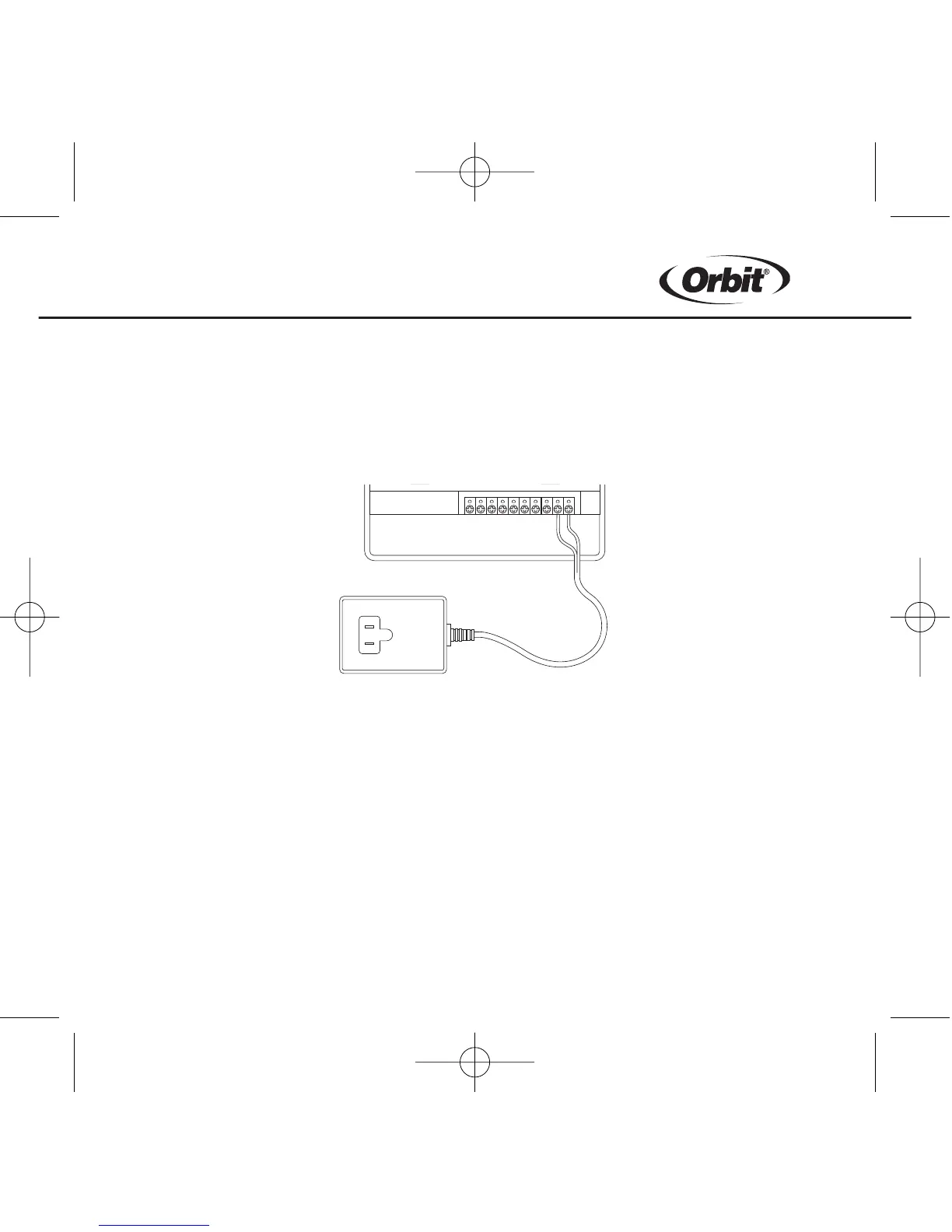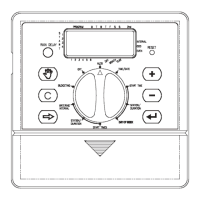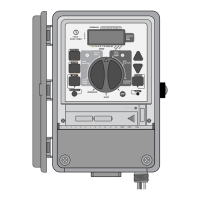26
It will be necessary to open the terminal to allow for wire insertion or removal.
To do this you will need to use a small phillips head screwdriver.
Plug in transformer [See Figure 18].
WARNING: DO NOT LINK TWO OR MORE TIMERS TOGETHER WITH ONE TRANS-
FORMER.
Slide the shroud back on.
Figure 18: Connecting the Transformer