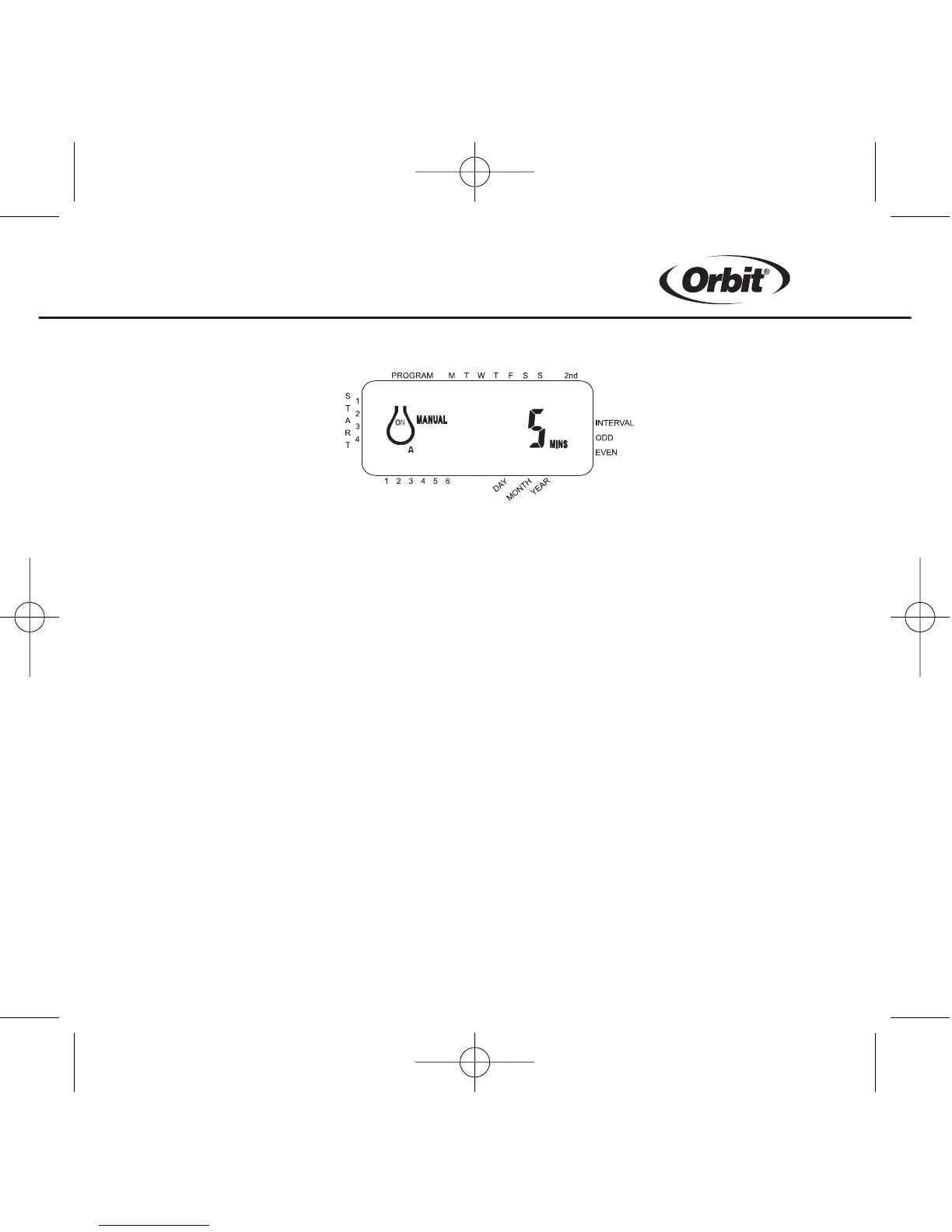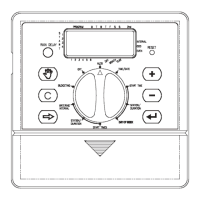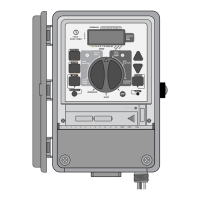20
Note: After the Manual key has been pushed, if a selection is not made within 60
seconds the display returns to the time of day.
To halt or discontinue semi-automatic or manual watering, press the Clear key
once. The timer will revert to your original
automatic watering plan.
Using the User Selectable Rain Delay Mode
To stop automatic, manual or default watering for 24, 48, or 72 hours, use the Rain
Delay mode key.
With the rotary dial set to auto, press the rain delay key once. The timer will
force a 24-hour interruption of all scheduled watering. After 24 hours, the timer
will automatically return to its initial watering schedule.
To increase the rain delay to 48 or 72 hours simply press the rain delay key
again until the desired delay time is displayed, then press Enter.
Figure 13: Manual Watering Station 3 for Five Minutes