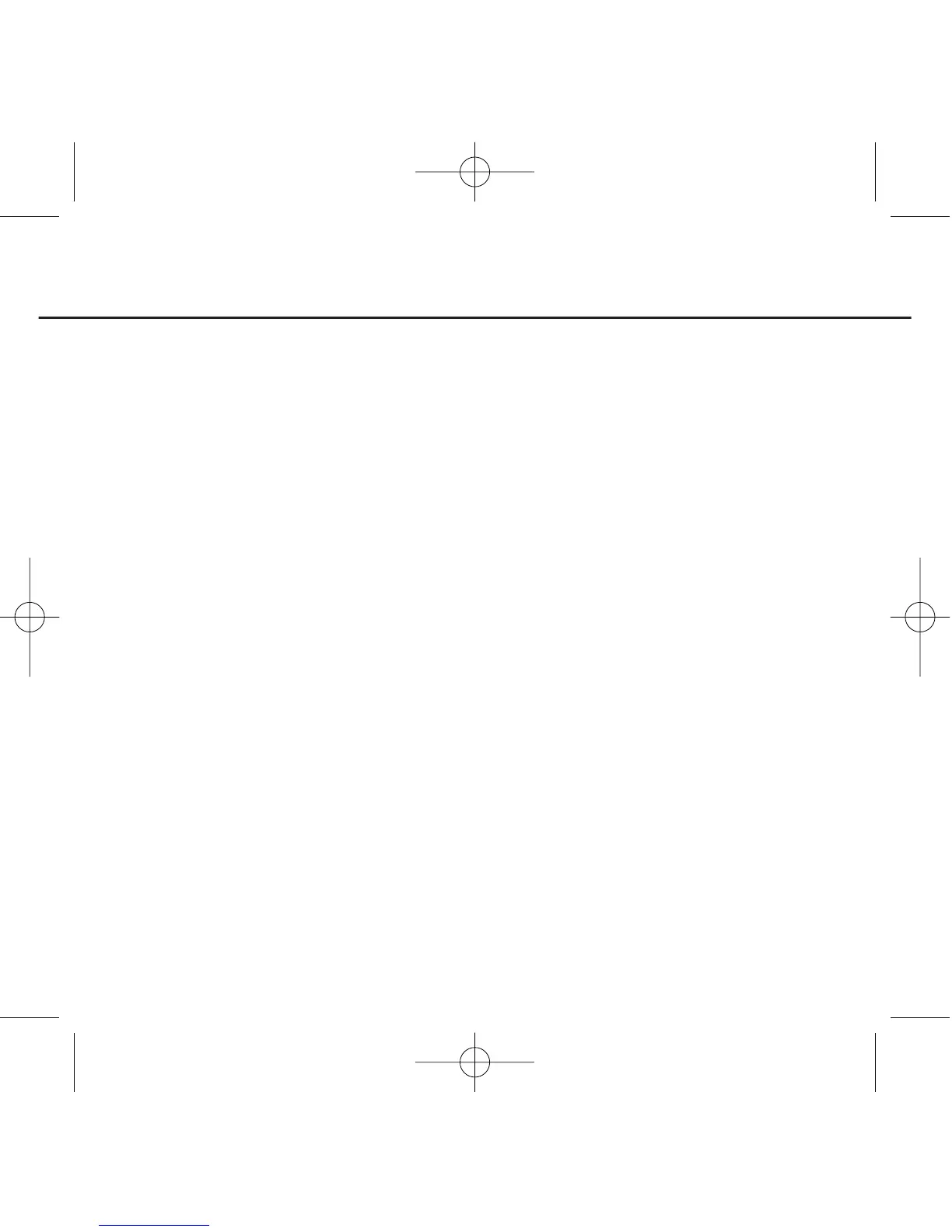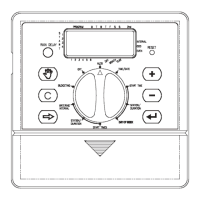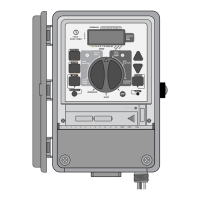ENGLISH
3
• To return to normal watering duration set the percentage to 100%.
Fuse
The 0.75 amp slow-blow fuse provides circuit protection. For replacement, use
WaterMaster 0.75 amp fuse or equivalent.
Features of the Timer
1. Digital Display
An extra large LCD (Liquid Crystal Display) shows the time of day and indicates
many of the programming settings. The display is completely interactive with all
other controls.
2. Programming Keys
The timer has seven push button keys for setup and program entry. Working in
conjunction with the rotary selector, the keys are used to set the time of day,
watering time, watering days, start times, and other functions.
3. Rotary Selector Dial
The heart of the timer is the rotary selector dial. This dial makes it easy to see
which function is currently selected and/or in which mode the timer is set to
operate.
4. Reset Button
The reset button clears all your programming but does not remove the factory