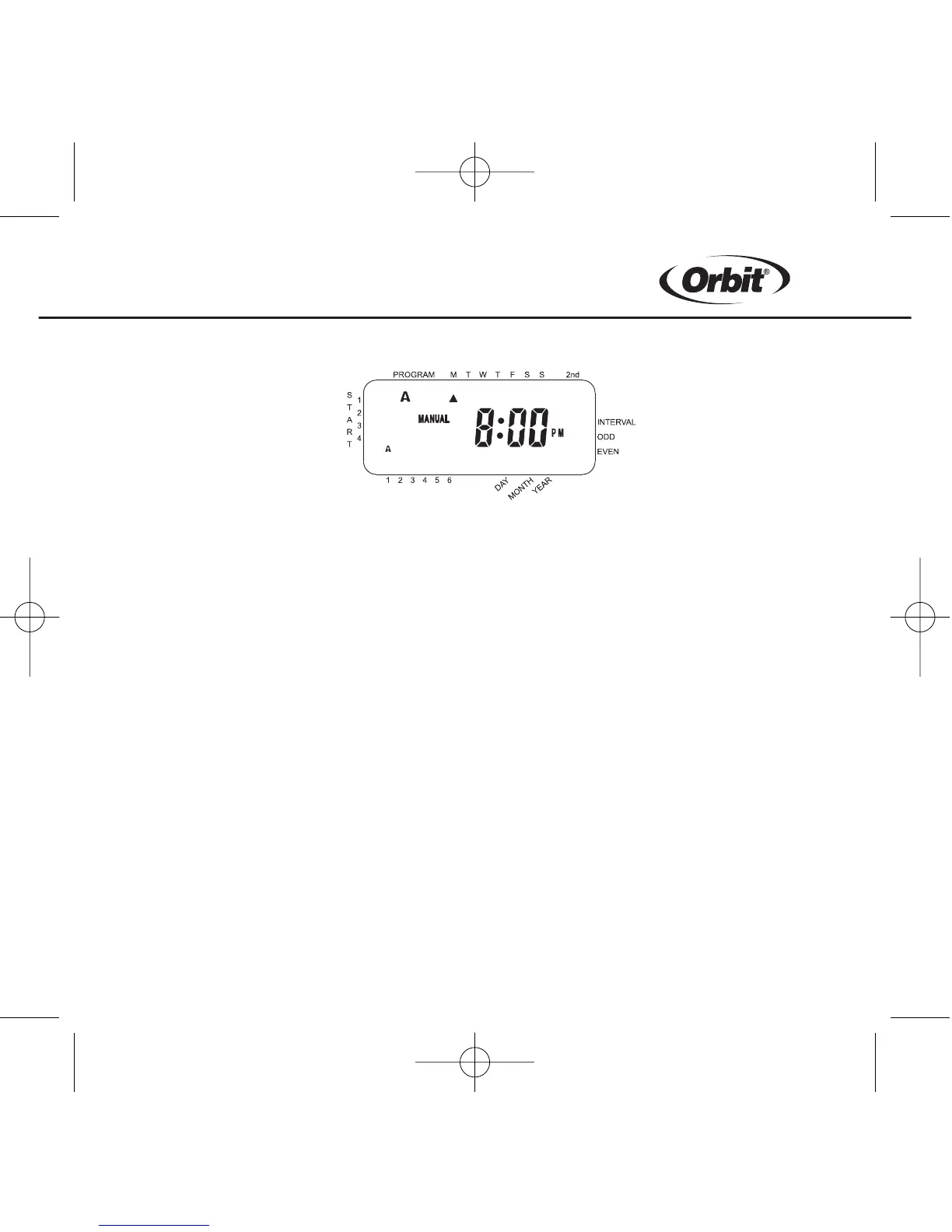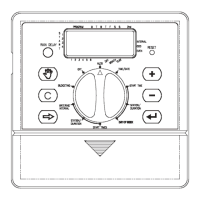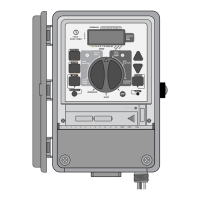18
To activate each stations assigned watering durations for the B program only,
press the Manual key, followed by the Next key two distinct times. This will acti-
vate only those stations with assigned watering durations in the B program. To ini-
tiate this semi-automatic watering, press Enter.
Using Manual Operation
The manual operation mode allows you to set durations in any of the four or six
stations from 1 to 99 minutes.
Turn the rotary dial to Auto.
Press the Manual key. Then press Next three times. The display will show a
blinking cursor on station 1 along with - - MINS. [See Figure 12]
Figure 11: Manual Watering in Either the A or B Program Only