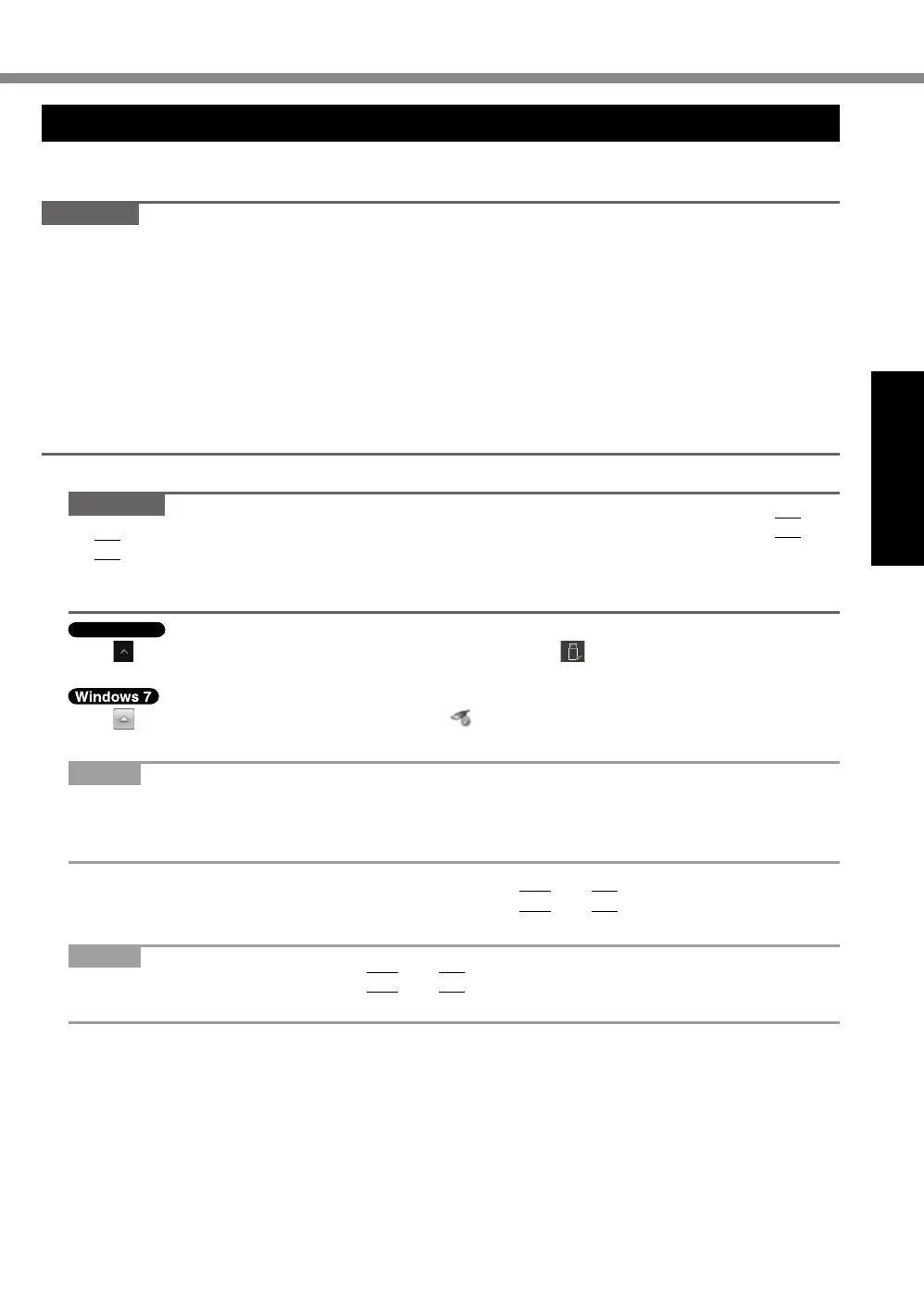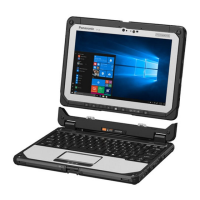11
Getting Started
Detaching the main unit from the keyboard base
After Detach the main unit from the keyboard base, you can use the main unit as a tablet or reat-
tach it in the reverse direction.
CAUTION
l
Beforedetachingthemainunit,conrmthefollowingthings.
- Save the necessary data.
- Closelesyouhaveopenedfromremovabledisksandnetworkdrives.
- Remove peripheral devices connecting to the main unit.
l
Do not detach the main unit in the conditions below.
• When the SD Memory Card indicator is on.
• Whenplaying/recordingaudiolesordisplayingmotionvideosuchasMPEGles.
• When playing a DVD-Video.
• When writing to a disc.
• When using communication software or network functions.
A
To detach the main unit while it is turned on, perform the following.
CAUTION
l
Before detaching the main unit, check the remaining battery power by pressing the
Fn
and
F9
keyboard keys at the same time.
When the battery status of the “Battery 1” becomes 5% or less, can not detach the main
unit from the keyboard base.
Click in the taskbar of the desktop screen, and then click - [Eject Keyboard Base
Device].
Click inthenoticationarea,andthenclick - [Eject Keyboard Base Device].
“Undock Complete” appears at the bottom right of the screen.
NOTE
l
AconrmationmessagemayappearifanSDmemorycardisinsertedinthekeyboard
base.If“UndockComplete”appears,click[OK]intheconrmationmessage,andproceed
to step
B
.
The same operation can be performed by pressing the
Fn
and
1
keyboard keys at the
same time.
NOTE
l
To cancel detachment, press the
Fn
and
1
keyboard keys at the same time after the
above operation
B
Release the detach lock (A).
