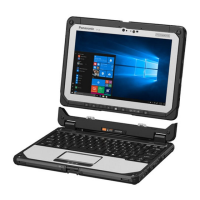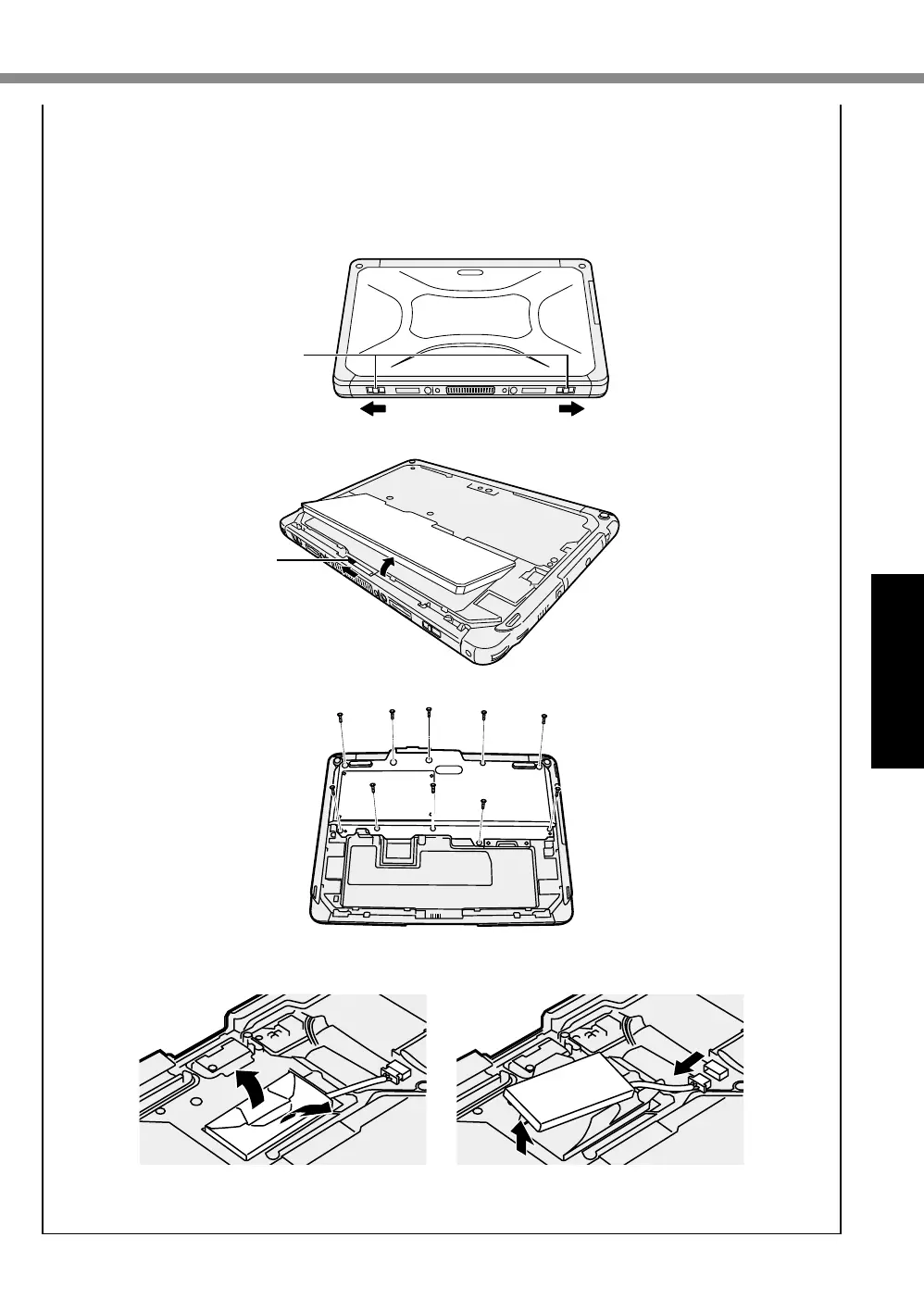 Loading...
Loading...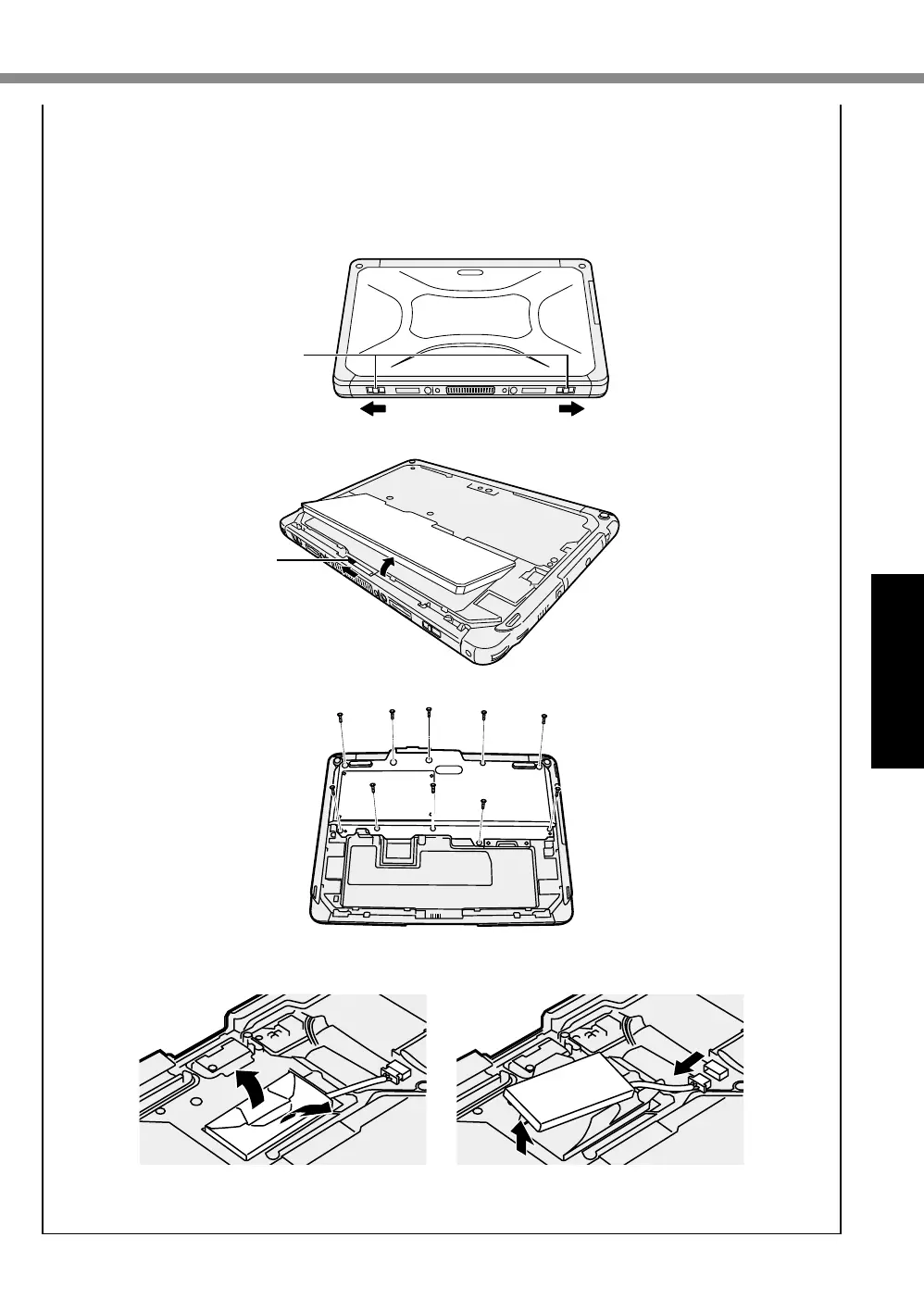
Do you have a question about the Panasonic CF-20 and is the answer not in the manual?
| Category | Laptop |
|---|---|
| Storage | 256GB SSD |
| Operating System | Windows 10 Pro |
| Model | CF-20 |
| Processor | Intel Core m5-6Y57 vPro |
| RAM | 8GB |
| Display | 10.1" WUXGA 1920 x 1200 |
| Rugged Features | MIL-STD-810G, IP65 |
| Graphics | Intel HD Graphics 515 |
| Bluetooth | Bluetooth v4.1 |
| Ports (Tablet) | USB 3.0, HDMI, MicroSDXC |
| Ports (Keyboard Dock) | USB 3.0, HDMI, VGA, Ethernet |
| Camera | 8MP rear camera with autofocus and LED light |
| Dimensions | 10.7 x 9.2 x 1.3 inches |
| Ports | USB 3.0, HDMI, Audio Out, MicroSDXC, SIM (Tablet); USB 2.0 x2, USB 3.0, LAN, Serial, HDMI, VGA, SDXC (Keyboard Dock) |