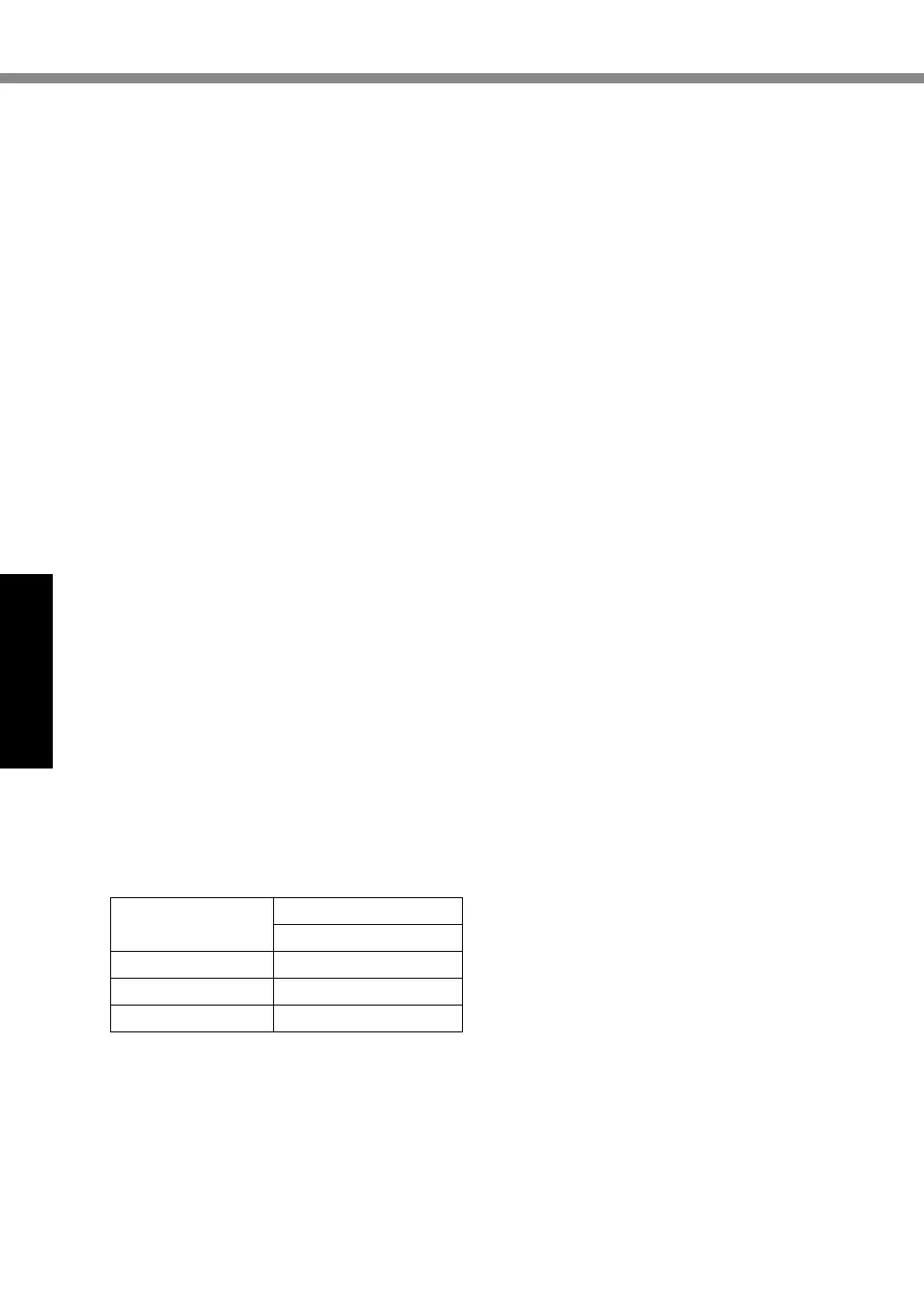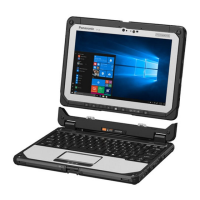22
Useful Information
Handling and Maintenance
l
Thepointercannotfollowthepen(included)movementifyoumovethepen(included)too
quickly.
<Onlyformodelwithdigitizer>
l
Thedigitizeruseselectromagneticinductionandmaynotworkproperlynearstrongelectrical
eldormagneticeldsuchas:
NearAMradiobasestationorrelaystationantennas
NearCRTdisplaysthatgeneratestrongelectromagneticeldnoiseMovethedigitizeraway
fromsuchlocationssoitwillworkproperly.
n
When using peripheral devices
FollowtheseinstructionsandtheReferenceManualtoavoidanydamagetothedevices.Care-
fullyreadtheinstructionmanualsoftheperipheraldevices.
l
Usetheperipheraldevicesconformingtothecomputer’sspecications.
l
Connecttotheconnectorsinthecorrectdirection.
l
Ifitishardtoinsert,donottryforciblybutchecktheconnector’sshape,direction,alignmentof
pins,etc.
l
Ifscrewsareincluded,fastenthemsecurely.
l
Removethecableswhenyoucarrythecomputer.Donotpullthecablesforcibly.
n
Preventing your computer from unauthorized use via wireless LAN/Bluetooth/wireless
WAN
<OnlyformodelwithwirelessLAN/Bluetooth/wirelessWAN>
l
BeforeusingwirelessLAN/Bluetooth/wirelessWAN,maketheappropriatesecuritysettings
suchasdataencryption.
n
Battery Recalibration
l
Thebatteryrecalibrationmaytakealongtimeduetothelargebatterycapacity.Thisisnota
malfunction.
<Whenperforming“BatteryRecalibration”aftershuttingdownWindows>
Fullcharge:Approximately3.5hours
Completedischarge:Approximately4hours
Whenperforming“BatteryRecalibration”withoutshuttingdownWindows,itmaytakemore
timetocharge/discharge.
n
Battery duration
l
Notethatthecomputerconsumeselectricityevenwhenthecomputerpowerisoff.Ifthebat-
terypackisfullycharged,thebatterywillfullydischargeinthefollowingperiodoftime:
Status Dischargeperiod
CF-VZSU0QW
Whenpowerisoff Approx.3weeks
Insleep
*2
Approx.4days
Inhibernation
*2
Approx.6days
*2
When“WakeUpfromwiredLAN”isenabled.
ThebatterydurationwhiletheUSBportcontinuouschargingfunctionisnotused.
Theabovevalueistheholdingtimeatroomtemperature.
n
When the battery indicator does not light on
ThebatteryindicatormaynotlightoneveniftheACadaptorandthebatterypackarecorrectly
connectedtothecomputer,duetothefollowingreasons.
l
TheACadaptor’sprotectionfunctionmaybeworking.Inthiscase,pullouttheACcordand
waitformorethan1minutebeforereconnectingtheACcord.
