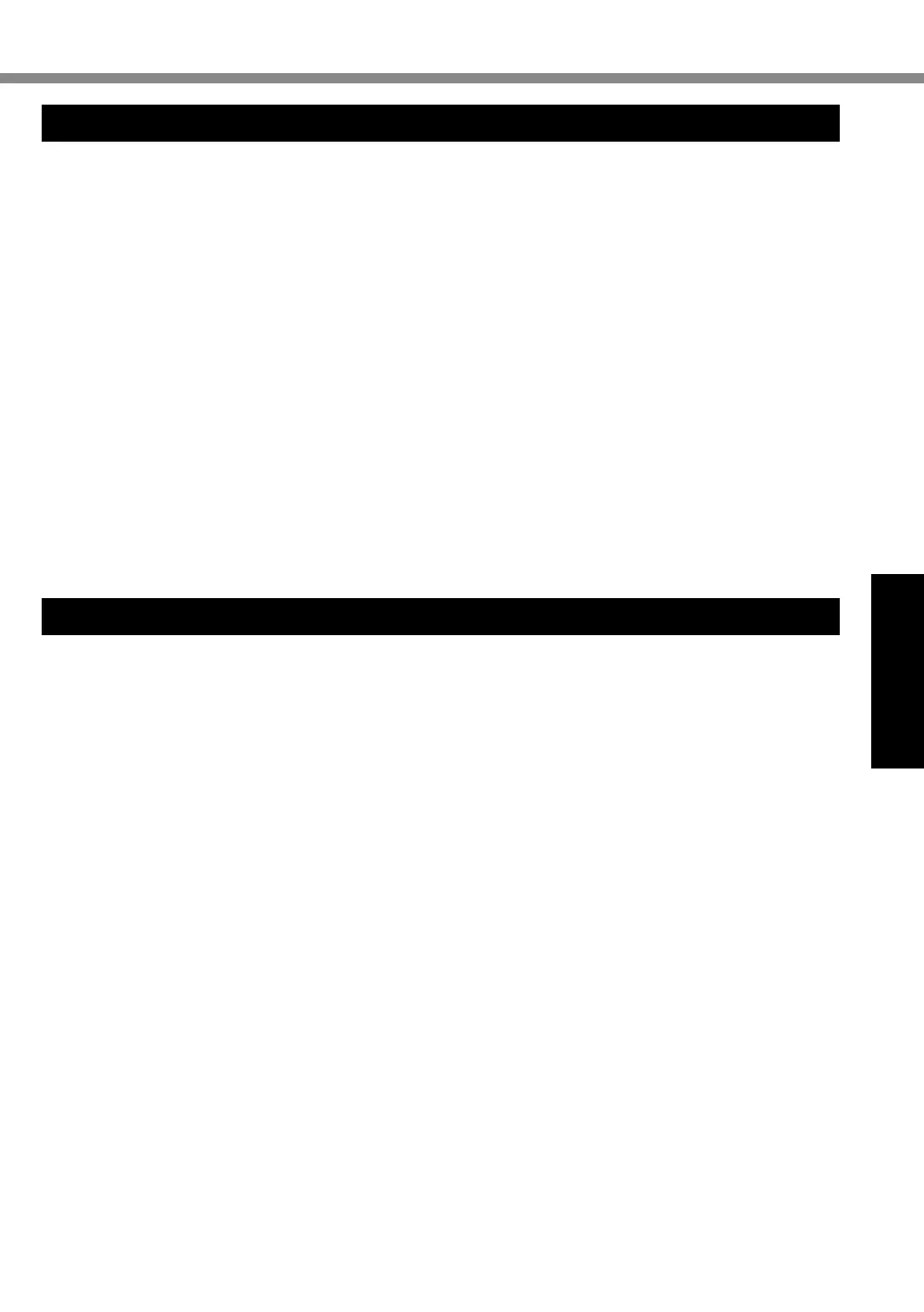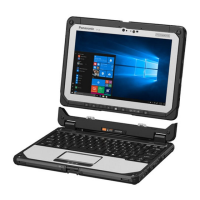21
Useful Information
Handling and Maintenance
Operation environment
l
Placethecomputeronaatstablesurfacenotsubjecttoshock,vibration,anddangerof
dropping.Donotplacethecomputeruprightorturnitover.Ifthecomputerisexposedtoan
extremelystrongimpact,itmaybecomedamaged.
l
Operatingenvironment
Temperature:Operation :-10°
C
to50°
C
{14°
F
to122°
F
}(IEC60068-2-1,2)
*1
Storage :-20°
C
to60°
C
{-4°
F
to140°
F
}
Humidity: Operation :30%to80%RH(Nocondensation)
Storage :30%to90%RH(Nocondensation)
Evenwithintheabovetemperature/humidityranges,operationforalongtimeinextremeen-
vironments,smokingnearby,oroperationinplaceswhereoilisusedorwherethereisalotof
dustwillresultintheproductdeteriorationandwillshortentheproductlife.
*1
Donotexposetheskintothisproductwhenusingtheproductinahotorcoldenvironment.
(
OPERATINGINSTRUCTIONS-ReadMeFirst)
Ifthecomputeriswetintemperaturesof0°
C
{32°
F
}orbelow,freezedamagemayoccur.Makesureto
dryoffthecomputerinsuchtemperatures.
l
Donotplacethecomputerinthefollowingareas,otherwisethecomputermaybedamaged.
Nearelectronicequipment.Imagedistortionornoisemayoccur.
Inextremelyhighorlowtemperature.
l
Asthecomputercanbecomehotduringoperation,keepitawayfromitemsthataresensitive
toheat.
Handling cautions
ThiscomputerisdesignedtominimizeshocktopartssuchastheLCDandtheashmemory
driveandequippedwithadrip-proofkeyboard,butnowarrantyisprovidedagainstanytrouble
causedbyshock.Beextremelycarefulwhenhandlingthecomputer.
l
Whencarryingthecomputer:
Turnoffthecomputer.
Removeallexternaldevices,cablesandotherprotrudingobjects.
Donotdroporhitthecomputeragainstsolidobjects.
Donotleavethedisplayopen.
Donotgripthedisplaypart.
l
Donotputanything(e.g.,apieceofpaper)betweenthedisplayandkeyboard.
l
Whenyouboardanairplane,takethecomputerwithyouandneverputitinyourcheckedlug-
gage.Whenusingthecomputeronairplane,followtheairline’sinstructions.
l
Whencarryingasparebattery,putitinaplasticbagtoprotectitsterminals.
l
Thetouchpadisdesignedtobeusedbyngertip.Donotplaceanyobjectonitssurfaceand
donotpressdownstronglywithsharp-pointedorhardobjectsthatmayleavemarks(e.g.,
nails,pencilsandballpointpens).
l
Avoidanyharmfulsubstancessuchasoilfromgettingintothetouchpad.Thepointermaynot
workcorrectly.
l
Becarefulnottogetinjuredbydroppingorgettinghitwhencarryingthecomputer.
l
Useonlythepen(included)totouchthescreen.Donotplaceanyobjectonitssurfaceanddo
notpressdownstronglywithsharp-pointedorhardobjectsthatmayleavemarks(e.g.,nails,
pencilsandballpointpens).
l
Donotusethescreenwhendustordirt(e.g.,oil)isonthescreen.Otherwiseforeignparticles
onthescreen/pen(included)canscratchthescreensurfaceorobstructthepen(included)
operation.
l
Usethepen(included)onlyfortouchingthescreen.Usingitforanyotherpurposemaydam-
agethepen(included)andresultinscratchesonthescreen.
