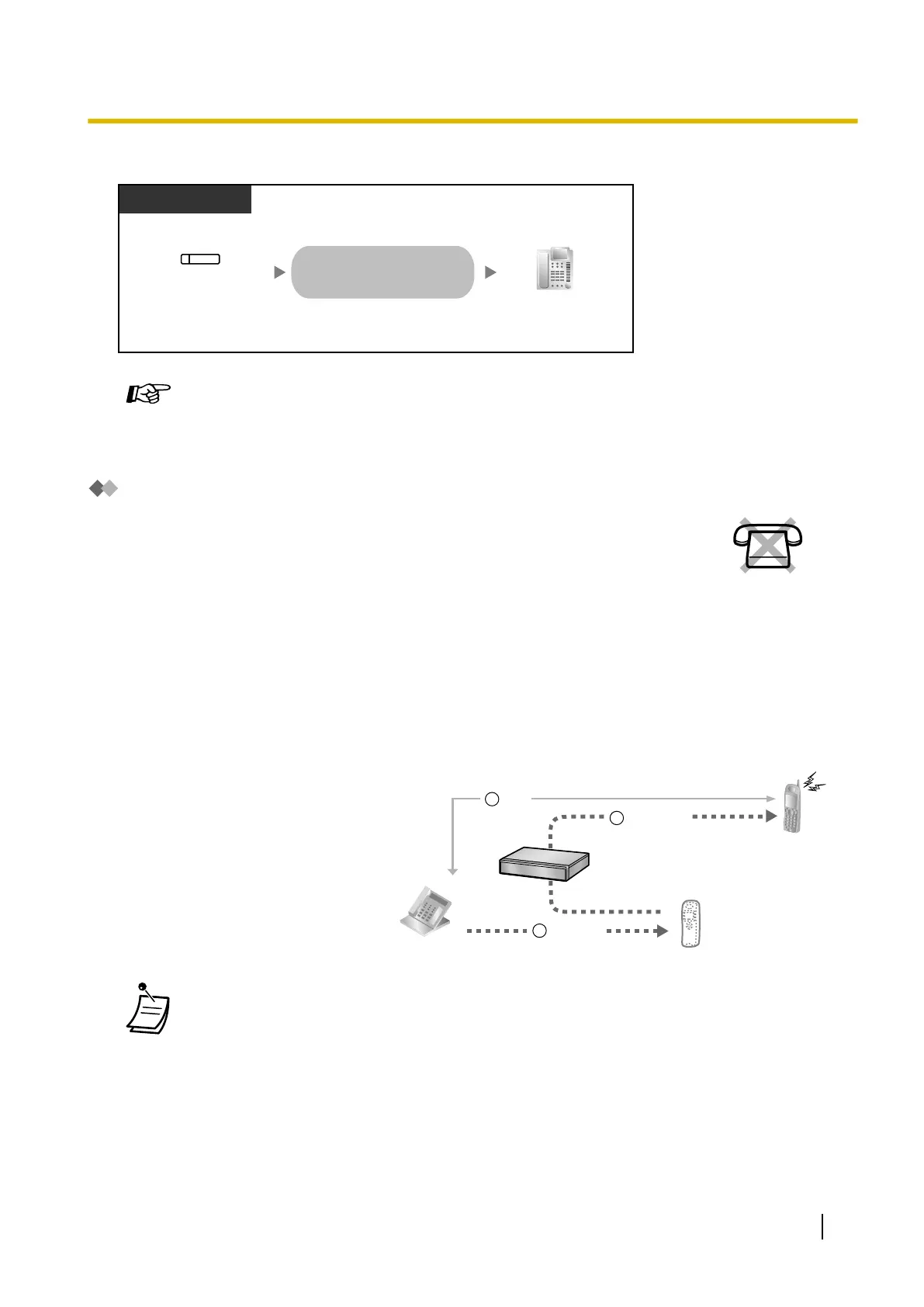To set/cancel (Remote FWD setting)
PT
The forwarding status of the
target extension changes
accordingly.
While on-hook
(Group FWD)
Press Group FWD.
FWD status
changed remotely
On the other
extension
Customising Your Phone
• 3.1.3 Customising the Buttons
Create or edit Group FWD (Both calls, Outside calls, Intercom calls) buttons.
FWD/DND Settings Using Fixed FWD/DND Button
Using a proprietary telephone (PT) or
KX-UT series SIP phone (except KX-UT670), you
can easily switch the FWD/DND status, and set the forward destination for outside/
intercom calls with the FWD/DND button (fixed button). For PT users, it is also possible
to set outside telephone numbers (e.g., your cellular phone) as forward destinations for
up to 4 Virtual PSs* in an Incoming Call Distribution (ICD) Group, to ring together with
other ICD Group members for calls to the group.
The following settings are available:
• Switching the FWD/DND status and setting FWD destination for outside/intercom calls
• Timer for "No Answer" and "Busy/No Answer"
• Forwarding
status (on/off) and outside destinations to ring in parallel for outside calls for up to 4 virtual PSs
in an ICD Group
* Virtual PS
A virtual PS is a dedicated
extension number assigned to a
non-existent portable station
(PS) to allow access to outside
destinations such as a cellular
phone.
Virtual PS
(Extn. No. 301)
Extn. 101
Talk
Dials 301
1
3
Forward to
outside destination
2
• For KX-UT670 SIP phone users: There is no physical FWD/DND button on the phone. To
set and clear the FWD/DND status, refer to the documentation for your phone.
User Manual 111
1.6.1 Forwarding Calls
