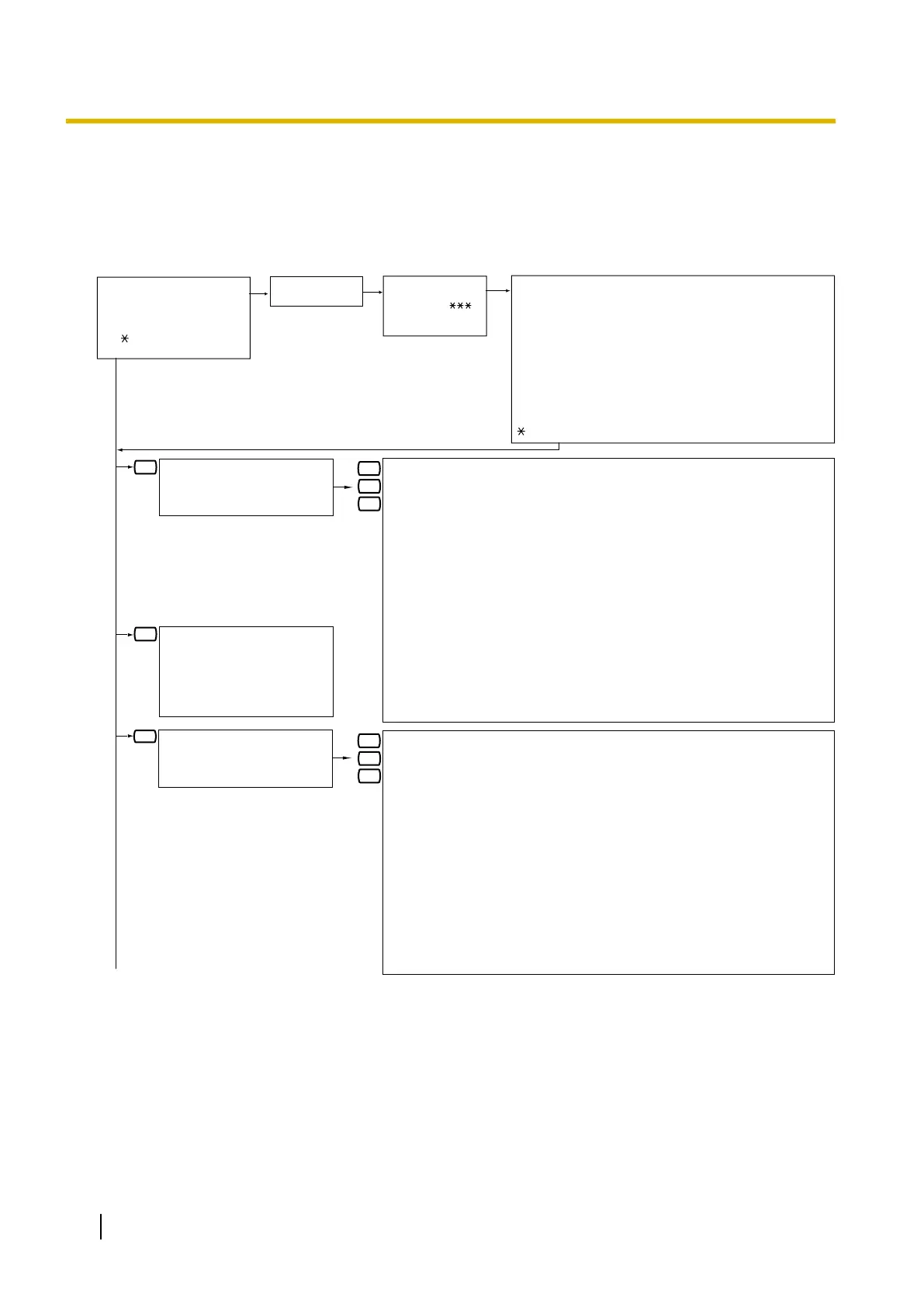The flow below includes all top menu options and frequently used features. Only options 1–4 and 0 are
(options 1–9).
The help menu may not be available from the top menu depending on the COS settings of your mailbox.
To Enter a Mailbox
From a Remote
Location, Dial:
#6 + mailbox number
Password #
Main Menu:
You have
new messages.
2
1
1
1 Listen to New Messages
2 Send a Message
3 Listen to Old Messages
4 Mailbox Management
5 Set Automated Attendant (AA) status
6 Message Notification
7 Change Absent Message
8 Call-through Service
9 Other Features
Hang Up
Receive New Message (During or after playback):
1 Repeat Message
1.1 Previous Message
2 Next Message
3 Erase Message
4 Send Reply
5 Transfer Message
6 Message Envelope
7 Rewind (During playback only)
8 Pause/Restart (During playback only)
8.4 Volume Up (During playback only)
8.5 Set Bookmark (During voice message playback only)
8.6 Resume from Bookmark position (Voice messages only)
9 Fast Forward (During playback only)
# Save This Message as New
0 Help
Receive Old Message (During or after playback):
1 Repeat Message
1.1 Previous Message
2 Next Message
3 Erase Message
4 Send Reply
5 Transfer Message
6 Message Envelope
7 Rewind (During playback only)
8 Pause/Restart (During playback only)
8.4 Volume Up (During playback only)
8.5 Set Bookmark (During voice message playback only)
8.6 Resume from Bookmark position (Voice messages only)
9 Fast Forward (During playback only)
0 Help
Listen to New Messages:
1 Voice Message
# All Messages
Send a Message:
Enter Mailbox Number
1 Record Message
2 Add Another Mailbox
3 Review Mailing List
2
Listen to Old Messages:
1 Voice Message
# All Messages
3
1
2
#
#
Continued on next page