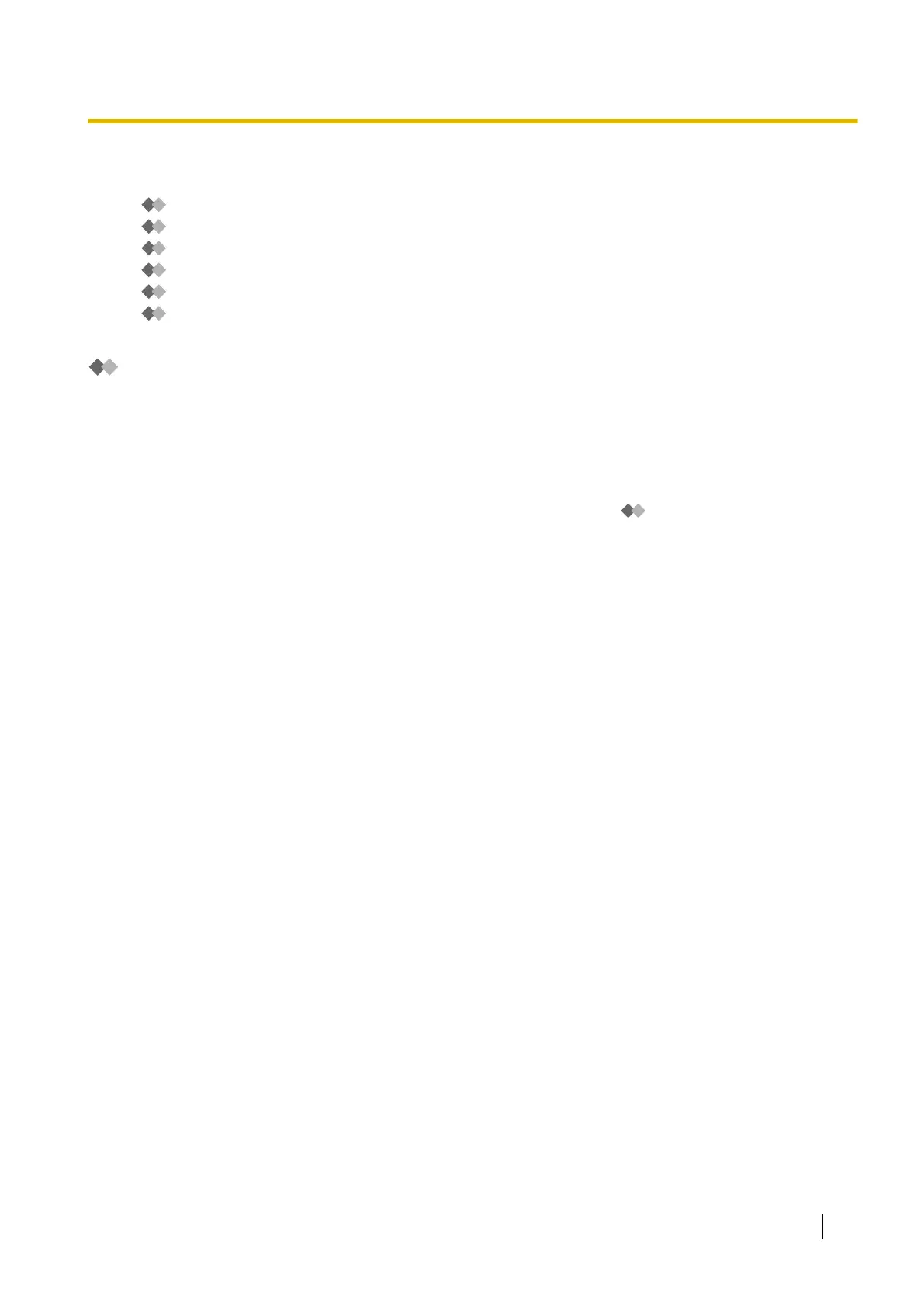1.8.5 Transferring Calls
–
Call Transfer
– Incomplete Call Handling
– Assigning Your Covering Extension
– Remote Call Forwarding
–
Assigning and Cancelling Telephone Numbers for Call Transfer to Outside Line
– Voice Mail Transfer
Call Transfer
When a
call reaches your extension via the Automated Attendant service, normally your extension will ring and
you can answer the call. If you use the Call Transfer feature, however, the Unified Messaging system can
handle the call in a number of ways. The status you set for Call Transfer determines what happens to the call.
You can set one of the following:
Call Blocking:
The call will be handled by the Incomplete Call Handling feature (refer to "
Incomplete Call Handling"),
which allows you to have your calls ring at another extension, transferred to your mailbox, transferred to the
operator, etc. The call will not ring at your extension. The call will be handled according to the settings you
have made for Incomplete Call Handling for No Answer.
Call Screening:
The system will prompt the caller to record his or her name. If you are available to answer calls, the system
will ring your extension and play back the name of the caller. You can then answer the call if you choose. If
you do not or cannot answer the call, the call will be handled according to the settings you have made for
Incomplete Call Handling for No Answer.
Intercom Paging:
The Unified Messaging system will page you using the Intercom Paging feature. The call will not ring at your
extension. Your name will be announced to alert you to the call. If you do not or cannot answer the call, the
call will be handled according to the settings you have made for Incomplete Call Handling for No Answer.
Transfer to Mailbox:
The
system will transfer the caller to your mailbox where he or she can leave a message for you. The call will
not ring at your extension.
Transfer to Custom Service:
The system will transfer the caller to the custom service you specify here. The call will not ring at your extension.
Disable Call Transfer:
Turns the Call Transfer feature off. The call will ring at your extension.
User Manual 171
1.8.5 Transferring Calls