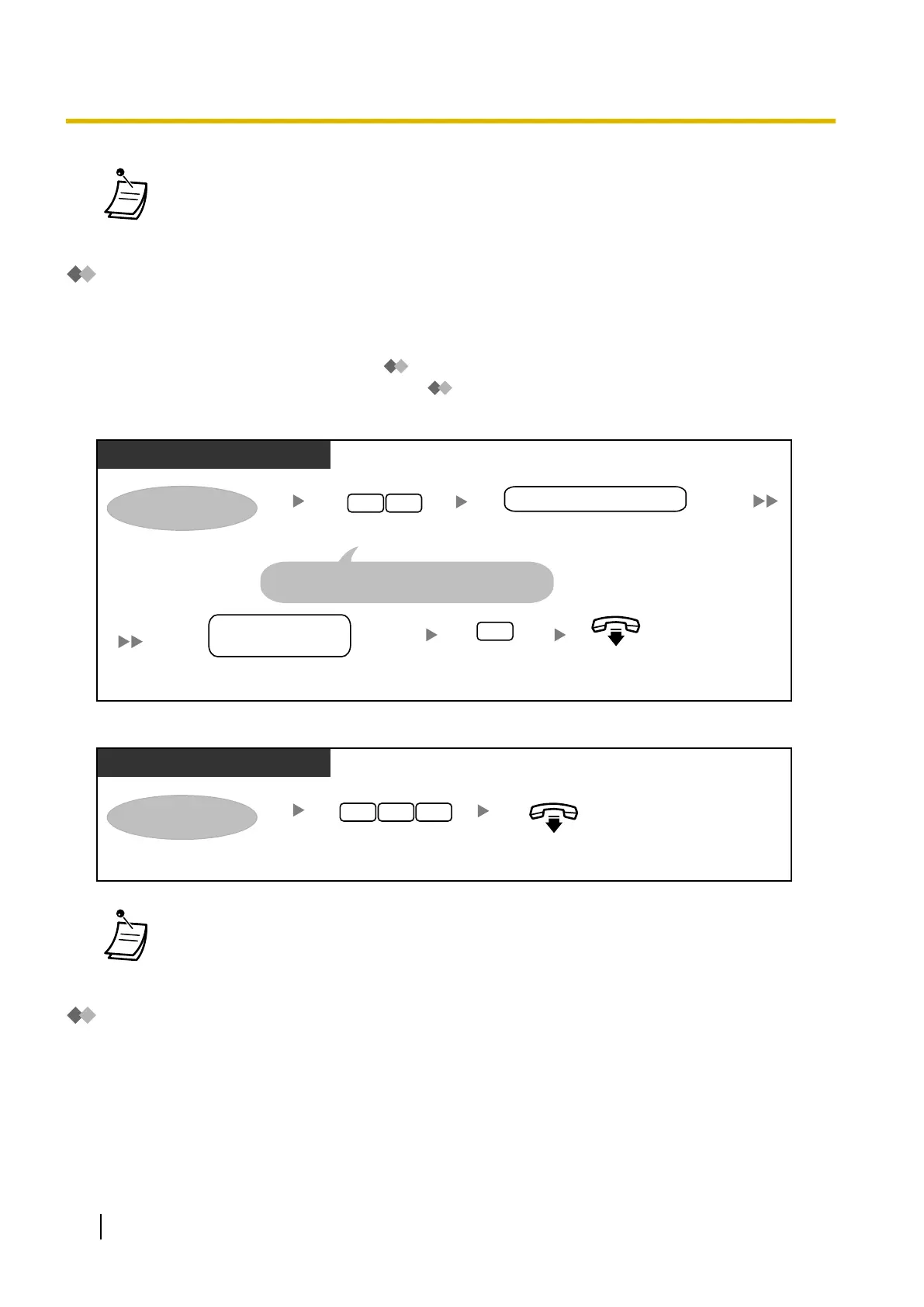• * This option is announced only if you are authorised to use it through system programming
for
PBX COS (Class of Service) settings and UM COS settings. For more information, consult
your System Administrator.
Assigning and Cancelling Telephone Numbers for Call Transfer to
Outside Line
When you assign a telephone number for Call Transfer to Outside Line, your calls will be transferred to the
assigned telephone number when:
• You have set Call Screening
(refer to " Call Transfer").
• You have set Disable Call Transfer (refer to " Call Transfer").
To assign telephone numbers for call transfer to outside line
PT/SLT/PS/SIP Extn./S-PS
Enter 56.
On-hook.
Enter 2 to accept.
2
Log in to your mailbox.
65
Enter the outside line access number
needed for making outside calls.
outside line access no.
Dial the outside party’s telephone number
(max. 32 digits including outside line access number).
outside party's
telephone no.
If you have already stored a telephone number
and wish to change it, press 1 before continuing.
To cancel telephone numbers for call transfer to outside line
PT/SLT/PS/SIP Extn./S-PS
Enter 563.
On-hook.
Log in to your mailbox.
65 3
• This feature must be enabled for your mailbox by the System Administrator.
• If you
are using a PRI line, you may need to enter # at the end of outside telephone numbers.
Consult your System Administrator for more information.
Voice Mail Transfer
If you cannot answer calls, you can forward them to your mailbox. You can select the type of incoming calls
(Intercom Calls/Outside Calls/Both Calls) that are forwarded.
If your telephone has a Message button, the Message light turns on when a message is left in your mailbox.
You will hear an indication tone* when going off-hook, regardless of whether or not your telephone has a
Message button.
176 User Manual
1.8.5 Transferring Calls