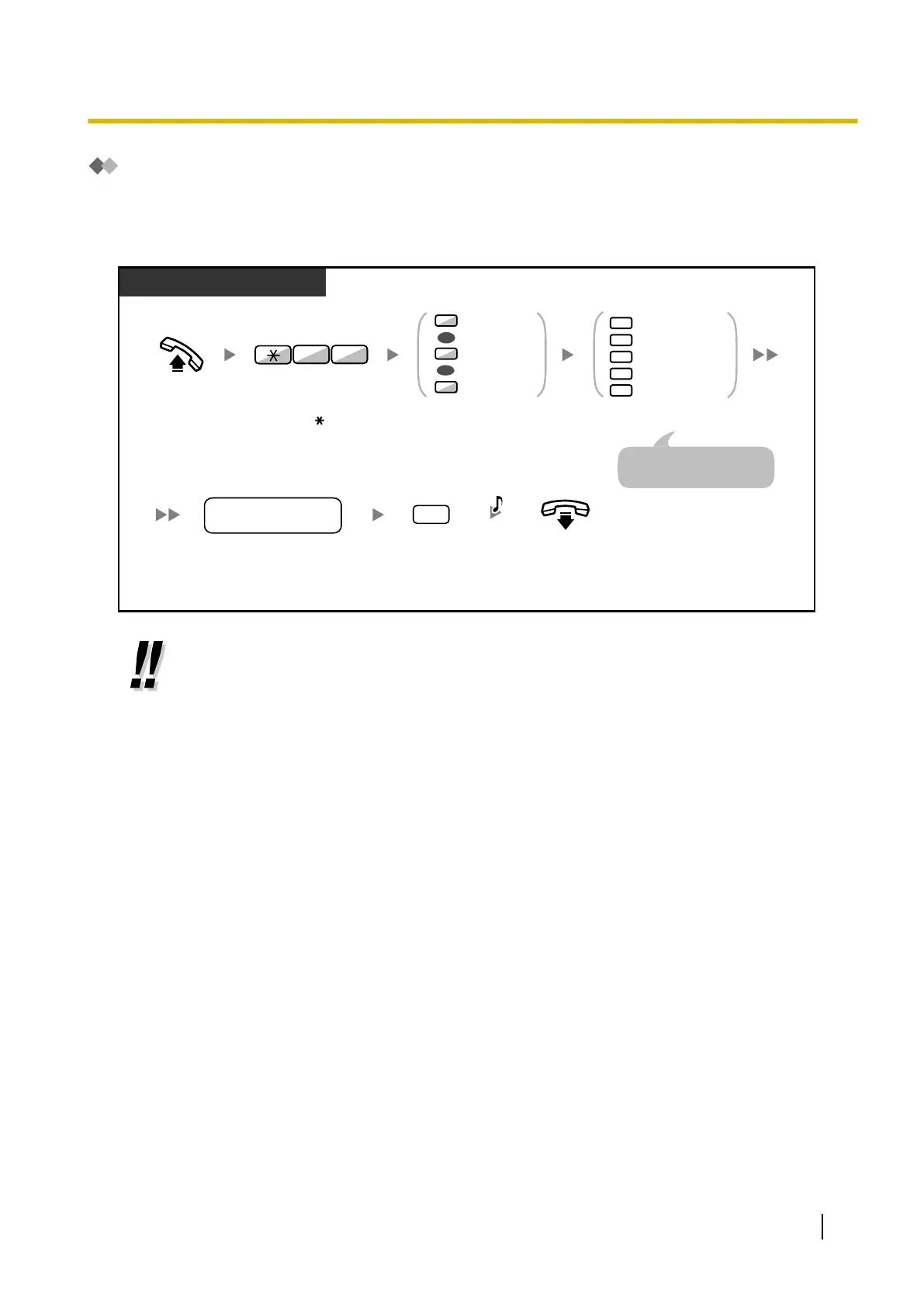Redirecting Your Calls to Your Message Box
You can
set incoming calls to be redirected to your own message box so that callers can leave voice messages
when you cannot answer the phone.
To set/cancel
PT/SLT/PS
floating extension no.
for the SVM feature
On-hook.
Enter the floating extension
number for the SVM feature.
Enter required number.
2
0
3
4
5
Cancel
All Calls
Busy
No Answer
Busy/No Answer
Off-hook.
Enter 71.Enter0 to 2 as you desire.
1
2
0
Both Calls
Intercom Calls
Outside Calls
OR
OR
17
C.Tone
Enter #.
#
For "Cancel", go on-hook
directly after entering 0.
• The default floating extension number (591) for the SVM feature depends on system
programming.
For more information, consult your System Administrator or System Manager.
User Manual 125
1.6.4 Using Voice Messaging (Built-in Simplified Voice Message [SVM])