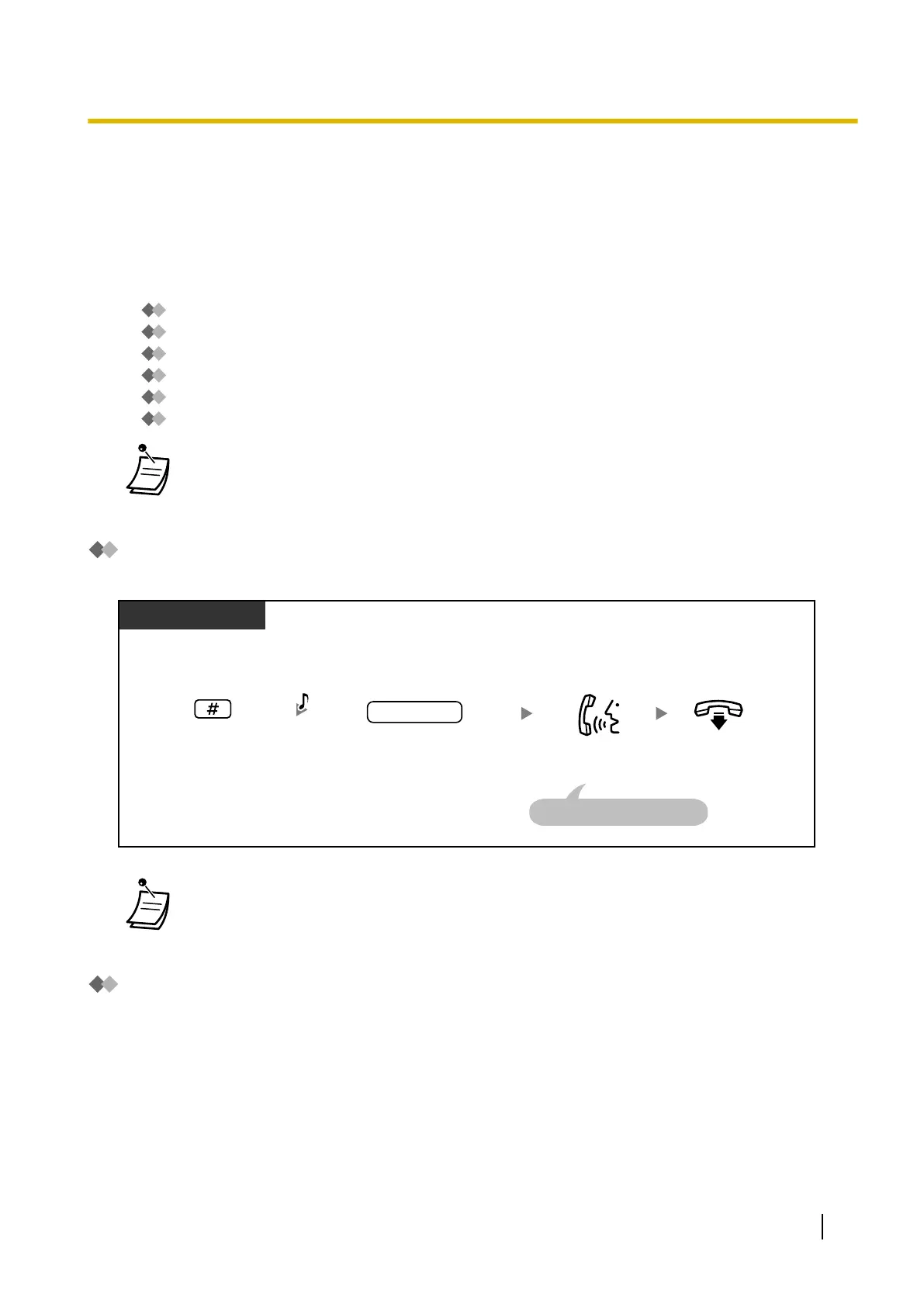1.15 Cellular Phone Features
1.15.1 Cellular Phone Features
When you
are not at your desk or not in the office and receive a forwarded outside call on your cellular phone,
you can use the following features if enabled through system programming.
–
Transferring to an Extension in the PBX
– Transferring to a Private Network (TIE Line Access)
– Transferring to an Outside Phone Number
–
Adding Other Parties during a Conversation (Conference)
– Talking to Two Parties Alternately (Call Splitting)
– Paging and then Transferring a Call
• Some features may not be available for cellular phones, depending on the type of outside
line being used.
Transferring to an Extension in the PBX
To transfer
Dial extension number.
During a conversation
Cellular Phone
extension no.
D.Tone
Enter #.
On-hook.Talk.
This step can be omitted.
• When transferring a call from an analogue trunk, you cannot talk to the destination party after
dialling an extension number.
• You cannot transfer a call to a DISA floating extension number.
Transferring to a Private Network (TIE Line Access)
During a conversation, you can make a call to an extension connected to another PBX in a private network
and transfer a call to it.
User Manual 265
1.15.1 Cellular Phone Features