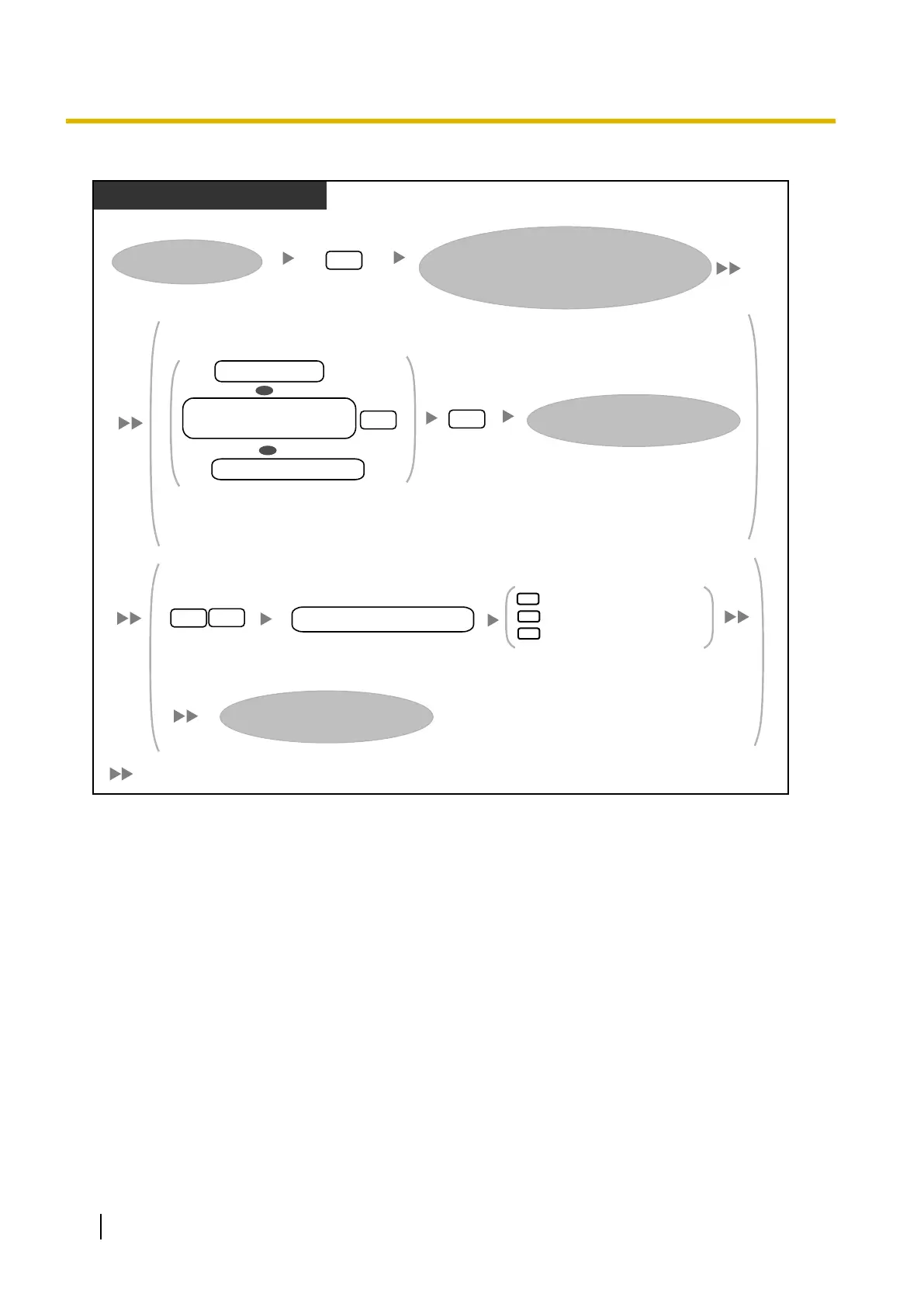PT/SLT/PS/SIP Extn./S-PS
Enter 2.
2
To specify recipients by number
Log in to your mailbox.
Go to "To specify recipients by number"
or "To specify recipients by name
(dialling by name)".
Enter the mailbox number, a personal group
distribution list number and #,
or a mailbox group number.
mailbox no.
OR
OR
personal group
distribution list no.
mailbox group no.
#
Go to
"To record your message".
Enter 2
to accept.
2
To specify recipients by name (dialling by name)
Go to
"To record your message".
Enter #1.
#
1
Enter the first 3 or 4 letters of
the desired recipient's name.
1
Select the announced name
Hear the next name
Repeat the current name
3
Enter 1, 2 or 3.
desired recipient's name
2
Continued on next page