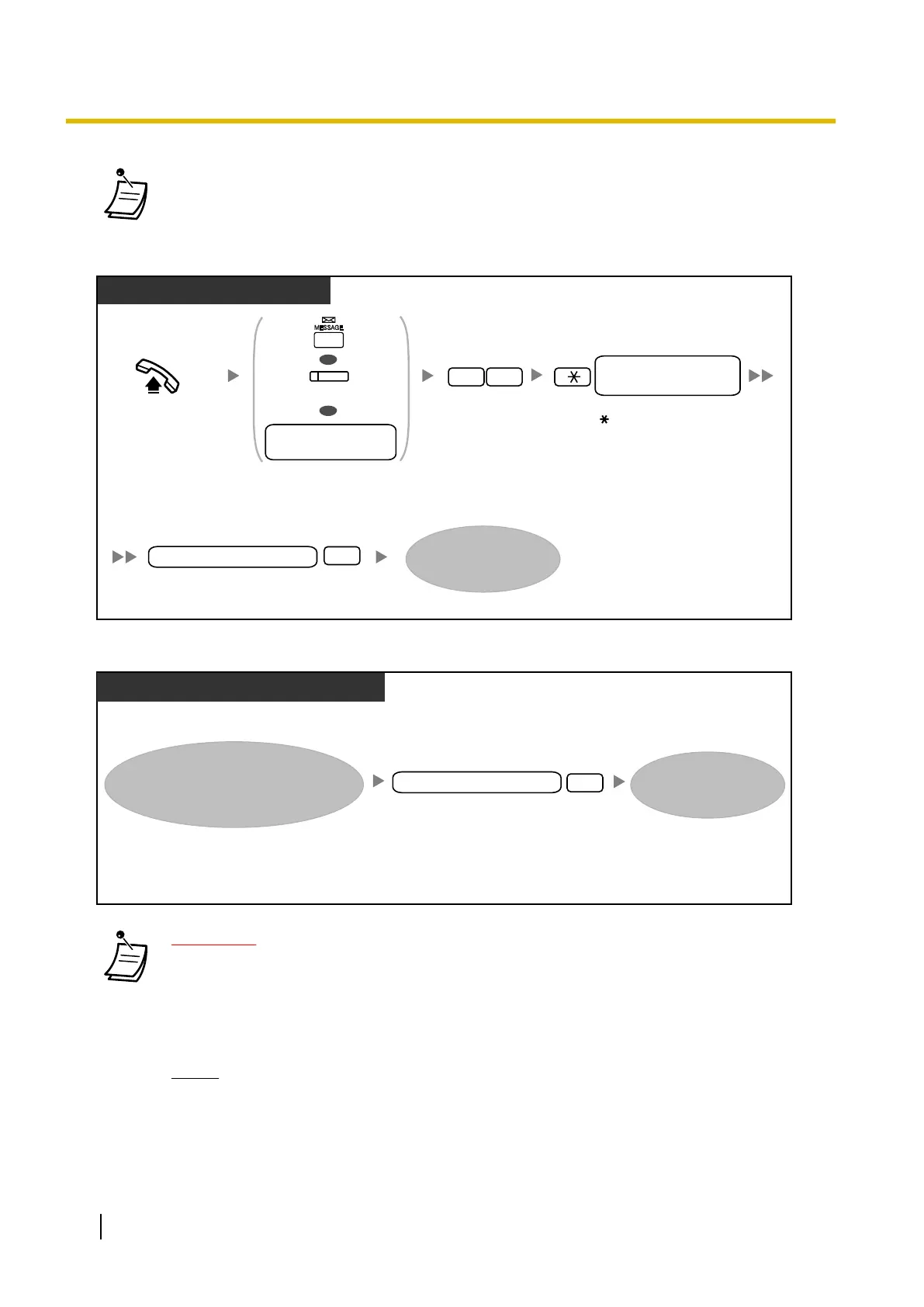• For KX-UT series SIP phone and S-PS users:
When
using the MESSAGE button, please press the MESSAGE button before going off-hook.
Manual log-in
PT/SLT/PS/SIP Extn./S-PS
Enter #6.
6#
Enter System Manager password and #.
System Manager password
Enter and System Manager’s
mailbox number (default: 999).
System Manager’s
mailbox no.
#
Off-hook.
Press MESSAGE or Voice Mail
Transfer, or enter UM group’s
floating extension number.
OR
UM group’s floating
extension no.
(Voice Mail
Transfer)
OR
Enter System Manager’s
Mailbox
Remote automatic log-in
Enter System Manager
password and #.
System Manager password
#
From Outside Telephone
Call the Unified Messaging system
from the preprogrammed
outside telephone number
(assigned as a Caller ID number).
Enter System Manager’s
Mailbox
CAUTION
• It is strongly recommended that a password of 16 numbers be used for maximum
protection against unauthorised access.
• To avoid
unauthorised access to the PBX, keep the password secret. If it becomes known
to others, the PBX may be misused.
• Change the password periodically.
Notice
• When disabling
the password requirement, ensure that an unauthorised third-party is not
allowed access to your extension.
280 User Manual
2.2.1 System Manager Features
