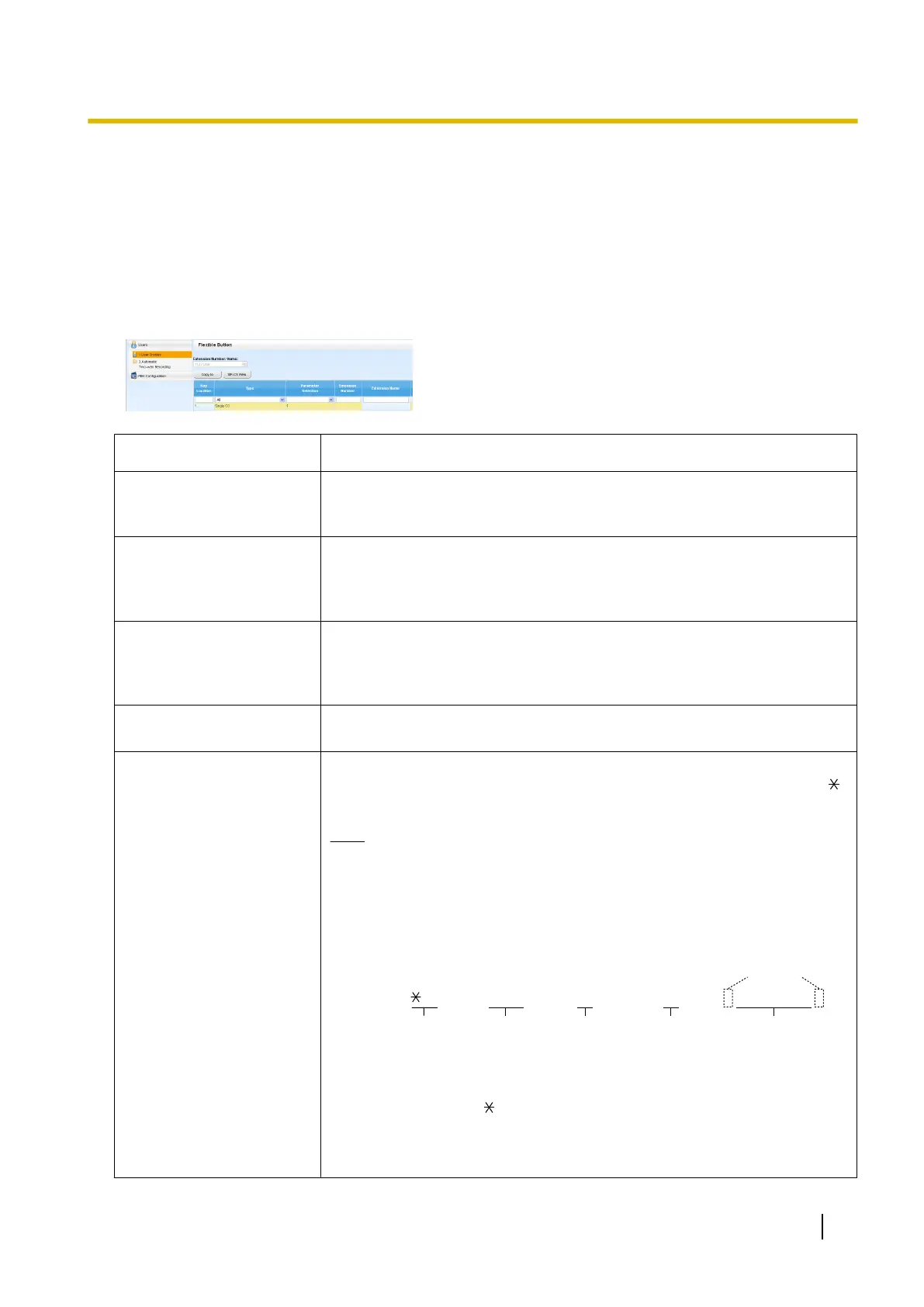5. Click OK.
Customising the Flexible Buttons
You can
customise the flexible buttons on PTs, Add-on Key Modules, PSs, KX-UT133/KX-UT136/KX-UT248/
KX-UT670 SIP phones, and S-PSs. They can then be used to make or receive outside calls or as feature
buttons.
1. In the Telephony Feature tab, click Flexible Button
View/Edit.
2. To set the flexible buttons, specify each button on the
Flexible Button screen.
Follow the
table below to set each parameter. When you
finish, click OK.
Button Steps
Loop-CO (L-CO)
Select Loop CO from Type.
To specify
the ring tone, select the ring tone type from Optional Parameter
(Ringing Tone Type Number).
Group-CO (G-CO)
Select Group CO from Type.
Then specify the outside line group number in Parameter Selection.
To
specify
the ring tone, select the ring tone type from Optional Parameter
(Ringing Tone Type Number).
Single-CO (S-CO)
Select Single CO from Type.
Then specify the outside line number in Parameter Selection.
To
specify
the ring tone, select the ring tone type from Optional Parameter
(Ringing Tone Type Number).
Direct Station Selection
(DSS)
Select DSS from Type.
Then enter the extension number in Extension Number.
One-touch Dialling
Select One-touch from Type.
Then enter the desired number in Dial (max. 32 digits consisting of 0–9,
,
#, T [Transfer], [ ] [Secret], P [Pause], and F [Flash]).
Note
• If you store an outside party’s number, you should first store a line
access number.
If you need to enter an account code, you can enter the specified
account code before the line access number.
<Example>
Account
code
1234
Account code
delimiter
#
Automatic line
access number
0/9
Phone number
SECRET
[ 123 4567 ]
Account code
feature no.
49
• For KX-UT series SIP phones and S-PS users:
Use only 0–9, , and # for One-touch Dialling buttons. If characters
other than
these are stored, they will be considered invalid. Only the
digits up to an invalid character will be sent when using that
One-touch Dialling button.
User Manual 345
3.2.1 User Programming
