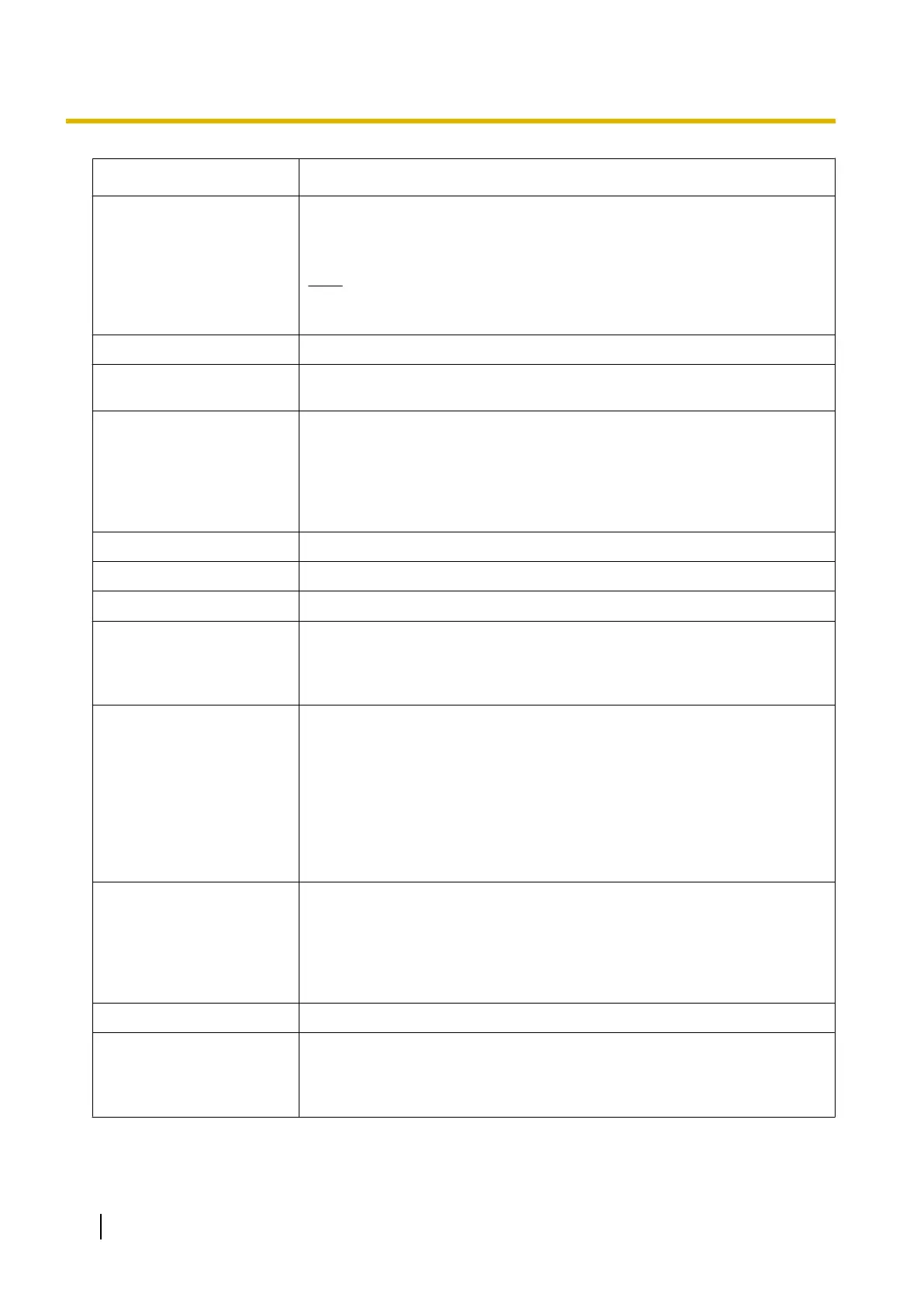Button Steps
Network Direct Station
Selection (NDSS)
Select NDSS from Type.
Then enter the another PBX extension number in Dial (max. 16 digits
consisting of 0–9).
Note
The button
may not be available depending on the networking method in
use or the settings of the PBX.
CTI Select CTI from Type.
Primary Directory Number
(PDN)
Select PDN from Type.
Secondary Directory
Number (SDN)
Select SDN from Type.
Then enter the extension number in Extension Number.
In Parameter Selection,
specify
the delayed ringing setting for calls arriving
at an SDN button.
To specify the ring tone, select the ring tone type from Optional Parameter
(Ringing Tone Type Number).
Check-in Select Check In from Type.
Check-out Select Check Out from Type.
Cleaned-up Select Cleaned Up from Type.
Two-way Record
Select Two-way Record from Type.
Then enter the UM group’s or the voice mail group’s floating extension
number in Extension Number.
(The
UM group’s and the voice mail group’s
default floating extension number is 500.
*1
)
Two-way Transfer
Select Two-way Transfer from Type.
Then enter the UM group’s or the voice mail group’s floating extension
number in Extension Number.
(The
UM group’s and the voice mail group’s
default floating extension number is 500.
*1
)
Specify the number of the extension whose mailbox will be used to record
conversations using One-touch Two-way Transfer in Ext No. of Mailbox.
(For example, a secretary can record a conversation into the mailbox of a
boss.) If the cell is left empty, the extension user must specify the number of
an extension each time.
One-touch Two-way
Transfer
Select Two-way Transfer from Type.
Then enter the UM group’s or the voice mail group’s floating extension
number in Extension Number. (The
UM group’s and the voice mail group’s
default floating extension number is 500.
*1
)
Enter extension number or incoming call distribution group extension number
to Ext No. of Mailbox.
Live Call Screening (LCS) Select LCS from Type.
Voice Mail Transfer
Select Voice Mail Transfer from Type.
Then enter the UM group’s or the voice mail group’s floating extension
number in Extension Number. (The UM group’s and the voice mail group’s
default floating extension number is 500.
*1
)
348 User Manual
3.2.1 User Programming
