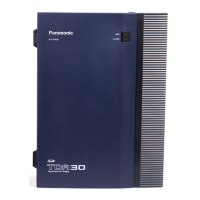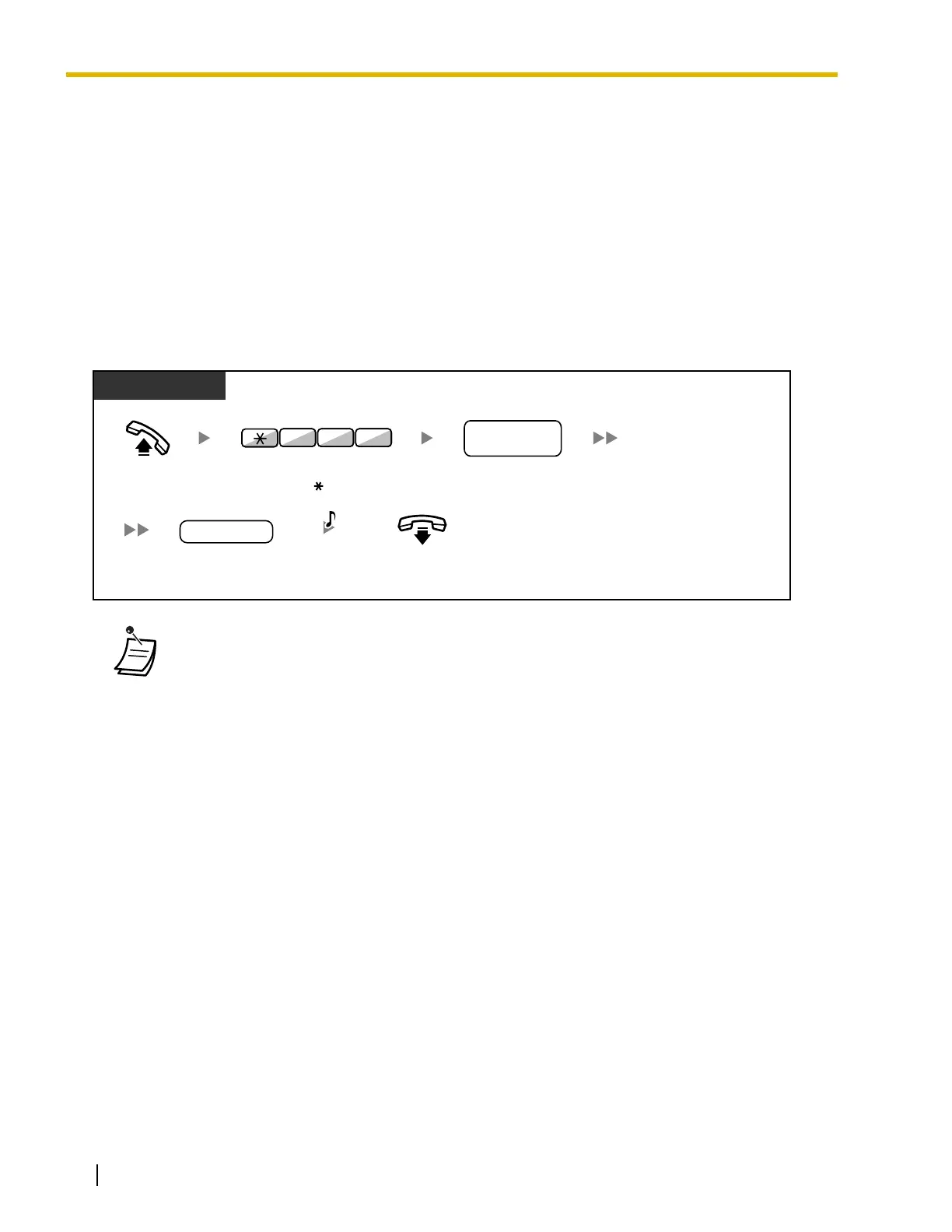 Loading...
Loading...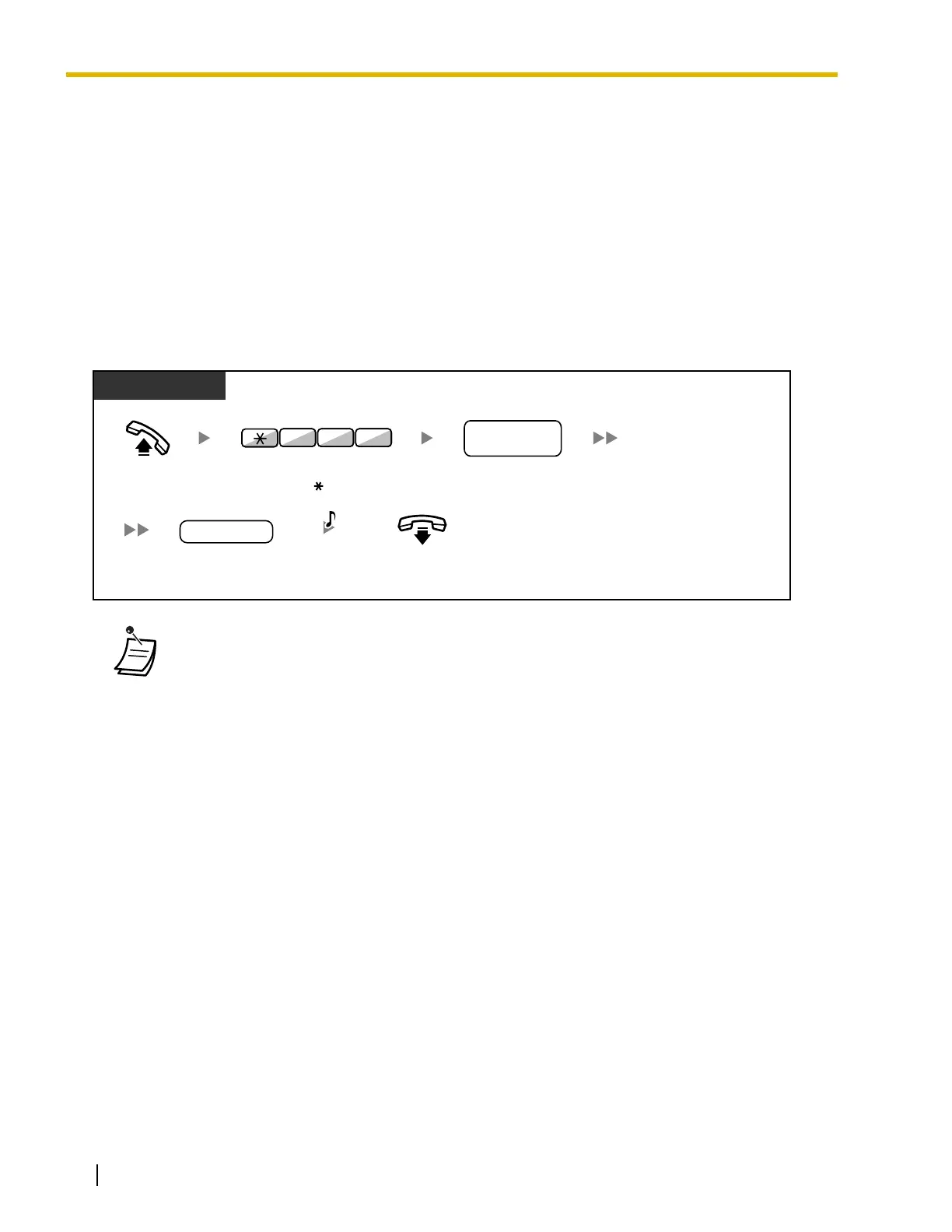







Do you have a question about the Panasonic KX-TDA100 and is the answer not in the manual?
| System Capacity | Up to 128 extensions |
|---|---|
| VoIP Support | Yes, with optional cards |
| Digital Extensions | Yes |
| Analog Extensions | Yes |
| ISDN Support | Yes |
| Power Supply | AC 100-240 V, 50/60 Hz |
| Operating Temperature | 0°C to 40°C |
| Humidity | 10% to 90% (non-condensing) |
| Networking | Yes |
| Type | Hybrid IP PBX |
| Wireless Capability | Yes |
| Supported Extensions | Digital, Analog |
| Trunk Interfaces | Analog, ISDN |
| Voicemail Capacity | Optional, via voice processing cards |