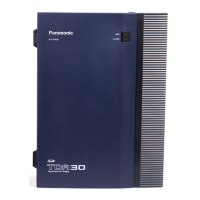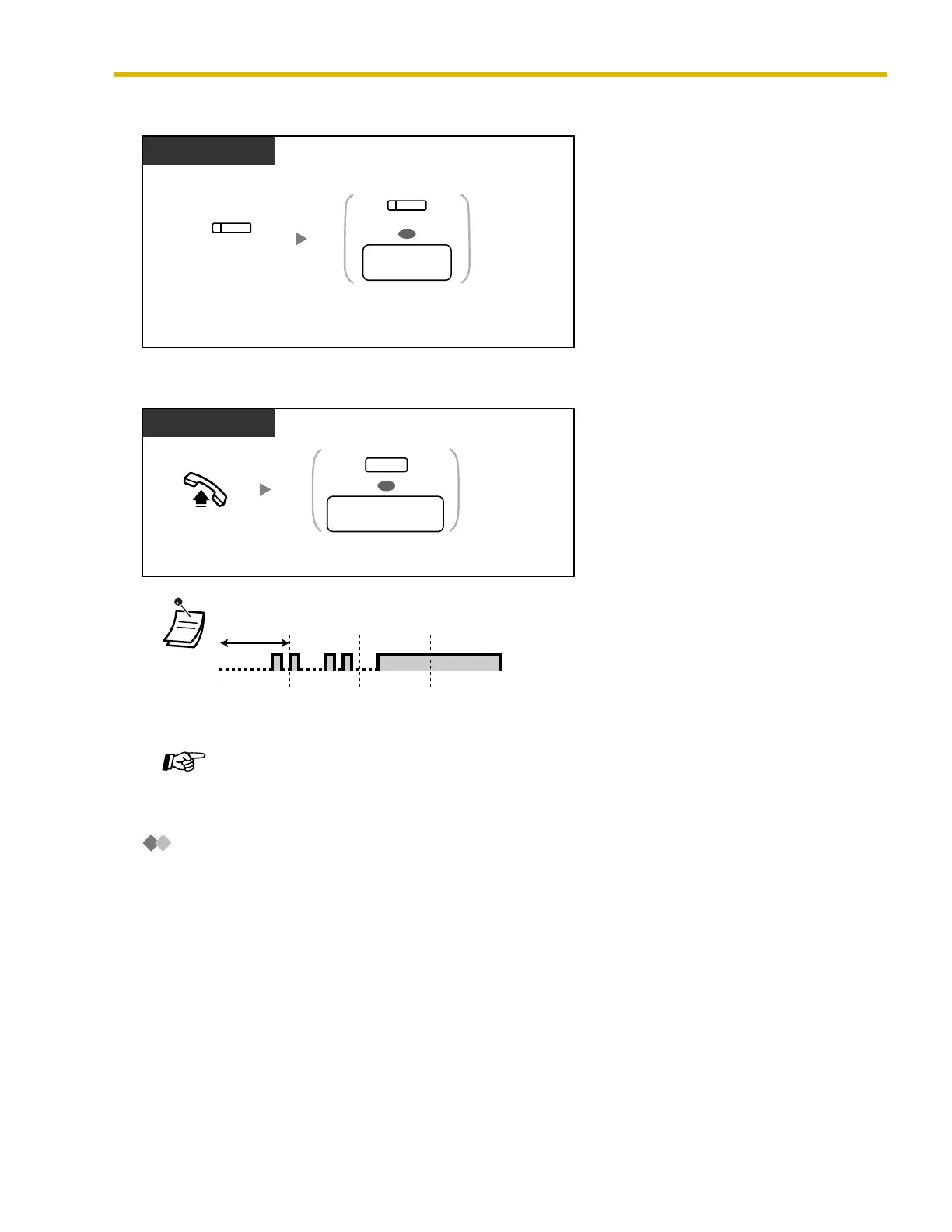 Loading...
Loading...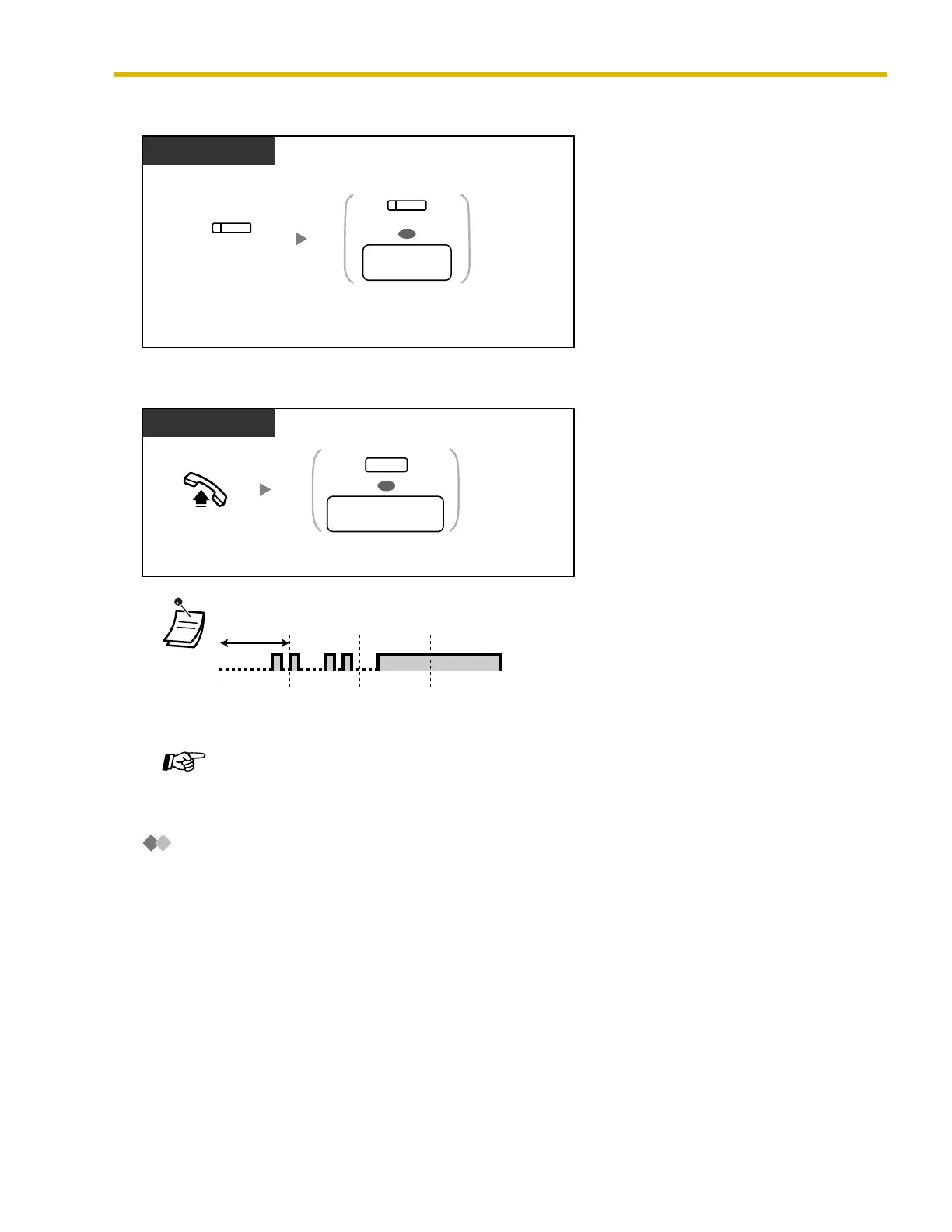







Do you have a question about the Panasonic KX-TDA100 and is the answer not in the manual?
| System Capacity | Up to 128 extensions |
|---|---|
| VoIP Support | Yes, with optional cards |
| Digital Extensions | Yes |
| Analog Extensions | Yes |
| ISDN Support | Yes |
| Power Supply | AC 100-240 V, 50/60 Hz |
| Operating Temperature | 0°C to 40°C |
| Humidity | 10% to 90% (non-condensing) |
| Networking | Yes |
| Type | Hybrid IP PBX |
| Wireless Capability | Yes |
| Supported Extensions | Digital, Analog |
| Trunk Interfaces | Analog, ISDN |
| Voicemail Capacity | Optional, via voice processing cards |
Guides on initial setup, telephone types, feature numbers, and icon descriptions.
Instructions for initiating various call types, including internal, external, and speed dialing.
Explains how to answer calls, manage call waiting, and receive notifications.
Details call transfer, hold, splitting, conferencing, muting, and monitoring.
Features for call forwarding, absent messages, and extension locking.
Configuration of timed reminders, DND, CLIP/CLIR, BGM, and data security.
Manages call distribution groups, agent status, and queue monitoring.
Call logs, directories, character entry, and system feature access for display phones.
Manager's control over extensions, time modes, and broadcast music.
Customizing PIN, display, call handling, and button assignments.
Manager functions for password changes and extension control.
System-wide configurations like date/time, speed dialing, and extensions.
Solutions for common telephone and system operational problems.
Reference list of features and their corresponding dial codes.
Descriptions and waveforms of audible system tones.
Details changes made in different versions of the user manual.