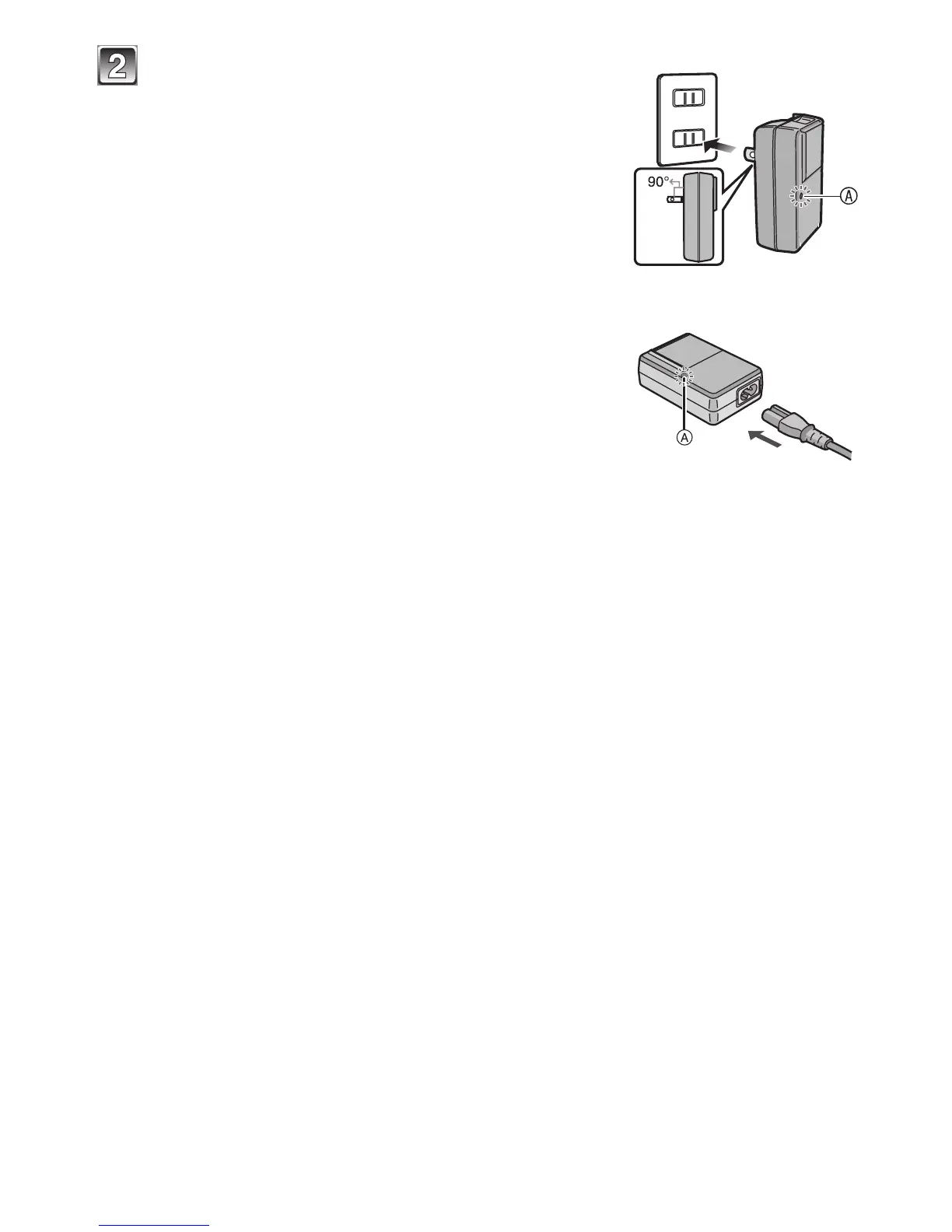Preparation
- 11 -
Plug-in type
Connect the charger to the electrical outlet.
• Charging starts when the [CHARGE] indicator A
lights green.
Inlet type
[CHARGE] indicator
Lights on: Charging
Lights off: Charging complete (Disconnect the charger from the electrical socket and
detach the battery after charging is completed.)
• When the [CHARGE] indicator ashes
– The battery temperature is too high or too low. It is recommended to charge the
battery again in an ambient temperature of between 10 °C to 30 °C (50 °F to 86 °F).
– The terminals of the charger or the battery are dirty. Wipe them with a dry cloth.
