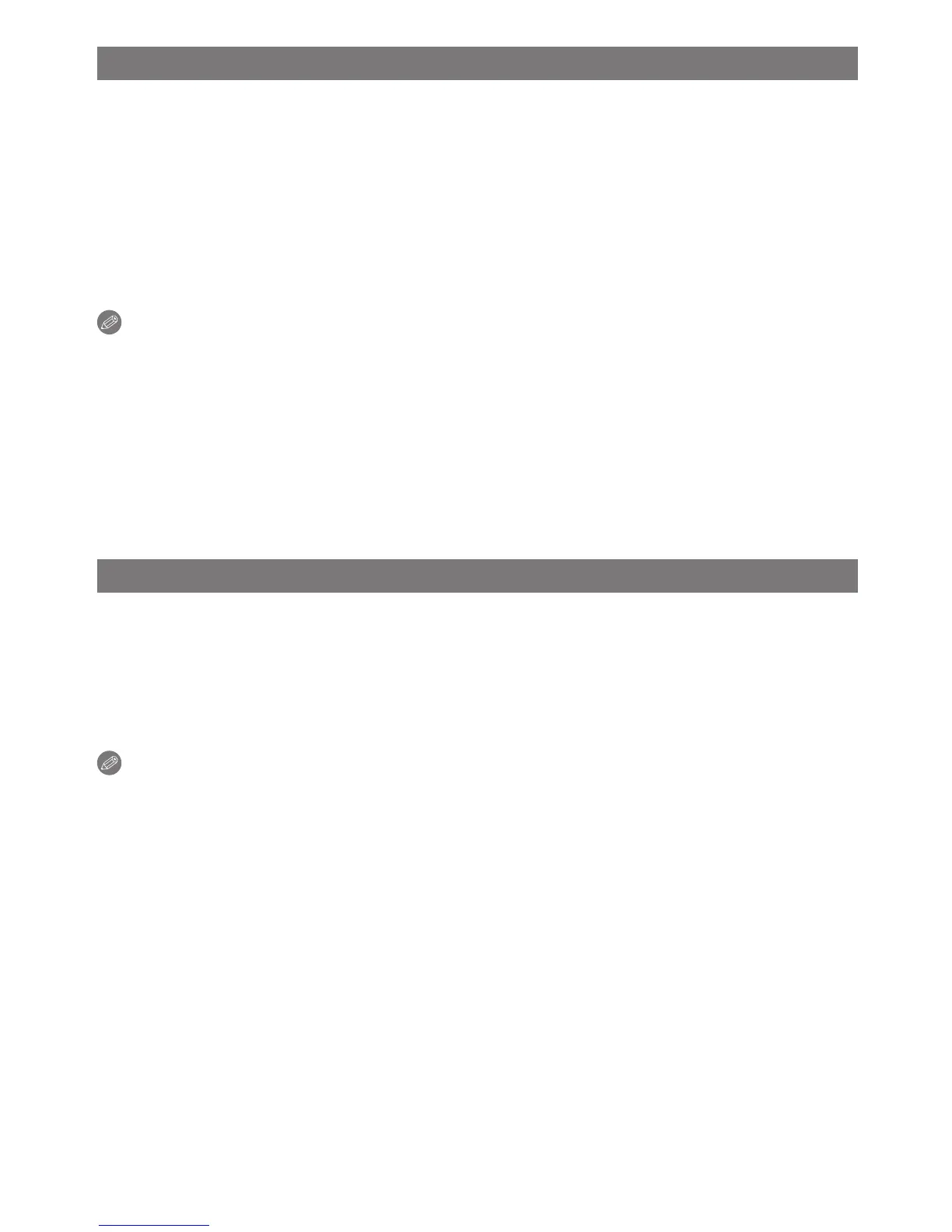Advanced (Recording pictures)
- 71 -
[High Dynamic]
You can use this mode to easily record pictures in which bright and dark regions of the
scene are expressed with suitable brightness when looking into the sun, at night, or in
similar circumstances.
Setting the effect
[STD.] : Natural color effect
[ART] : Eye-catching effect which emphasizes contrast and color
[B&W] : Black and white effect
Note
• ISO sensitivity is xed to [ISO400].
• Compensation effect may not be achieved depending on the conditions.
• When it is dark, we recommend using a tripod and the self-timer for taking pictures.
• The Shutter Speed becomes a maximum of 8 seconds.
• The shutter may remain closed (max. about 8 sec.) after taking the picture because of
signal processing. This is not a malfunction.
• LCD screen noise may be more visible than during normal recording due to brightness
compensation of the darker areas.
[Photo Frame]
Record the image with a frame around it.
Setting the frame
Select the frame from the 3 types.
• The number of pixels is xed to 2M (4:3).
Note
• The color of the frame displayed on the screen and the color of the frame around the
actual image may differ, but this is not a malfunction.
