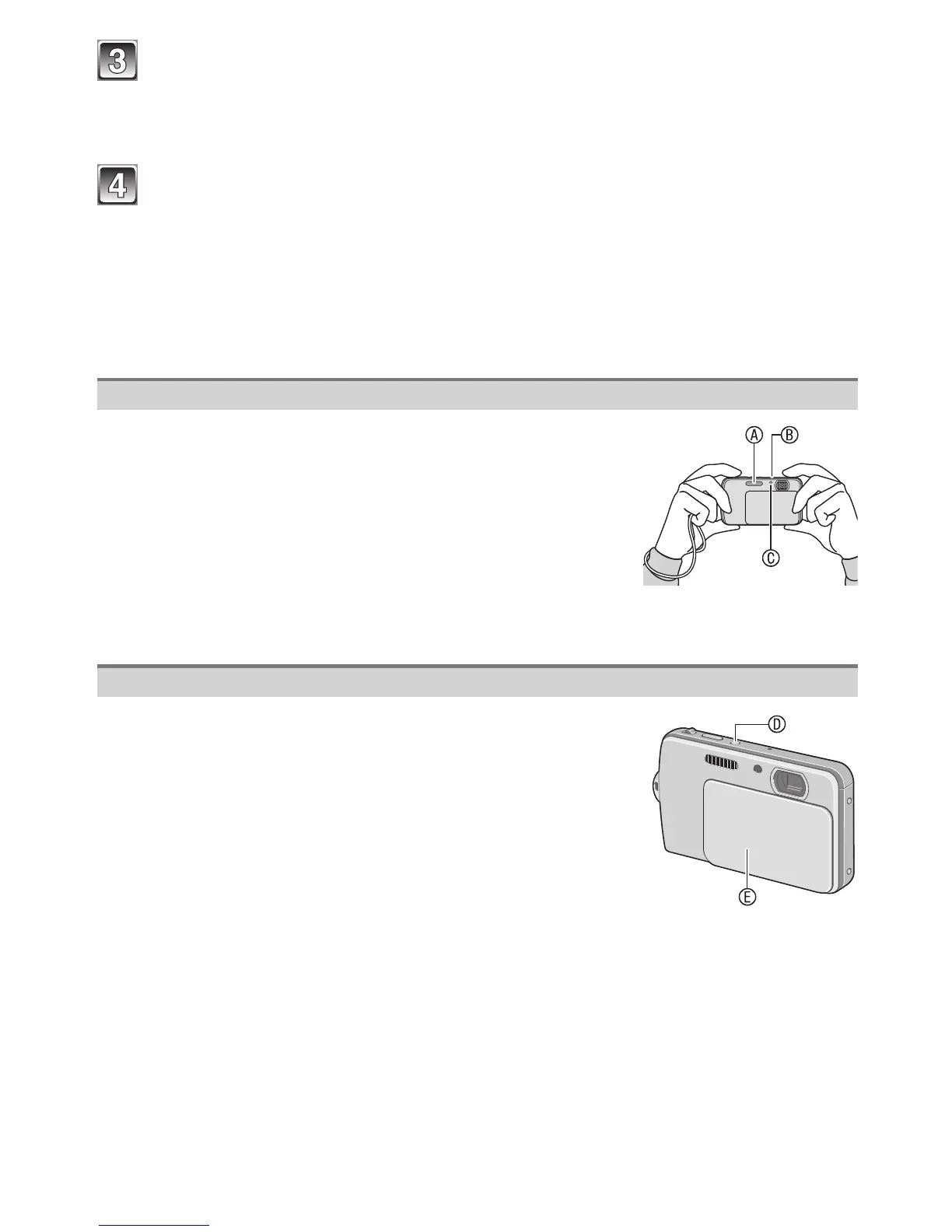Basic
- 21 -
Take the picture.
Press the shutter button halfway to focus and then press it fully to take the picture.
(For details, see P22.)
Close the lens cover.
The camera is turned off.
• The camera can also be turned off by pressing the camera ON / OFF switch.
To view the recorded pictures
Touch [9]. (For details, see P31.)
• Touch [1] to return to the recording mode.
Tips for taking good pictures
•
Be sure to attach the strap when using the camera to ensure
that you will not drop it.
• Hold the camera gently with both hands, keep your arms
still at your side and stand with your feet slightly apart.
• Be careful not to move the camera when you press the
shutter button.
• Do not cover the ash A, the AF assist lamp C or the
microphone B with your ngers or other objects.
• Do not touch the front of the lens.
Turning the camera ON / OFF
• You can use the lens cover E or the camera ON / OFF
switch D for turning the camera on or off.
When the power is off with the lens cover down.
Press and hold the camera ON / OFF switch.
The camera is turned on in Recording Mode.
• If you press and hold the camera ON / OFF switch with the lens cover blocking the lens,
[Please open the lens cover] appears. Let the lens cover down.
