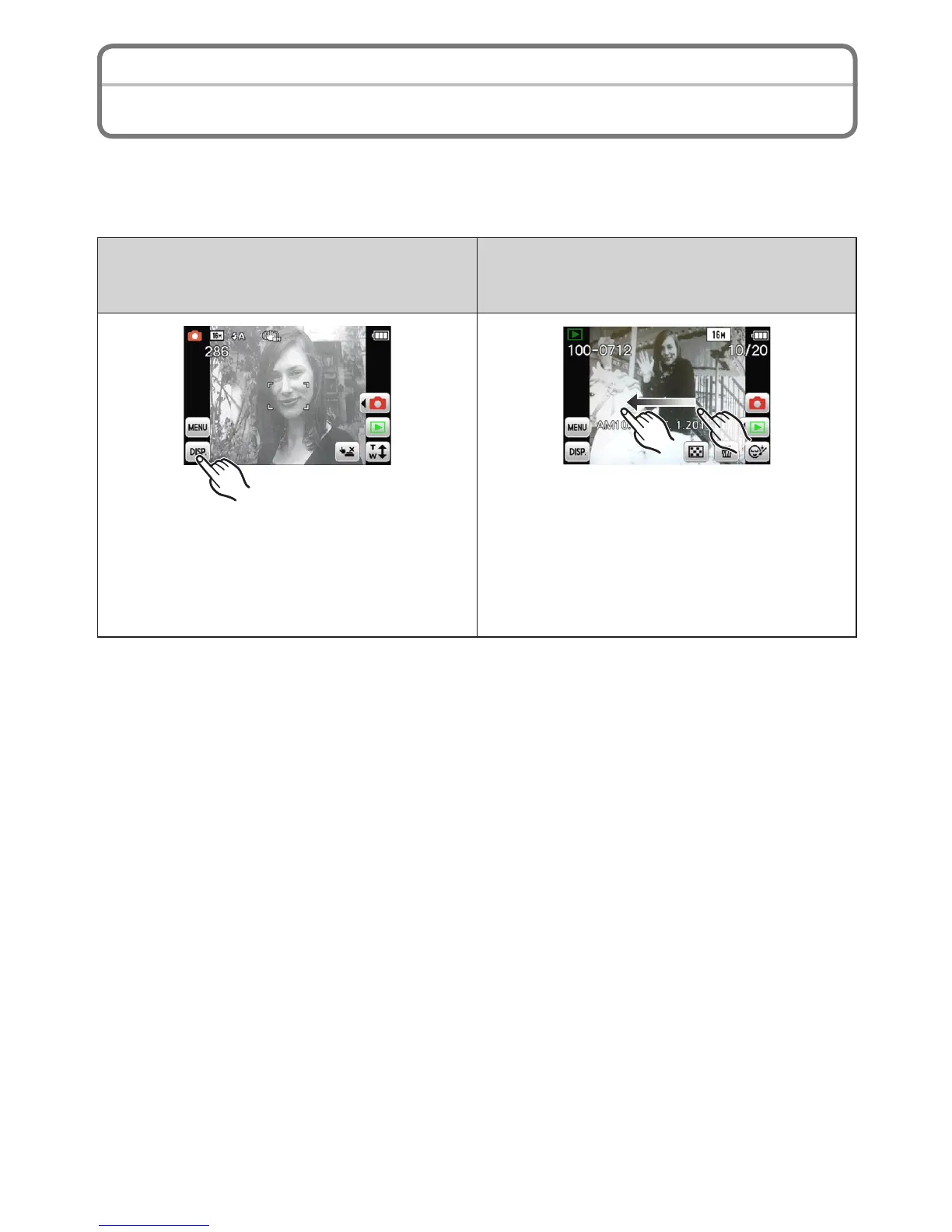Before Use
- 8 -
This touch panel is a type that detects pressure.
You can operate the camera by directly touching the icons or images on the LCD monitor
(Touch Panel) with your nger or the supplied stylus pen.
Touch
To touch and release the touch panel.
Drag
A movement without releasing the touch
panel.
Use this to select icons or images, or to set
the items.
• It may not operate properly when multiple
icons are touched simultaneously, so try
to touch the center of the icon.
Use this to see the next/previous image by
dragging horizontally or change the range
of the displayed image.
This can also be used to switch the page
by operating the slide bar.
How to Use the Touch Panel
